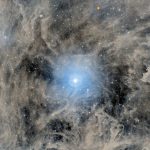If your nerves are important to you, you should never use these 7 Microsoft software and applications to do your various things! But why?
In the early 21st century, Microsoft was accused of antitrust cases The heavyweight gorilla of the technology industry had become famous This powerful and sometimes aggressive software giant used its dominant position in the market to destroy competitors. A clear example was the destruction of the Netscape browser by Internet Explorer. Instead of making a better product, Microsoft added Internet Explorer to Windows and made it harder to use other browsers.
Even today, Microsoft is known for making apps that may not be the best, but they’re everywhere because of the company’s efforts to make them the default option. If your company uses Teams as part of an enterprise suite, or if part of your computer literacy course at school is devoted to Word and Excel, you know what I mean.

But the good news is that there are plenty of alternatives to Microsoft’s worst apps! Maybe we had to use Microsoft applications for years and even though we like some of them, we have become allergic to others! We’ve tested many alternatives to Microsoft’s most annoying apps and found better alternatives.
The worst Microsoft applications and their alternatives
Here are 7 Microsoft apps we think you should avoid, along with their alternatives.
1. OneDrive: Confusion in the Clouds


Cloud storage is a great way to back up data and transfer it between devices. But Microsoft’s OneDrive, despite all the hype and Microsoft’s efforts to make it the default option, is by no means a good choice!
Syncing problems in OneDrive are extremely common and you may lose your files. Even MacOS users complain about its poor and sometimes destructive performance. If you have another option like Dropbox or Google Drive, don’t bother yourself and cross OneDrive.
2. Clipchamp: Microsoft’s no-nonsense video editor


Clipchamp, Microsoft’s video editor, is one of the most basic and disappointing video editing tools, despite its high subscription price. With Clipchamp, you can only do simple things like cropping, adding filters, and adjusting colors, and you have to pay a lot to use all its features!
Instead of wasting money on Clipchamp, use CapCut which is free and has more features. CapCut works on mobile and desktop, and you can do cool things with it, like adding your own version of AI to the video. Also, if you are looking for a professional video editor, Adobe Premiere is always a great option.
3. Microsoft’s Copilot: An AI assistant that isn’t worth your money


Microsoft’s artificial intelligence assistant Copilot, although it provides access to some artificial intelligence models for free, you have to pay a high subscription fee to use all its features. In fact, Microsoft has put some of Copilot’s most useful features behind a paywall, such as Copilot in Word, Excel, and PowerPoint, as well as natural language conversations and rapid image generation.
Instead of paying for Copilot, you can use free and better alternatives. For natural language conversations, Google Gemini Live is a good choice. If you need help writing, Apple Intelligence on Mac and iOS or Grammarly on most platforms are available. Currently, the best all-in-one chatbot is Google Gemini, which is smarter than ChatGPT and has fact-checking capabilities. However, don’t forget that all AI models can still provide false information, so use them with caution.
4. This business messaging app is better than Teams


Microsoft Teams application
If you work in a company that uses Microsoft Teams for internal communication and you are a low-level employee, you have no choice but to put up with it! But if you have decision-making power, use Slack instead of Teams. Slack is non-intrusive and does not hinder communication. Also, it easily connects to other apps and platforms and doesn’t force you into a whole suite of productivity apps like Teams does.
Although Slack is a much better option, unfortunately its price keeps companies that have already invested in Microsoft 365 and have Teams for free from going for it. Either way, if you’re looking for the best app for business communication, we recommend Slack.
5. Zoom, the undisputed king of Skype and video calls


In 2020, when the global pandemic forced a large part of the population to stay at home, it was clear that video calling would become very popular. Skype seemed to be the right option to take advantage of this situation. The software had become a household name since the mid-2000s, introducing many people to video calling with its iconic sky-blue user interface (which was strangely full of unpleasant sound effects). But while Skype had more than 32 percent of the video calling market at the start of 2020, its share fell to just 6.6 percent by the following year, according to data from EmailToolTester. Zoom peaked in 2021 with a market share of 48.7% and became extremely popular among businesses, universities and community groups. Even Google, notorious for its inability to set a long-term strategy for its messaging products, grew its Google Meet platform from 1.6 to nearly 22 percent of the market during this time.
In short, Skype has always been popular, but its popularity does not mean its quality is good. Even when it had a very large share of the video calling market, it was notorious for lagging and dropping calls. In addition, endless spam messages, mostly sex and phishing scams, appeared as soon as the user’s privacy settings were loosened. In fact, Skype experienced a spike in users at the beginning of the pandemic, but was quickly overtaken by Zoom as people looked for an alternative that wasn’t as bad. Zoom calls were seamless and that gave it a huge advantage.
6. OneNote: When note-taking becomes a problem


On the surface, OneNote looks like a typical note-taking app. There is no particular problem. It has a fairly good feature set, works on different devices and platforms, and is constantly updated. However, it is slow and annoying to operate. Sometimes it doesn’t work properly and the mobile version is very cluttered. Finding notes in it becomes a problem and does not give you a good note-taking experience at all.
Instead of OneNote, which makes you tired and frustrated, use Evernote for simple note-taking and Obsidian for more advanced and professional note-taking. Evernote has a simple user interface and you can easily organize your notes. Even though Obsidian is more complicated, it is very useful and practical and provides you with many possibilities.
7. Microsoft To Do: The app that doesn’t do your things


Microsoft To Do, Microsoft’s worst app
Microsoft To Do is one of those apps that I’ve always wanted to love, but just couldn’t. It has good features, such as the ability to set reminders before the deadline to do tasks, copy tasks, etc. Additionally, if your organization uses Outlook, it integrates seamlessly with it, and the Assigned To Me section of the app shows everything that others have assigned to you. But while To Do may have enough features to satisfy some people, for many others, Microsoft’s personal task management program is barely better than jotting down tasks on scraps of paper.
If you are looking for a good app to manage your tasks, try Todoist and Any.do. Todoist can be a simple to-do list or an information-heavy project manager, depending on how you use it. It also integrates with other apps like Google Calendar and Slack. Any.do also has features like artificial intelligence for dividing tasks into subtasks, as well as a Kanban-style display that makes it easy to review your tasks. Both programs have a desktop version and a browser extension to increase their flexibility.
RCO NEWS