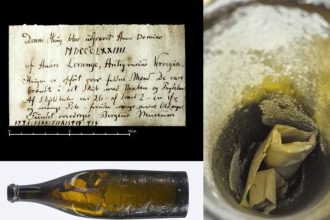YouTube is always improving its platform and is now testing a new feature that will make it easier to stream videos at 2x speed. Google recently started removing ad blockers and is also testing the ability to dub videos using artificial intelligence.
YouTube is also testing other features, one of which is a lock screen that disables touch input while watching videos. Another feature allows users to activate 2x playback speed by long-pressing anywhere on the YouTube screen.
Currently, to adjust the playback speed of videos in the YouTube application, users must enter the video settings menu by tapping on the gear icon and then adjust the playback speed. This method is quite different from the access method in the desktop version where the playback speed is easily accessible from the main playback window.
Users of the premium version of YouTube can test this feature until August 13. Also, the screen lock feature is available until August 5. To activate the lock screen while playing a video, users should tap on the gear icon and select the Lock Screen option.
Source: Xda
RCO NEWS