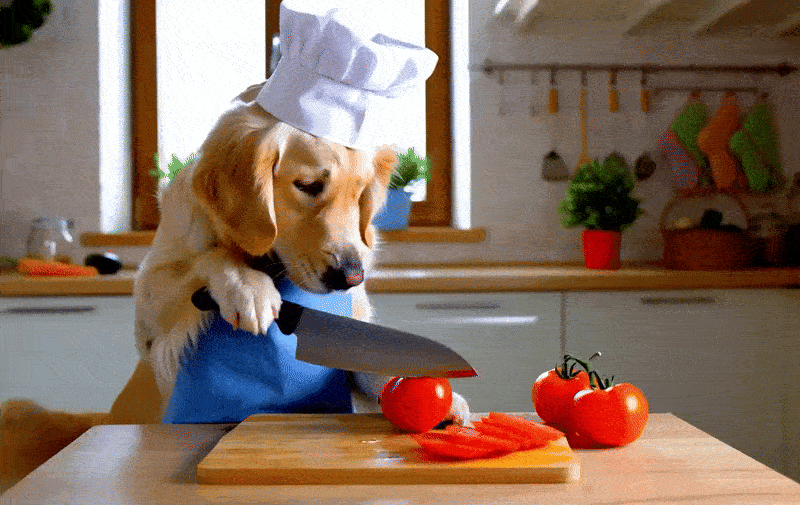In this article, we are going to teach you how Installing zamp on Debian 11 Let’s proceed through the terminal and Linux commands so that you can use the necessary tools for testing and running the website and setting up a laboratory.
First, before starting, we will introduce Zemp so that you can get to know more about this tool.
Introducing zamp server
XAMPP is an open source software developed by Apache Friends. The XAMPP software package includes Apache, MariaDB, PHP, and Perl distributions and is primarily used on a desktop or laptop.
The use of ZAMP is generally used as a laboratory for website testing and is not used and is not recommended for the complete presentation of a website on the Internet.
Note that this content is educational content Install and Configure XAMPP on Debian 11 It is summarized and if needed, you can refer to the relevant link to see more.
How to install zamp server on Debian 11
- At first, after logging in to Debian and opening the Shell environment, enter the following command to update the Debian repositories once.
sudo apt update
- After entering the above command and completing the steps, download the zamp package on your Debian using the following command.
wget https://www.apachefriends.org/xampp-files/8.1.4/xampp-linux-x64-8.1.4-1-installer.run
Note: If after entering the above command with an error command not found Enter the following command to install wget on your system.
sudo apt install wget –y
- After fully downloading the zamp package on your operating system, enter the following command and give the file executable access to the downloaded file.
sudo chmod 755 xampp-linux-x64-8.1.4-1-installer.run
- Then enter the following command to start installing zemp server.
sudo ./xampp-linux-x64-8.1.4-1-installer.run
After the above steps are finished, the zamp server is installed on your Debian 11 and now we will set it up through the continuation of the tutorial.
Settings and configuration of zamp server on Debian 11
- First, open the zamp settings file by entering the following command.
sudo vi /opt/lampp/etc/extra/httpd-xampp.conf
According to the code snippet below, go to the PHPmyadmin section and the option require all granted Remove from the comment mode to open your access to the phpmyadmin section.
AllowOverride AuthConfig Limit
Require all granted
ErrorDocument 403 /error/XAMPP_FORBIDDEN.html.var
After setting the above, save the file and exit. To exit, you must enter the ESC button from the keyboard once and then:wq Type and press enter.
- Now, restart the zemp server by entering the following command.
/opt/lampp/lampp restart
Now, after restarting the zamp server, open a browser and enter your Debian 11 IP address so that the start page of the zamp server opens on your browser.
If you have completed the steps correctly from the beginning, you should see an image similar to the image below.
Also, if you need to access phpMyAdmin, just add /phpmyadmin to your IP address in the browser to open phpMyAdmin for you.
Also, if you need this tool on Ubuntu, you can go to the link Install XAMPP on Ubuntu 22.04 refer to
Summary
In this article, an attempt was made to discuss how to install ZAMP on Debian 11 in a very complete and at the same time fast way. At first, we introduced Zemp server and then we served you dear users from the most basic commands to the end of the ZEP installation path. As mentioned at the beginning of the article, this content is taken from the site orcacore and you can also view and study other educational content in this field by referring to this site.
Hopefully at the end of the article How to install zamp server on Debian 11 Get the necessary use.
RCO NEWS