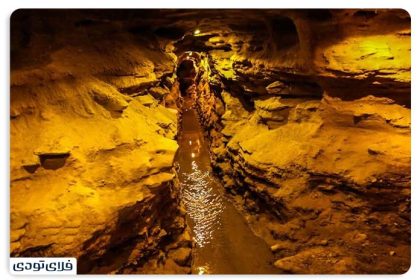\n
If you want to assemble a computer case, do not ignore the power supply. Buying a suitable power supply for your computer is very important to provide the best system performance.
Choosing the best computer power supply or PSU is one of the most challenging stages of assembling a system. Although many users focus on choosing the best graphics cards and processors, if you don’t choose the right power, you may not be able to use all their capabilities.
There are important rules for buying a PSU that fits the needs of the user and the components that are intended for inside the case, which are very important for both current power supply and future upgrades. Here we will review the best computer power supply buying guide. Stay tuned with Gadget News.
Why is power important?
Power and cooling are two of the most overlooked parts in assembling a computer case. However, modern coolers have come with elements like colorful lights that have made them more popular. But since the PSU sits inside the case and has no visibility, they require less attention. Meanwhile, if you do not choose the right power, very bad consequences await you and it can leave you with additional costs.
As the name suggests, the power supply provides the power needed by your desktop computer, and if you choose the wrong model, it can affect all the parts of your system. If the power needed by your system components is not supplied or its energy is unstable, you may have many problems.
Fluctuations in voltage and electricity can damage your computer components. This includes the most important parts of your computer, such as the motherboard, processor, GPU, or storage memory. These parts can even catch fire, but in most cases a part will fail and your system will no longer turn on.
Or, the PSU may provide enough power for your computer’s daily tasks, but as soon as you want to do heavy graphics or processing work, your power will suffer. As a result, your computer will shut down. Each time this happens, the lifespan of your parts is reduced until they eventually fail. Whenever your computer is experiencing problems, the first thing you need to do is troubleshoot the PSU. Changing it might solve the problem.
The only way to avoid all these possible problems is to buy the best computer power according to your needs. You may be able to buy a better product with a little more cost or maybe the same cost and be relieved of buying a new power supply for a long time. But how to choose the best PSU?
Things you should know before buying a computer power supply
When choosing a power supply you should pay attention to the voltage, efficiency rating, size and finally the connectors. As you can see there are not many factors, but they are all important. In the following, we will examine each of these factors so that you can make a better choice.
Voltage
Voltage is the most important factor when choosing a power supply for a computer. It can show the total power output of your PSU. Simply put, a 500W power supply can provide up to 500W of electrical power and distribute it across the circuit (or rail). For example, a 12-volt rail is considered for the processor and graphics processor, and a 5-volt rail for other parts. Each of the rails can have more or less power; Of course, if you don’t need to overclock, this doesn’t really matter.
Also, you should not forget that power supplies usually work at 50-70% of the total declared power. It will completely depend on the heat generation inside the case and the amount of power of your system components. Also, don’t be fooled by the “maximum watts”. Because the peak wattage is written on the box of some power supplies, while in many cases the power will not reach that value. Therefore, pay attention to this issue when calculating the required wattage of your system.
Efficiency rating
All power supplies are rated for efficiency, which actually estimates power delivery efficiency. Less efficiency equates to more heat generation, which is never a good thing for a computer case.
When you want to buy a new power supply, almost all of them have at least 80 Plus certification. This means that your power system is guaranteed to be at least 80% efficient when operating at 20, 50 or 100% rated load. In fact, it converts 80% of the energy into power used by your computer, and the rest is lost as heat.
The most common efficiency rating standards are as follows:
- 80 Plus
- 80 Plus Bronze
- 80 Plus Silver
- 80 Plus Gold
- 80 Plus Platinum
- 80 Plus Titanium
Meanwhile, the higher the grade of efficiency (bronze, silver, gold, etc.), indicates its higher efficiency. In economic computers, not much power is consumed and not much heat is produced; For this reason, a model with a bronze efficiency rating is sufficient. But if you are collecting a gaming case or a powerful computer, we recommend you to buy a power with platinum or titanium ratings. However, this choice can cost you more.
If you buy assembled or all-in-one computers, be sure to pay attention to this factor; Because their power efficiency rating is usually low. To keep the price of their product low, manufacturers use a poor quality PSU with low efficiency.
Invoice form
Just like any other piece of hardware inside your computer case, the power supply takes up space. It depends on your power form factor. But its exact dimensions are equally important; Therefore, when buying a computer power supply, you must make sure that it fits inside the case.
Most power supplies use the ATX form factor, which fits inside most desktop cases. Mid-tower and full-tower cases all support this type of power, but don’t stop there and measure it yourself.
This issue is very important in compact computer cases and mini cases. Because the smaller the size inside the case, the more likely it is that a standard ATX form factor power supply will not fit inside. Usually, SFX and SFX-L form factor power supplies are used for these cases, which provide a lower voltage than the ATX form factor. Power supplies with the Flex ATX form factor are also available in the market, but they are less often used on the computers of general customers.
sockets
Usually, a power supply has all the cables needed by the parts inside your computer case; But it is not bad to check this issue yourself and make sure. For example, a power supply can be modular or non-modular, so we suggest you get the modular model. Modular power supplies have sockets that are easy for the user to access and replace if necessary. But this will not be possible in non-modular power supplies. In addition, the wires in modular cables are collected in a better order inside the case and this can allow better air flow inside the system.
Maybe if you are a beginner and want to assemble a case, installing modular power supplies is a bit more complicated, but the detachable cables from the sockets give you much more freedom of action. Meanwhile, semi-modular power supplies are available in the market, some of the cables are soldered on them, but if necessary, you can remove them and re-solder the new cable.
Apart from being modular and non-modular, make sure that the power supply you choose has all the sockets you need. 24-pin ATX socket is used for motherboard, 8-pin socket is used for CPU and transfers its power directly to the motherboard, and finally PCIe sockets are used for graphics cards. Of course, in the meantime, some graphics cards such as Nvidia RTX 4090 come with unique adapters that require more pins to connect.
Noise
Power is usually not considered a noisy part inside the computer case, but it may make noise when running games and heavy programs. Of course, the power itself is silent, but usually the activation of the extra fan on the case at high speed causes additional noise.
Can we buy a fanless PSU? Yes of course, but it’s better to look for a way to cool it better along with finding a silent fan. Keep in mind that the stability of the power supply can mean the stability and proper functioning of your system.
Choose the best power supply for your computer
Now that you are familiar with all the factors of a power supply for your computer, the question “What power does my computer really need?” has probably formed in your mind. The answer to this question is not the same for everyone. According to the parts inside your case, you can choose a 450 watt power or a 1200 watt high power model. Typically, for years, gaming computers used a power supply with a power of 750 watts or even less. But now this power is not enough. Especially if you want to produce graphic content or experience the best games in the world with a powerful graphics card, you will need a higher voltage power.
Usually, there is a section on the website of power supply manufacturers to calculate system energy consumption, which can help you choose and buy the best computer power supply according to your needs. There are also software like Newegg PSU or OuterVision that can do this for you. Of course, we recommend that you always choose a power supply that provides at least 20-30% more voltage than the power you need. For example, if the required power of your case is 750 watts, we never recommend buying a power supply with this voltage. You should choose a higher voltage.
\n
\n
RCO NEWS