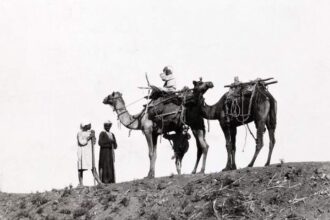13 April 1404 21:39
How to solve the FastBoot problem on Xiaomi? Following is a complete guide to FastBoot’s stuck in simple ways without the need for flash.
Fastboot mode is one of the common problems that many Xiaomi phones face. In this article, we will learn about the reasons for this problem, the various ways to fix it and to prevent it from repeating this situation.
What is FastBoot mode on Xiaomi phones and why is it activated?
Fastboot is a condition that allows the user or technician to flash or repair the phone. This mode is usually activated by holding the power buttons at the same time. Although this feature is useful for developers and repairers, its unwanted activation can disrupt the user’s experience.

Symptoms of falling in Fastboot
- Show Fastboot logo with famous image of the repairman rabbit on the screen
- Lack access to the Android environment
- Failure to answer the phone to the touches or the ordinary power button
- The disappearance of the notification bar or ordinary phone icons
Fastboot Problem Fixes on Xiaomi Phone
1. Soft Reboot:
- Hold the power button for 1 to 2 seconds until the phone turns on and off.
2. Use Reboot option in Mi PC Suite:
- Connect the phone to the computer with the cable.
- Run the Mi PC Suite app and select Reboot.
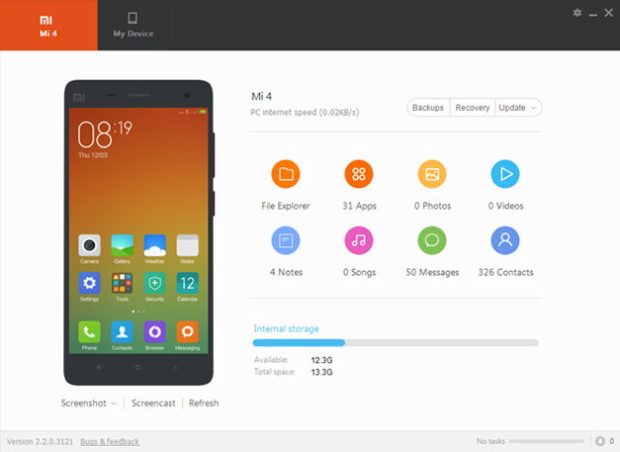
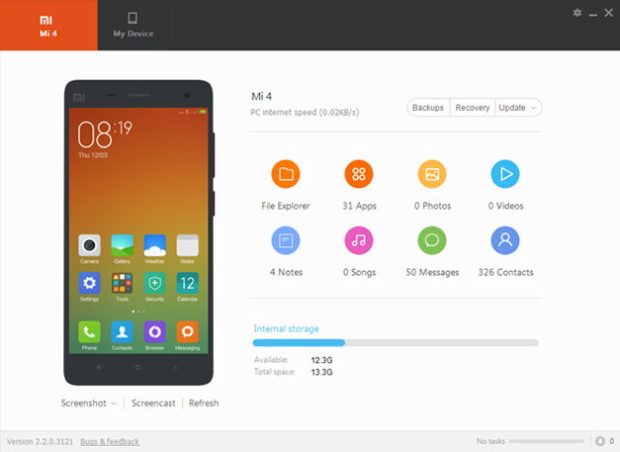
3. Use adb and fastboot on the computer:
- Install ADB software.
- In the cmd environment, the command
fastboot rebootEnter to reset the phone.
4. Flash Official ROM:
- If you fail the above methods, you can flash the official Xiaomi ROM using Mi Flash Tool. This will erase the phone information.
When should you go to repair centers?
If after the above methods, the phone remains in FastBoot, there may be a deeper software or even hardware damage. In this case, it is recommended that you deliver the phone to the authorized Xiaomi service centers.
Conclusion
Fastboot’s troubleshooting on Xiaomi phones is usually easy to solve and can be restored to normal in a few simple ways. By following the tips and avoiding the simultaneous pressing of the buttons, this problem can be prevented in the future.
(Tagstotranslate) Xiaomi phone
RCO NEWS