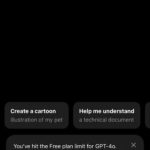13 April 1404 11:27 pm
Xiaomi’s phone recording is one of the functional features that is not enabled by default in some models or has been disabled due to regional settings. In this article, we will teach the enable the recording capability of Xiaomi phones completely, safely and without the need to install side applications.
Why is the call recorder in Xiaomi disabled?
In many Xiaomi phones officially offered for the World or European market, the recording capability has been deactivated by privacy laws. But by changing the phone area without the need for extra root or app, this feature can be re -enabled.
Check MIUI version and consistency with call recording
Before any action, you should first check whether the MIUI version of your phone supports Call Recording:
- Go to the settings section.
- Select About Phone or “About Phone”.
- Check the MIUI version and make sure you use versions 11.

Region Change Training to Activate Talk Re -Catton with Xiaomi
Changing the phone to India is one of the easiest ways to enable Xiaomi call recording capability:
- Enter the settings and select the Additional Settings section.
- Select the Region option and change it to India.
- Rebits the phone once.
This will change the phone’s interface and the call recording option will be activated.
Activate the recording process in Xiaomi phone settings
After changing the area:
- Enter the Phone app.
- Pick the triac icon (top of the screen) and select Settings.
- Find and enable the Call Recording option.
- You can choose whether automatic recording is enabled for all calls or just for specific numbers.


Ethical and Ethical Tips related to the recording of the conversation
- In some countries, the recording of the conversation is illegal without the consent of the other party.
- Before recording the call, make sure it is not in conflict with the rules of your residence.
- Use this feature only in legal cases.
Conclusion
Xiaomi’s phone recording can be a useful tool for storing important information, especially in work conversations or support. This feature can be easily enabled by changing the region to India and activating internal settings. Remember that responsible and conscious use of this tool is very important.
(tagstotranslate) Tips Working with the phone (T) Sound Record
RCO NEWS