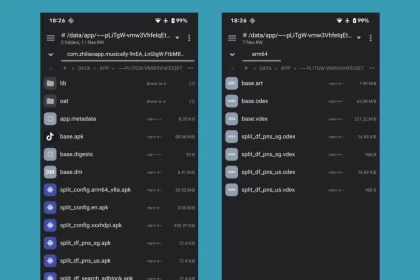01 February 1403 at 21:37
One UI 7 update is going to come to Samsung phones and we have taken a look at the 4 essential features of this update.
Last month, Samsung started the testing phase of the latest version of the One UI interface, the One UI 7 update, based on the Android 15 operating system, for the Galaxy S24 series. The final and stable version of this user interface will soon be available to users, which will include many new features, improvements and customizations.
4 essential features of One UI 7 update
As expected from a major update, we’ll see significant improvements in Samsung’s One UI 7. However, there are a few special features that will definitely attract the attention of users. In the following, we mention the 4 essential features that are expected in the One UI 7 update.
Now Brief feature

One UI 7 revolutionizes the user experience by introducing the Now Brief feature in the Now bar. This feature provides useful information and personalized suggestions based on your daily routine.
- in the morning: It starts your day by showing the weather and energy score. This smart feature suggests actions like opening Google Maps for directions or playing a playlist.
- at night: Provides a summary of your daily activities. This summary includes memorable moments of the day, total number of steps taken and other useful information. With this feature, you can reflect on your achievements and plan more effectively.
Redesign of the blur engine user interface


Samsung has improved the blur engine user interface in One UI 7 to make it look smoother and more attractive.
- By using blur effects, the user’s attention is drawn to the important parts of the page, and as a result, the focus on the main content increases.
- This feature significantly improves the user experience, especially on larger screens.
Notifications based on artificial intelligence
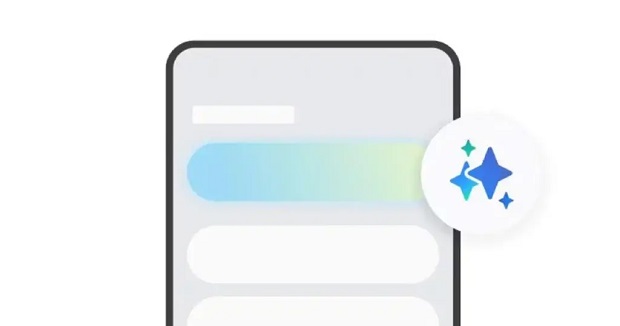
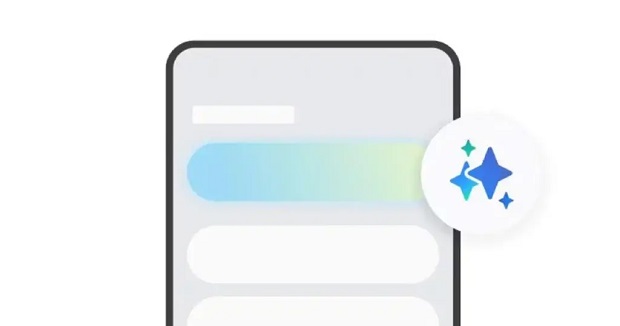
Using the power of artificial intelligence, Samsung has improved the way users interact with notifications.
- Using artificial intelligence, notifications are prioritized and clutter is reduced.
- AI summarizes them so you see the most important ones first.
The new feature makes it much easier to manage and respond to notifications.
Improved SKETCH TO IMAGE functionality
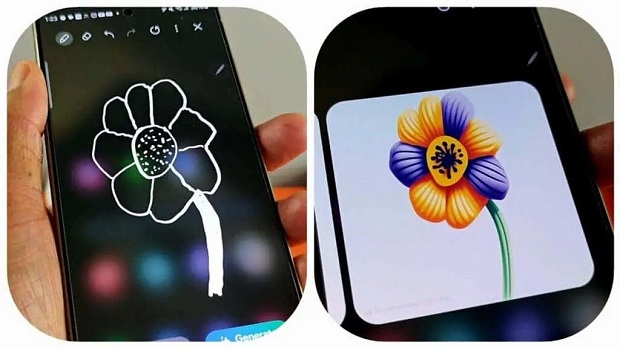
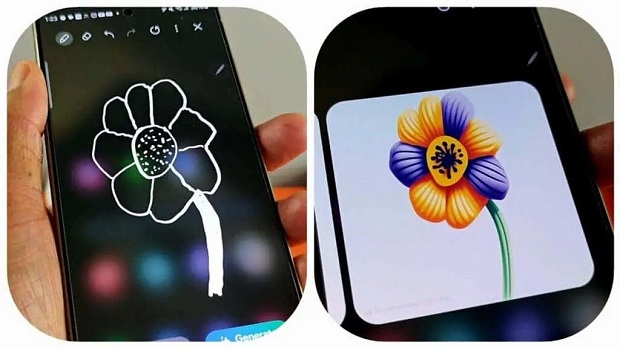
This feature now supports voice and text commands.
- You can provide specific instructions for creating and editing images.
- This feature becomes more user-friendly and fun.
With One UI 7, Samsung is revolutionizing the user experience of your Galaxy device with smarter and more useful features. While the beta version of this user interface shows great improvements, the stable version is expected to offer more surprises.
So get ready to experience a better and more user-friendly interface. One UI 7 allows you to have an easier and more enjoyable interaction with your Galaxy device.
RCO NEWS