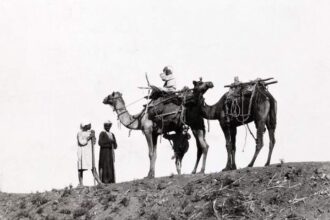Google announced on Tuesday that the Zoom Enhance feature is coming to the Pixel 9 Pro series and will be updated for the Pixel 8 Pro. But before that, let’s take a closer look at how this feature works and some examples of its use.
The device-based nature of Zoom Enhance partly explains why it’s not available for the regular Pixel 9 (despite its decent specs). This feature is currently only available for Pixel 8 Pro, Pixel 9 Pro, 9 Pro X Large, and 9 Pro Fold. Similar to Magic Editor, Zoom Enhanc works on images captured from any device. Actually, this feature is inside the Google Photos app. When you’re editing a photo, Zoom Zoom appears in the Tools tab alongside options like Blur Portrait, Deblur, and Magic Eraser. A great example of how this feature works is the Mona Lisa image. The second image shows the 5x optical zoom.
Other uses of Zoom Enhanc include improving the reading of far away signs and writing and changing the way you take photos with Zoom Enhanc. Zoom zoom can help isolate and enhance the desired area. Another useful use of zoom is to review old images (more than 20 years old) with low resolution. “The images you find on social networks or the web are not always of high quality or resolution. If they are small enough (around 1 megapixel), you can enhance them with or without cropping, with a special zoom.
So, Zoom Enhance is a feature that works directly on the new Pixel phones and allows users to improve the quality of their images, from old photos to outputs produced by text-to-image generation tools.
RCO NEWS