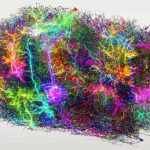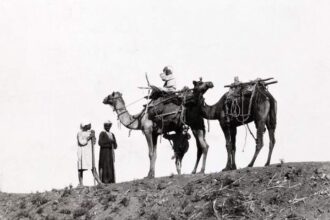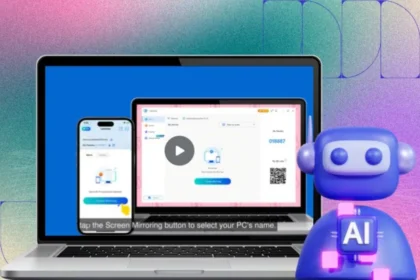Artificial intelligence is now well -opened among developers and developers, but Google AI Studio, with its simple and attractive interface, has provided tools that make it easier to develop artificial intelligence -based tools.
Google Ai Studio is a creative platform designed to simplify integrated interaction with Gemini, the family of Google Multi -Multi -Multi -Intelligence Model. This platform provides a visual interface for developers to quickly test commands, precise adjustment of artificial intelligence models, and integrate productive artificial intelligence capabilities into various applications.
Its ease of use and integration with Google’s artificial intelligence ecosystem makes it a desirable tool for businesses and developers looking for advanced artificial intelligence programs. Whether looking for artificial intelligence chats, improving content production or even sampling new machine learning applications, Google’s Artificial Intelligence Studio makes the process easier and more accessible.

What is Google AI Studio?
Google AI Studio is a cloud -based software development environment designed to work with the next -generation multi -dimensional artificial intelligence and allows users to produce, test and implement artificial intelligence -based applications in a small coding environment. Google AI Studio support for multifaceted artificial intelligence means that it can process and produce text, images and other data formats in a business session.
The platform, which is set up to simplify and test artificial intelligence in various applications, offers a text -based interface in which developers can adjust and evaluate artificial intelligence outputs immediately. One of the prominent features of the Gemini API integration is that it allows businesses and developers to implement custom artificial intelligence models for use in apps, chats and content production tools.
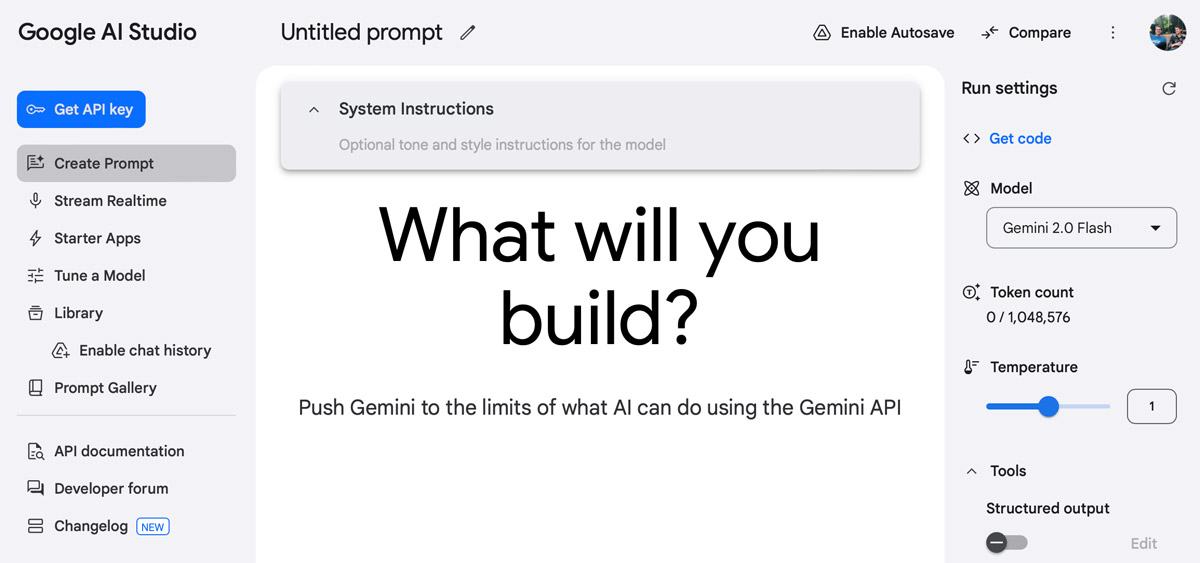
What can be done with Google AI Studio?
Google AI Studio is a powerful tool for developing artificial intelligence, especially for those working on productive artificial intelligence programs. This platform allows developers to perform a variety of experiments with prompt engineering and can correct artificial intelligence responses for better accuracy and communication.
The platform is also useful for precise adjustment of artificial intelligence models, allowing users to adapt to their specific needs, including business needs. The platform supports the development of artificial intelligence tools such as chats, virtual assistants, automatic content production, and multifaceted artificial intelligence programs that can manage both text and images.
With the interior of the API test, developers can incorporate artificial intelligence performance without having to move different platforms. In addition, Google AI Studio helps businesses discover artificial intelligence -based products without the need for deep specialty in machine learning.
Features of Google Artificial Intelligence Studio
Sampling with productive models
Google AI Studio is a “integrated development environment” or browser -based IDE that allows developers to quickly test different models and propositions. When a prototype was satisfactory, it can be transferred to the code in the custom programming language supported by the Gemini API.

Multifunctional requests
Google’s Artificial Intelligence Studio provides several interfaces for commands designed for different uses. Developers may create instructions with text and image, which can be useful for the quick testing of requests by creating multiple answers for an input.
Safety settings
This platform offers good safety settings to manage artificial intelligence answers. These controls help ensure security, privacy and ethical standards.
API Key Generation
Developers can develop commands very quickly and then get an API key to use in their artificial intelligence program. This feature enables the easy integration of developed models into apps.
Integrity with Vertex AI
When developers need a fully managed artificial intelligence platform, they can easily move from Google AI Studio to Vertex AI. Vertex AI allows Jammeh custom to completely control data and benefit from security, privacy and monitoring and adapting Google’s information.
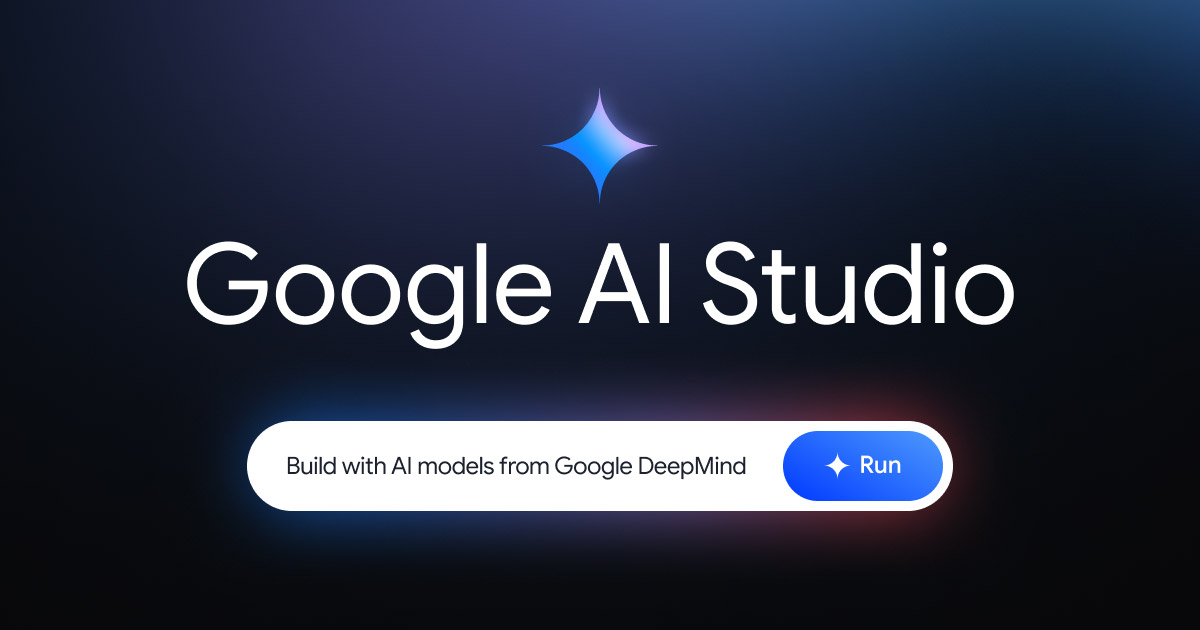
Model selection
Google AI Studio offers a set of more than 3 dedicated models and more than one OSS model as well as third -party models. Developers can choose the desired model according to their use. Vertex AI Studio offers more than 40 more.
Model setting
Developers can improve the quality of the model’s responses in accordance with their use by adjusting the basic models based on their data. Google AI studio also offers advanced adjustment options such as adapter adjustment and human feedback reinforcement learning.
Vertex AI plugins
Google AI Studio offers a set of fully managed tools for building and managing plugins. Developers can create artificial intelligence apps that provide information in a moment, combine custom data, and operate by the user.
Different apps
Google’s artificial intelligence studio also supports a variety of applications including image production, chat code, conversion to text and text to various speech and text programs.

Google AI Studio Limit
Although Google AI Studio is a versatile artificial intelligence tool, it should be noted that there are some limitations. This platform is not a full -scale software development environment and can not replace traditional coding platforms such as VS Code or Pycharm for projects other than artificial intelligence.
The AI Studio is also not suitable for processing artificial intelligence on the device, as it works mainly in the cloud space and thus depends on Google’s infrastructure. In addition, Google AI Studio currently does not support deeper custom models beyond the models provided by Jamna. This way, if you need to teach an artificial intelligence model from the beginning using your own dedicated data set, you may need a more specialized platform like Google Vertex AI or Tensorflow.
In fact, it can be said that the Google AI studio platform, rather than developing advanced models that require extensive neural network reform, is designed to interact with artificial intelligence.

34,190,000 Toman
Google AI Studio Cost
Google AI studio has several levels. A free level offers limited access to Jamaz models that allows users to discover its capabilities without paying the initial fee. However, for more and more widespread use, Google offers monetary designs with different levels of access, including less restrictions and extras.
The pricing of monetary designs depends on the computational power and the amount of API call needed to interact with the artificial intelligence model. Although accurate figures may change, costs are usually scaled based on the number of searches, API use and additional artificial intelligence processing features.
How to use Google AI Studio?
Google’s artificial intelligence studio is available through any modern web browser, making it easy to use on devices such as laptops, desktops and tablets. Because it is based on cloud space, it does not need to be installed and allows users to access their projects by connecting to the Internet from anywhere.
Currently, there is no proprietary mobile app for this platform, so its full performance will be best on the desktop or laptop. Developers can also connect the platform to external coding environments by integrating the API so that they can incorporate jams -based artificial intelligence into their activities.
Is Google Ai Studio a good tool?
So far, developers’ feedback on Google AI Studio has been largely positive. Many users evaluate the visual interface and its integration with the girlfriend, which has made it a great tool for artificial intelligence testing. Developers have praised the engineering features of the command and the possibility of testing the API, saying that these capabilities simplify the process of combining artificial intelligence in various applications.
However, some users find that, despite being availability, this platform still needs a learning curve, especially for those who are not familiar with precise adjustment of artificial intelligence models. In addition, there are restrictions on the use of free facilities that may limit high -volume development projects.
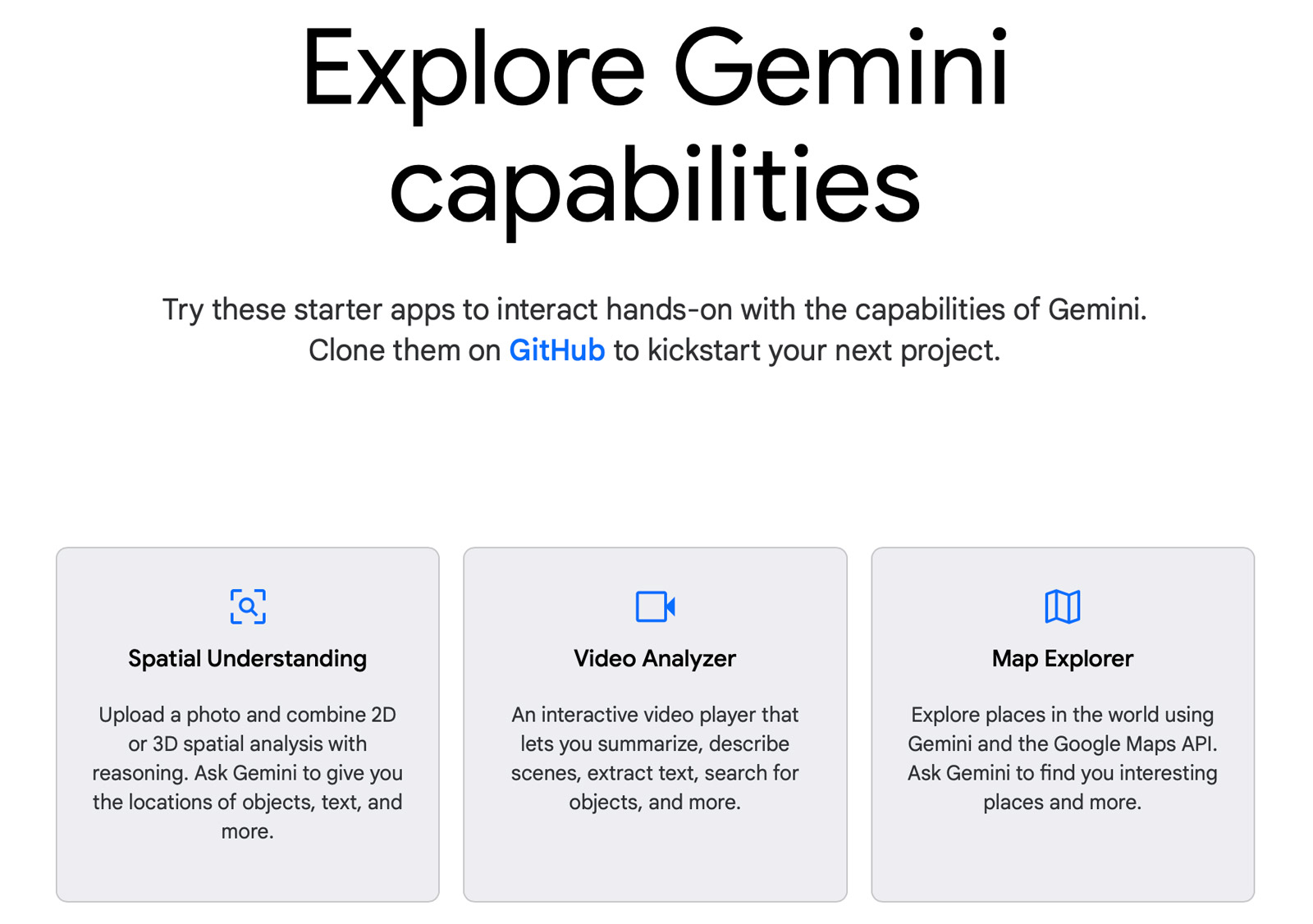
The reasons for using Google AI Studio
If you want to have an easy way to test artificial intelligence models without the need for deep technical expertise, Google’s Artificial Intelligence Studio is a great choice. It will also be useful for businesses seeking to integrate artificial intelligence into their programs, especially for chats, automatic content production and customer service automation.
If you are a developer who wants to quickly test the answers produced by artificial intelligence and modify the output of the commands, Google’s Artificial Intelligence Studio provides a simple and effective environment. In addition, if you are currently using Google Cloud or Jammy models, this platform is an ideal way to test and deploy artificial intelligence models.

47,099,000
44,199,000 Toman
What isn’t the right thing for Google AI studio?
Google’s artificial intelligence studio is not for everyone. If you do not need artificial intelligence integration in your work, there will be no much reason to use it. In addition, if your project includes custom artificial intelligence training from the beginning, it may be better to work with Tensorflow or PyTorch or Google Vertex AI.
Also, if you need to process local artificial intelligence on the system instead of cloud -based artificial intelligence, Google’s artificial intelligence studio may not be a good choice. On the one hand, free use limitations may limit the production of large -scale applications for some users, thus looking for more flexibility alternatives.
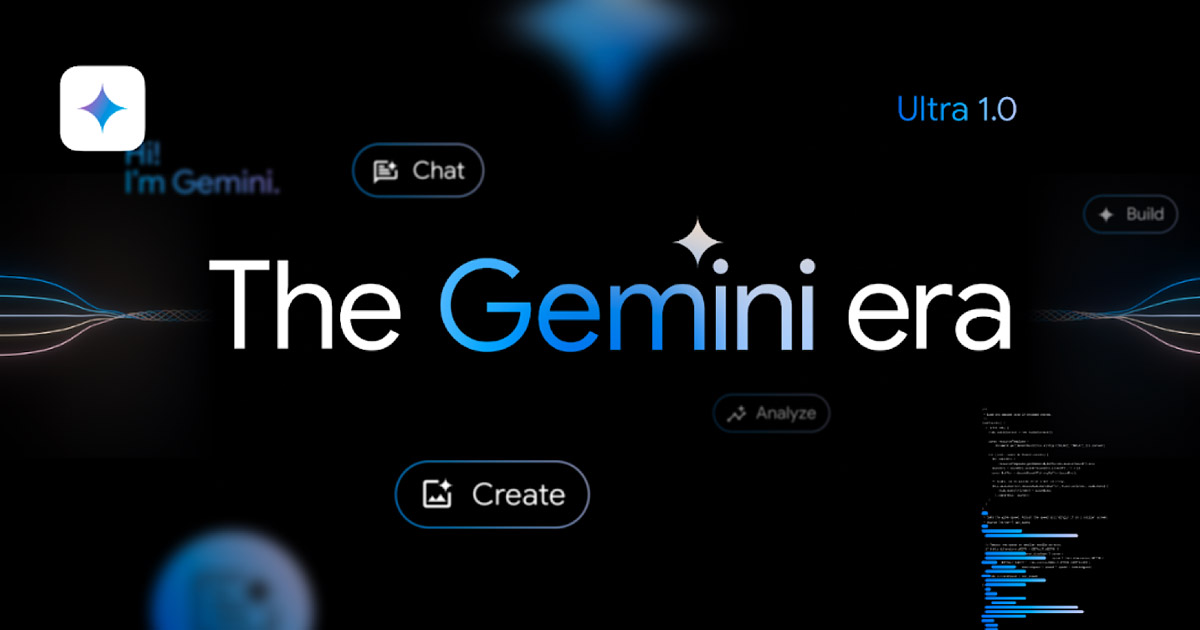
Things to consider
If Google’s artificial intelligence studio does not fully meet your needs, there are other artificial intelligence development tools that are worth a try. For example, Vertex Ai Studio is a more advanced option in Google Claude designed for businesses and developers who need deeper customization and training of artificial intelligence models.
Another replacement is Project IDX. An online coding environment that provides productive artificial intelligence tools for app development work and offers a seam -based cloud -based environment with internal support for jams. If you prefer open -air artificial intelligence tests, the Hugging Face Spaces platform also provides access to pre -trained models and interactive tools that make it a great option for machine learning research and community -based artificial intelligence projects.
Conclusion
Finally, although Google AI studio is not the best artificial intelligence program for software development, its simple interface and integration with other Google tools, especially Jamna’s artificial intelligence models, has made it a powerful one for quick production of apps. This platform provides good tools based on cloud -based tools for developers, which makes it possible to build applications without the need for specialized programming knowledge.


Frequently asked questions about Google AI Studio
Google AI Studio What is the use of?
This tool allows developers to test artificial intelligence models using different user interfaces and, after satisfying the results, receive the relevant code in their desired programming language.
Is it possible to adjust artificial intelligence models in Google AI Studio?
Yes, this platform allows the models to be adjusted with personalized data to improve the quality of model responses for each user’s specific use.
Is the use of Google AI Studio free?
Google’s artificial intelligence studio has several levels of service. These tools provide free services for developers who are in the early stages of experimenting with artificial intelligence models.
RCO NEWS