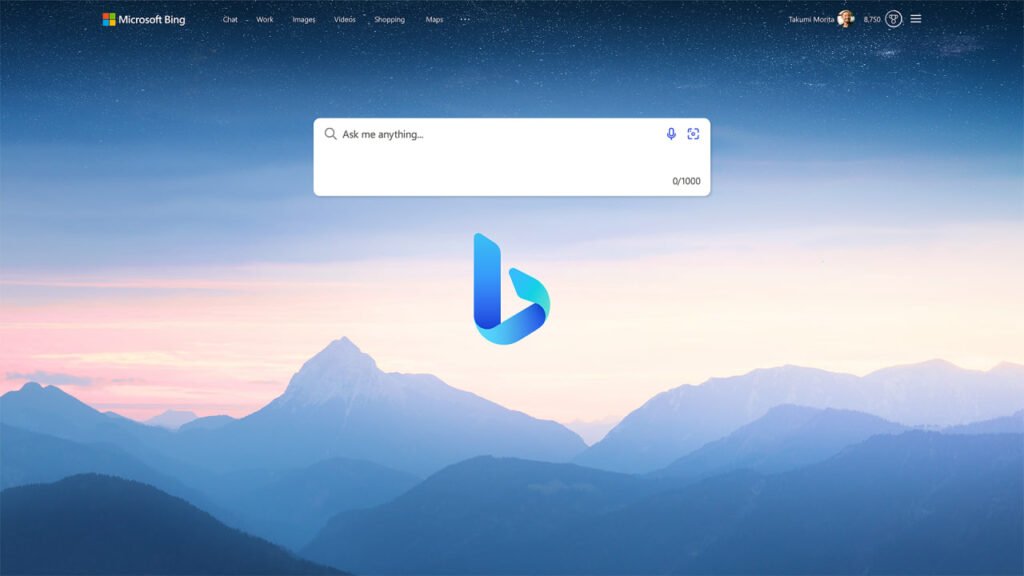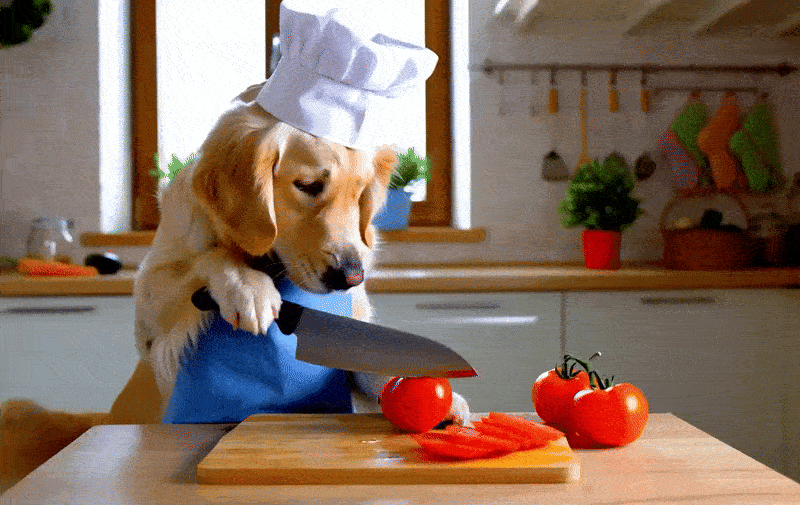In the world of chatbot technology, there are many axes that support artificial intelligence, and Bing AI is one of them. This tool, which is available through the new Bing search engine, provides many benefits to users. In this article, we intend to introduce you to Bing artificial intelligence Microsoft and how to use it.
What is Bing AI?
Bing artificial intelligence to that Bing Chat It is said to be a feature of Microsoft’s Bing search engine. This feature allows users to converse with a chatbot instead of typing search terms.
Microsoft Bing Chat is also a feature Image Creator It supports image generation.
Over time, Bing Chat can now generate more engaging responses for users using different charts and layouts. It also has features such as chat history and the ability to save ongoing conversations in the Edge browser.
Bing artificial intelligence training
Getting started with Bing AI is easy. In the following video tutorial, you will read how to use Bing AI:
1. Access to Bing Chat
To access Microsoft’s artificial intelligence, first go to the address through the Edge browser Bing.com go On this page you have several options to access Bing. It can be accessed from the top left of the screen Chat Tap or from the right bar on the icon Bing click You can even click on Try It or Learn More from the displayed message.
Then you have to click on the button Sign In Sign in to your Microsoft account. If you don’t have a Microsoft account, you can take help from the article “Learning the easiest way to create a Microsoft account”.
As seen in the images above, you can use Bing’s artificial intelligence in other browsers like Chrome in the same way, but you will have limitations such as 2000 characters for each user.
2. Start a conversation with Bing AI
Once you’re logged into your account, you can choose between a traditional search or a conversation with Bing from the top left of the screen.
You can also choose your desired conversation style through the Bing AI chat interface. Its 3 defined options include the following:
- More Creative: To provide imaginative and unique answers
- More Balanced: To provide informative and conversational answers
- More Precise: To provide clear and transparent answers
After specifying the desired style, you can submit your request to Bing.
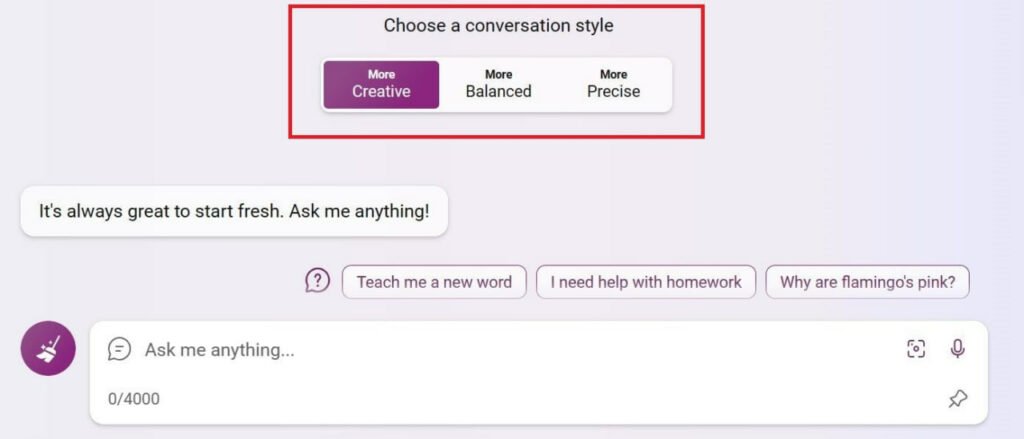
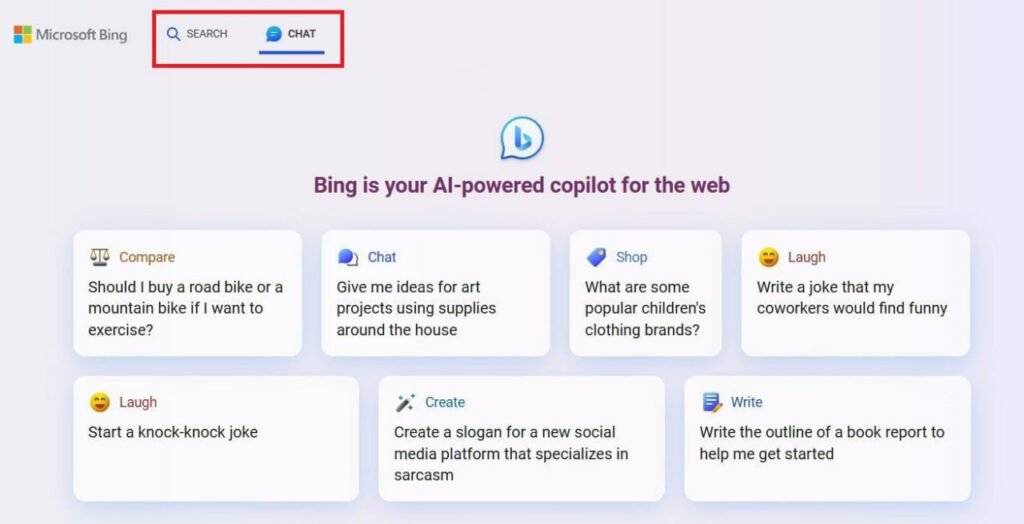
Bing’s artificial intelligence interface gives you 3 options to ask your question: type the request in the corresponding box, use a microphone, and use an image.
The most common way is to use a special prompt box. Click on this box and write your questions. To get familiar with prompt writing, you can read the following article:
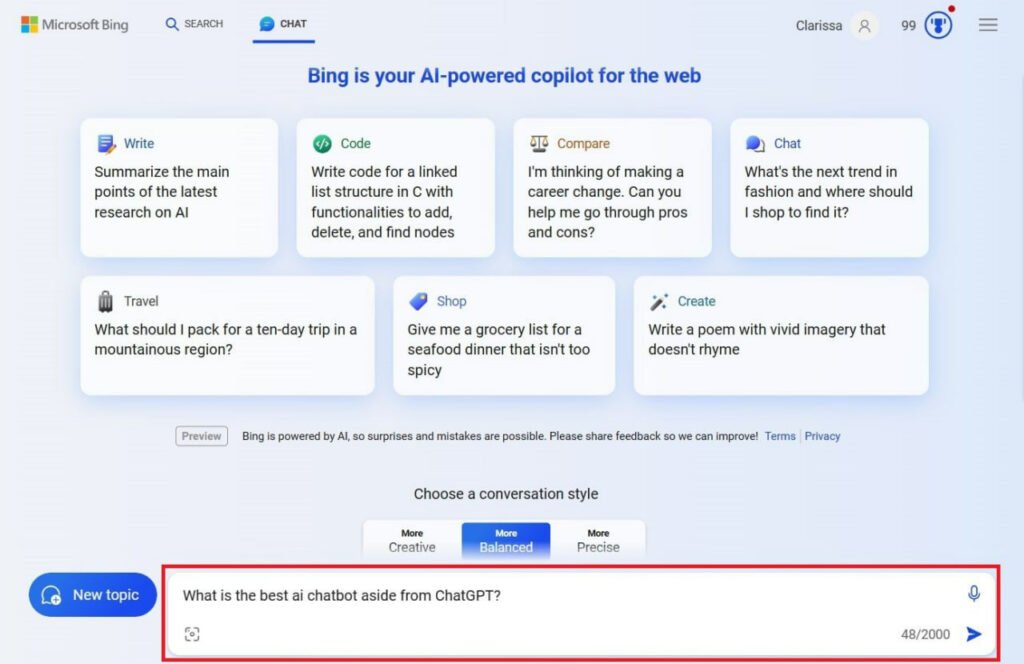
If you don’t want to type your question, you can click on the microphone icon and voice your request. Bing’s artificial intelligence chatbot will generate its response based on what you say.
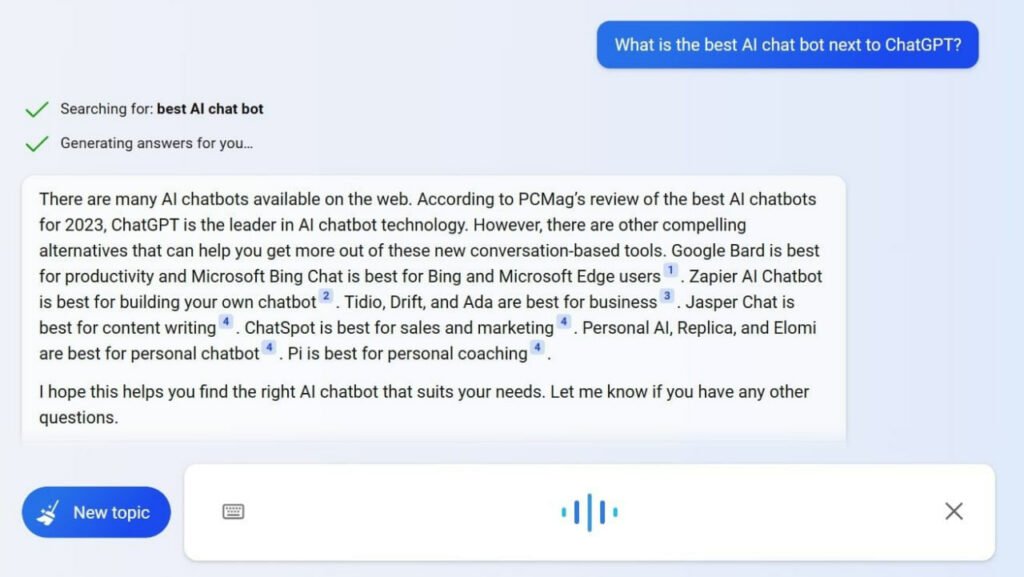
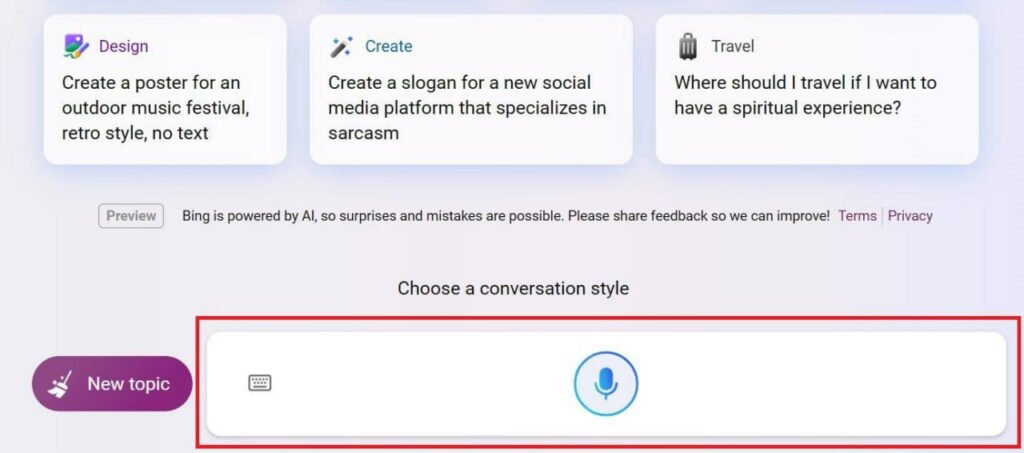
Another attractive feature that Bing offers is the ability to generate answers based on images. You can actually submit images to Bing and ask about those images.
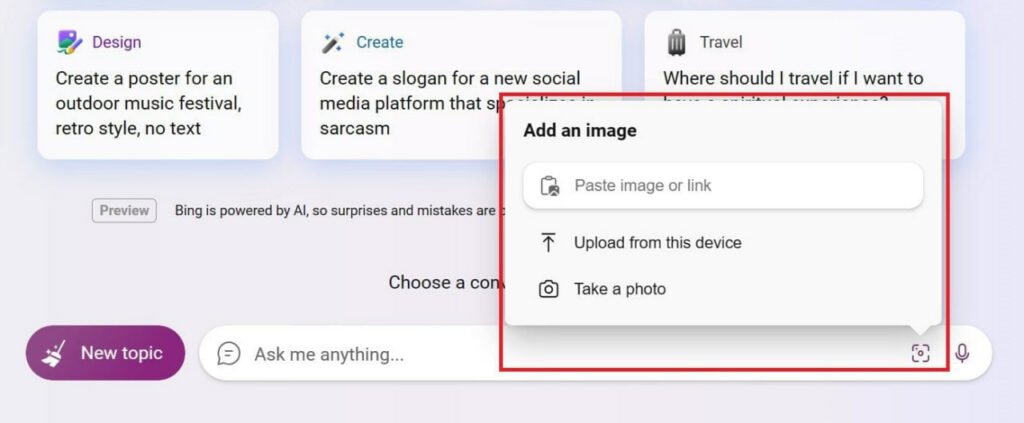
Things you can do with Bing AI
As we explained, Bing artificial intelligence has many capabilities and can be used for different tasks; Whether you are a writer, a professional web developer or a beginner, this chatbot can make some tasks easier for you.
The applications of artificial intelligence of Microsoft Bing are as follows:
- Creative content production: With Bing, you can produce many creative contents; Like the text of a podcast, an article about a specific topic for a blog, or a script for a video.
- Create an itinerary: With the help of Bing, you can make a suitable plan for your trip that takes into account your wishes, such as affordability or the availability of a suitable public transport system.
- Making a diagram: Imagine you want to write an article about artificial intelligence tools and compare them. With Bing, you can convert the information you need into a chart.
- Coding: Bing AI Chat can code with various computer languages such as JavaScript.
- Image generation: Microsoft has also added such a feature to Bing, with which you can create the images you need with the help of DALL-E 2 artificial intelligence.
- Solve math problems: Bing also specializes in solving math problems. (Read more: Solve your math questions easily with these 6 AI tools)
Limitations of Bing Artificial Intelligence
Despite Bing’s many capabilities, Microsoft’s artificial intelligence tools also have their own limitations and weaknesses:
- Daily chat limit: Microsoft has set a limit of 30 chats per session or 300 conversations per day for its service.
- Superficial answers: Bing usually provides short and superficial answers to questions.
- Advertising support: According to Microsoft, you may encounter advertisements in the responses; For example, if you ask for clothing recommendations, Bing Chat might show you ideas from nearby stores.
Comparison of Bing Chat with ChatGPT

Both Bing and ChatGPT AI chatbots use OpenAI’s GPT-4 language model, but they have key and important differences:
- Internet access: Bing has access to the Internet, but ChatGPT does not have this capability; That is, Bing can give more, more comprehensive and accurate information to questions by searching the web.
- Image generation: Bing can generate an image for you with the help of DALL-E, but the ability to create an image is limited in the free version of ChatGPT.
- Limitations: Bing has a limit of 30 chats per session or 300 chats per day. ChatGPT free plan also includes 30 messages per hour and 50 messages every 3 hours for Plus subscription users.
- access: Bing AI is available to all users who have a Microsoft account on Windows 10 and 11. ChatGPT also offers you a free version but if you want to access GPT-4, you need to buy ChatGPT Plus subscription which costs $20 per month.
Use Bing?

Bing AI is generally a dynamic and versatile tool. Its user-friendly interface, extensive capabilities and many potentials in various fields have made Bing a valuable tool in the field of artificial intelligence that can improve various aspects of our lives.
Of course, there are many other options that you can use. In this article, we learned about Bing’s artificial intelligence, whose capabilities have the potential to revolutionize healthcare, education, transportation, and agricultural industries, and are still evolving.
Frequently asked questions
Bing AI is Microsoft’s artificial intelligence chatbot that can be accessed by the Bing search engine.
Both Bing and ChatGPT artificial intelligence chatbots use OpenAI’s GPT-4 language model, but there are key and important differences between the two, which we have mentioned in this article.
With Bing’s artificial intelligence, in addition to finding answers to your questions, you can also do things like generate images, write code, solve math problems, and plan trips.
RCO NEWS