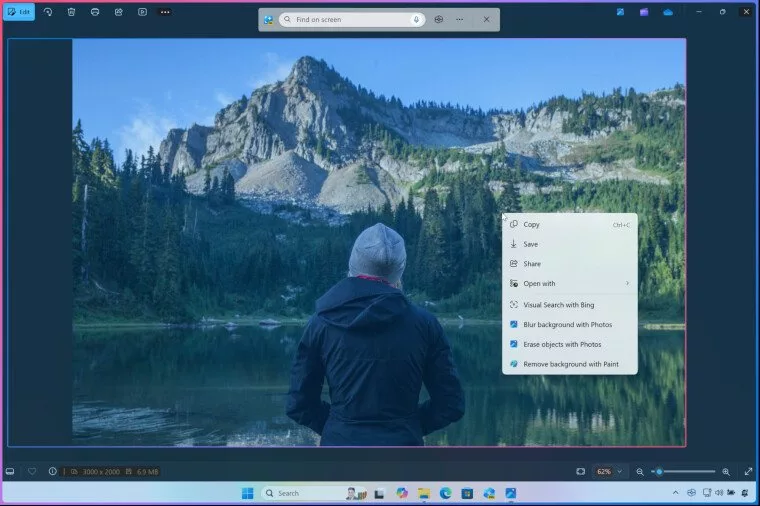In addition to unveiling the new version of Copilot artificial intelligence, Microsoft today unveiled a new set of artificial intelligence capabilities for Windows 11 in Copilot Plus computers. The company also announced the release of Windows 11 24H2 update for the general public.
One of the new artificial intelligence features of Windows 11 called Click to Do is activated by pressing the Windows button and clicking the mouse. This feature scans the content of the page and provides various shortcuts including visual search in Bing, fade or remove image background, shopping assistant and more. Click to Do works on any app and screen.
The Windows search section has been criticized by many users, but Microsoft is finally improving this section with the help of artificial intelligence. An updated version of the search section allows you to search for objects using natural language, even if you don’t know the file names. This section also now notices searches that have typos and can search for subjects in images.
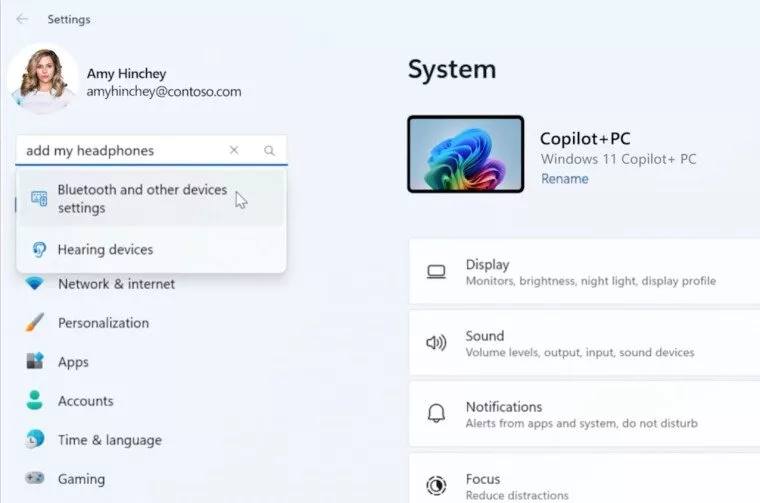
The new search feature will first be available in File Explorer, but Microsoft wants to bring it to Windows Search and Settings Search as well. The latter allows you to get the settings you need using natural language.
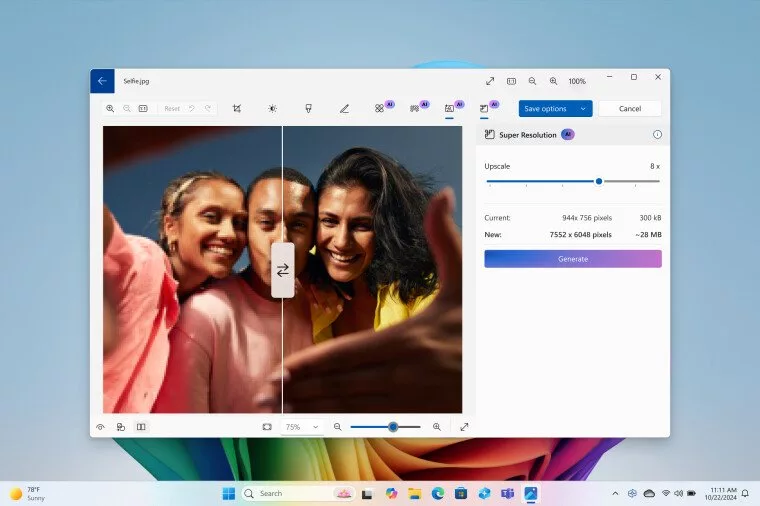
The next new feature is Super Resolution in the Photos app, which helps you improve the resolution of your low-quality images up to eight times. The Photos app allows you to specify the intensity of the quality improvement and compare the output with the original file. Microsoft uses neural processing units to do this process in a few seconds.
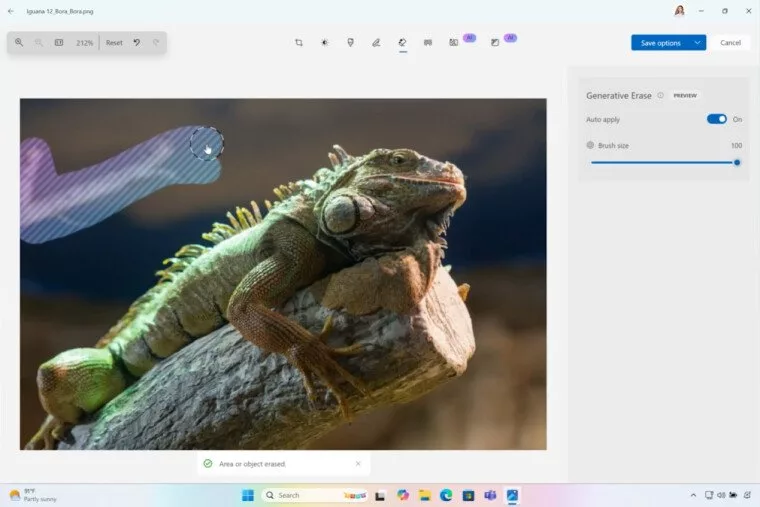
The Paint application has also received artificial intelligence capabilities. The app now supports Generative Fill and Smart Clear. That is, you can mark around a subject to delete it or ask the software to add content to an image.
The above AI features are only available to CoPilot Plus computers using qualified Qualcomm, Intel and AMD processors. The general release of these features will happen in November.
Release of Windows 11 update 24H2
The big update Windows 11 2024 or more precisely Windows 11 24H2 has finally been released to the public. This update is available for all Windows 11 compatible PCs, but not all features may be available at launch. Also, due to the phased rollout, it will probably take some time for all users to receive this update. Some of the new features of this update are as follows:
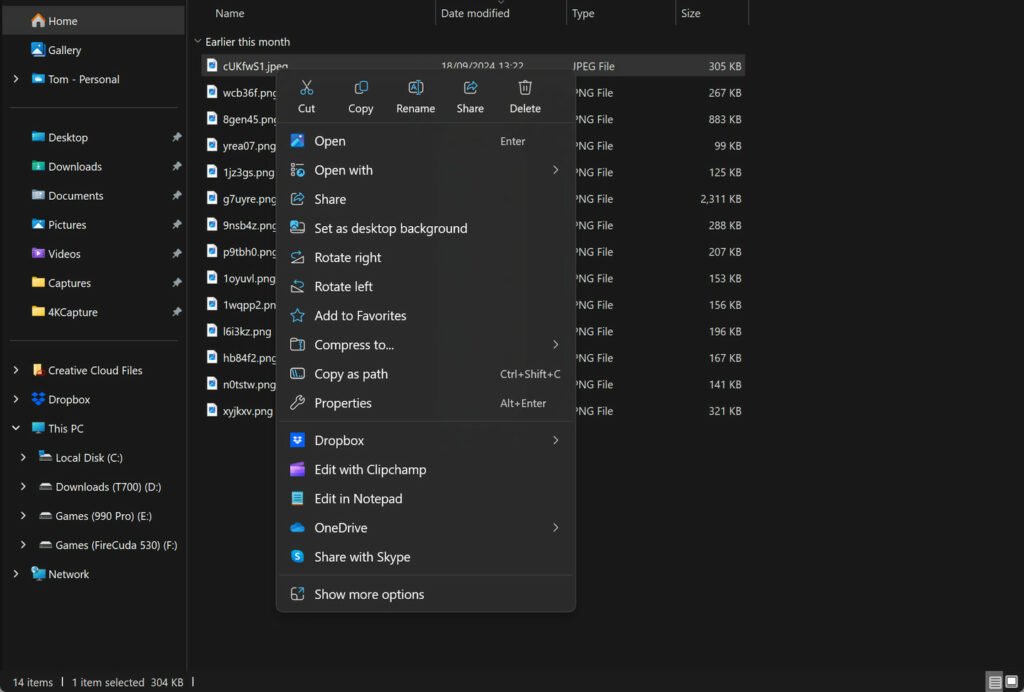
- Updated the Home tab layout in File Explorer with shared files.
- By right-clicking on a tab, you can create a new version of that tab.
- The right-click menu has been updated with better text for various options.
- Now you can zip files in 7z format. and TAR. make
- You can directly see the file system of your Android phone from File Explorer.
- The new version of the Outlook app has been released.
- The standalone Kopilot application has been updated.
- The new Energy Saver mode has replaced Battery Saver.
- You can specify the direction of the mouse scroll from the settings section.
- Added support for Wi-Fi 7 hardware to Windows.
- The new PRISM emulation layer improves the execution of x86 applications on the ARM architecture.
- The Phone Link app is integrated with the Start menu.
RCO NEWS