Microsoft is one of the companies that pay special attention to artificial intelligence technology. In addition to the huge investment in the OpenAI startup, the creator of ChatGPT, this company has also launched its artificial intelligence chatbot called Microsoft Copilot, which can be used for help in many cases. More in this article Copilot artificial intelligenceYou will get to know its types and the capabilities of each.
What is Microsoft Copilot artificial intelligence?
Microsoft Copilot is a highly functional artificial intelligence tool that harnesses the power of machine learning and natural language processing to optimize productivity, inspire your creativity, and enhance collaboration capabilities within the Microsoft ecosystem. As an advanced digital assistant, this tool makes your tasks and tasks easy by providing smart suggestions and valuable data.
Copilot chatbot combines the power of OpenAI artificial intelligence and the Bing search engine with Prometheus technology to answer your questions in a completely human style based on information available on the web.
Through Copilot you can do things like coding, writing, creating images and finding answers to your questions. It is also designed to be accessible through Microsoft products such as Microsoft 365 or Dynamics 365 and even GitHub.
Does Copilot use GPT-4?

Technically, yes! Copilot, as we said, uses the Prometheus model based on GPT-4 from OpenAI. Of course, Microsoft itself claims that Copilot now uses GPT-4 Turbo.
GPT-4 Turbo is a newer artificial intelligence model from OpenAI, whose knowledge and information is up to date until April 2023. GPT-4 data is up to September 2021. Therefore, GPT-4 Turbo can answer your questions faster and more accurately with more information.
Tip: Copilot does not use ChatGPT. To better understand this, it should be noted that ChatGPT is an application that connects to OpenAI models such as GPT-3.5 and GPT-4 to provide users with a chatbot experience.
Advantages of using Copilot artificial intelligence

From increasing efficiency and productivity to reducing work volume and stress, Microsoft Copilot offers a wide range of advantages for users and businesses, which we will mention below:
Increase productivity and efficiency
With capabilities such as automating tasks, providing intelligent suggestions, and simplifying workload, Copilot can significantly increase the efficiency and productivity of employees in the workplace.
Reducing the volume and stress of work
Microsoft’s artificial intelligence tool is a suitable option for performing repetitive tasks and providing valuable statistics and data in order to reduce the workload of employees and thus reduce stress and improve the overall work environment.
Improve collaboration and creativity
Collaborative capabilities and providing creative suggestions are among the prominent features of Kopilot artificial intelligence, which improves the interaction of team members with each other.
Capital management
Even businesses can get help from Kopilot’s valuable data and suggestions for capital management and savings.
Connectivity with other Microsoft products
Perhaps the most important aspect of Copilot’s artificial intelligence compared to its competitors is its ability to be used in other Microsoft products, which we will discuss further.
Is Microsoft Copilot AI free?

Copilot is a completely free AI tool, but Microsoft also offers a “Copilot Pro” subscription for it, which comes with a few extra features.
The free version connects you to its chatbot through the GPT-4 Turbo model, and with it you can search for your questions via text, image and voice, access Copilot plugins and get 15 daily tokens for AI image generation. be
In contrast, Copilot Pro costs $20 per month and gives you priority access to GPT-4 and GPT-4 Turbo during peak usage. You can also use it to create your own copycat-based chatbots. With this subscription to Microsoft 365 programs, you can also get help from Kopilot and have 100 tokens for image production daily.
Familiarity with different versions of Copilot artificial intelligence

Microsoft Copilot is actually a set of artificial intelligence tools that have been developed to help users in various fields. The technology giant offers its artificial intelligence tool in different versions to users so that they can choose the option they want based on their needs.
In the following, we will explain each of the different versions of Microsoft Copilot, which are shown separately in the image below:
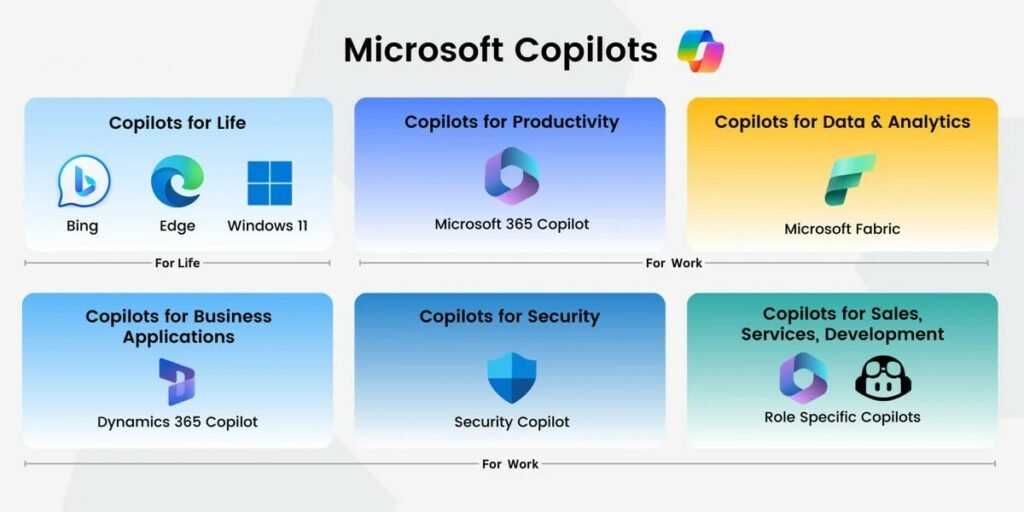
Free version Copilot: The original version of Microsoft Copilot, which was also called Bing Chat or Bing Chat Enterprise in the past, is suitable for doing daily tasks and can simplify finding the information you need and provide you with an improved experience for searching online. This version is available through Windows 11, Microsoft Edge browser and mobile application. Although this version can provide you with answers to general questions, it is not always suitable for providing specific or detailed information.
The main features of this version include the following:
- No need to pay
- Suitable for general users and small businesses
- Providing answers based on internal sources, external sources through Bing and some sources with custom data
Copilot Pro:
with payment $20 per month (per user) you can also get access to the pro version of Copilot which has features like GPT-4 and GPT-4 Turbo provides you with With this feature, your answers will be generated faster compared to the original version. Of course, currently, the distance between the two versions of the answer is very small.
Copilot for Productivity:
This version, which is called Microsoft 365 Copilot, provides intelligent suggestions and automates tasks in Microsoft 365 appssuch as Excel, Word, Teams and PowerPoint will reduce your workload and help you do more in less time.
For example, with this version of Copilot artificial intelligence, you can generate text and tables in Word, summarize your emails in Outlook, and have Python designs in Excel.
This version is paid $30 per month can be used

Security copilot:
This version that Microsoft Security Copilot It combines artificial intelligence with cyber security techniques to further protect users from cyber attacks.
The most important advantage that this version provides to users includes data analysis to identify illegal patterns, which helps to quickly and accurately identify cyber attacks with automatic response mechanisms.
Microsoft Security Copilot integrates with various Microsoft security products such as Microsoft Sentinel and Microsoft Intune. The price of this version $4 an hour and monthly $2,920 (Estimated) has been announced.
Copilot for service and sales:
At the Ignite 2023 event, Microsoft unveiled two additional versions for Copilot, which Copilot for Service and Copilot for Sales have names These two versions use artificial intelligence to optimize business operations of companies.
According to Microsoft’s description, companies can add Copilot for Service to their customer relationship (CRM) applications to give them the answers they need through artificial intelligence and get “resources” related to each customer.
Copilot for Sales also acts as a companion for salespeople, helping companies “increase productivity” and “personalize customer interactions” so they can close more deals.
Learning how to use Kopilot artificial intelligence on the phone

As we mentioned, Copilot is available for both Android and iPhone phones. You can download this application from Google Play or App Store. Also, we have given the link of each in the box below.

|
Manufacturer: Microsoft Corporation |
Price: undefined |
Category: artificial intelligence |
|
operating system: Android and iOS |
Volume: 78 and 202 MB |
Language: undefined |
Of course, in addition to the Microsoft Copilot application, you can access Copilot through Microsoft 365 and Microsoft Start, and even the Bing mobile app. This artificial intelligence is also available with the mobile browser at copilot.microsoft.com and is also available in the Edge browser.
However, we recommend using the dedicated Copilot app.
With the mobile version of Copilot artificial intelligence, you can do things like writing emails, creating images, summarizing long texts and finding answers to your questions.
- As soon as Copilot is installed, a screen will be displayed to you where you have to tap on Continue.
- After that the app will ask you for some access like location which you have to agree to.
- Following the steps above will bring up Copilot’s home page interface, but as it says, you’ll need to sign in to your Microsoft account to ask more questions and have longer conversations with Copilot.
- So, you need to tap on the Sign In button on the top left and sign in with your Microsoft account information.
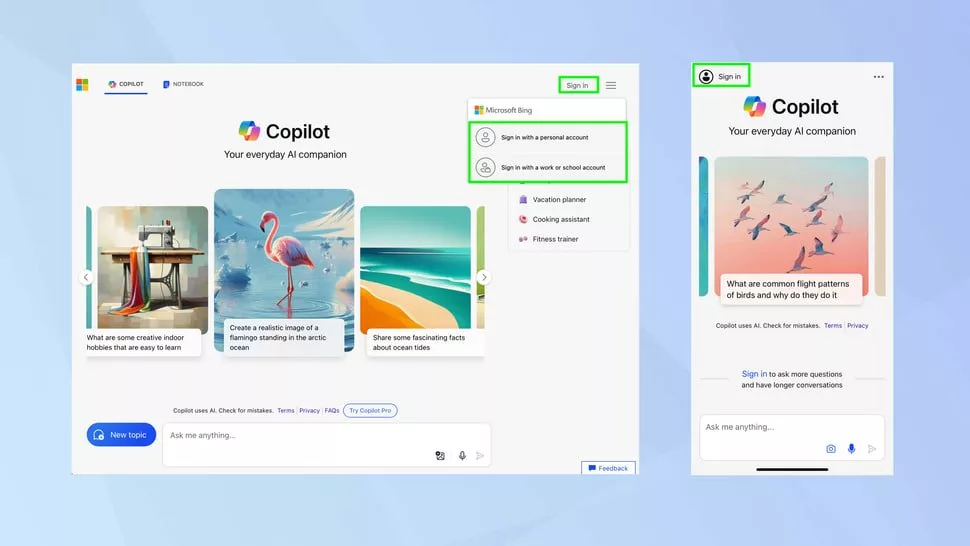
After logging in to your Microsoft account in Copilot, the user interface of the application will open for you. Through this interface, you can have a conversation with Microsoft’s artificial intelligence and ask it your questions.
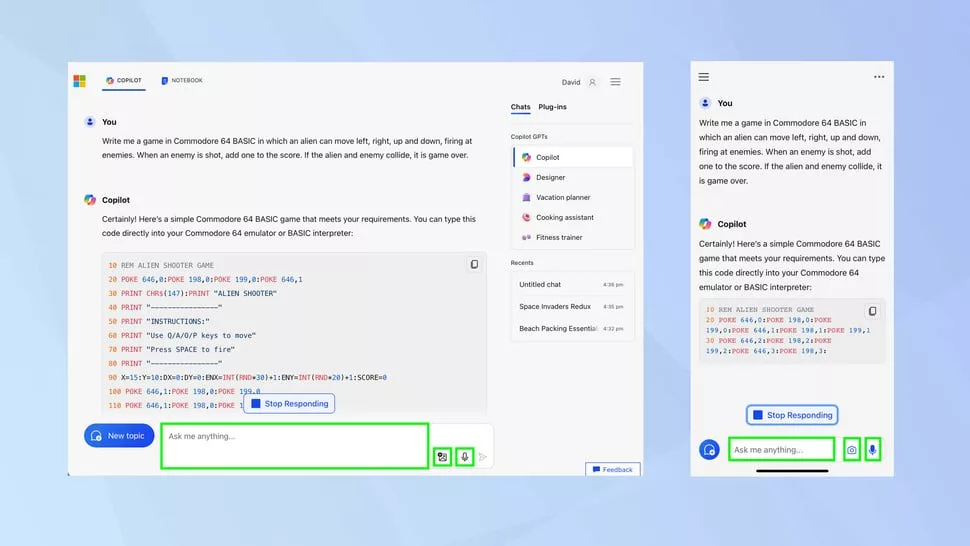
CoPilot’s position in the hot market of artificial intelligence chatbots
Finally, it should be noted that there are many other artificial intelligence chatbots besides Kopilot. ChatGPT From OpenAI and Gemini (Gemini) from Google are products that are commonly compared to Copilot. However, each of these tools has its own advantages. We’ll be posting more about each over time.
At a glance, perhaps the most important strengths of Copilot’s artificial intelligence are the free access to GPT-4 and the presence of intuitive features.
Frequently asked questions
In addition to being available for free, Copilot also has a pro subscription with more features.
This artificial intelligence can be accessed through the mobile application and Kopilot website.
Copilot has many versions, each covering a specific range of use cases. In this article, we have introduced different versions of Copilot.
RCO NEWS

















