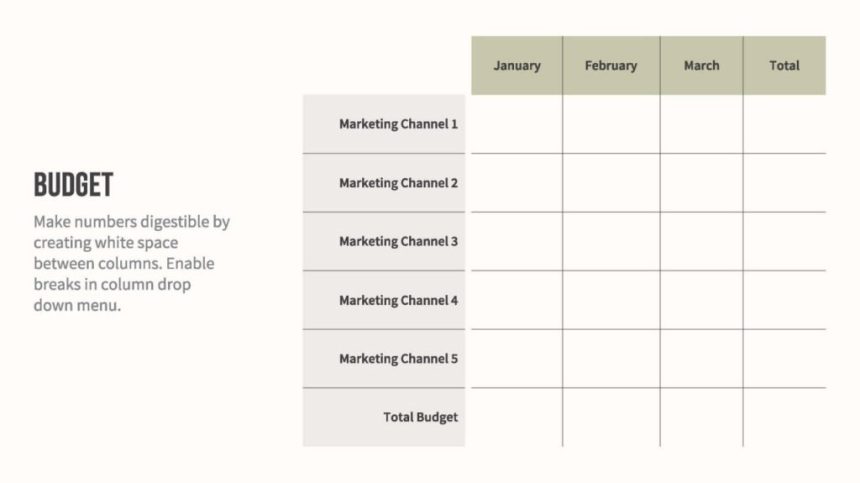Did you know that you can use artificial intelligence to make PowerPoint? In this article to introduce the tools Making PowerPoint with artificial intelligence we pay
Introducing the best PowerPoint creation tools with artificial intelligence
There are many different tools and platforms that you can use to help you create presentations with artificial intelligence. These tools can help you in all aspects of the PowerPoint creation process.
You can create stunning presentations and turn your data into visually appealing elements through the tools we’ll mention later.
Beautiful.ai
Beautiful.ai Among the creative tools for creating PowerPoint with artificial intelligence, its purpose is to create attractive presentations for you. Through its visual interface, this platform provides you with intelligent suggestions in the field of PowerPoint creation and makes the process of creating them simpler in general.
When working with this tool you only need to focus on your content and Beautiful.ai will manage the aesthetics of your presentation. It also has many customizable templates and provides smart charts for your data so you can engage with your audience the most.
Two paid subscriptions are defined for this tool. Pro subscription with monthly fee $12 and Team subscription with a monthly fee 40 dollars.
Strengths:
- Intelligent analysis of slides
- Securely share presentations
- Ability to edit presentations designed in Powerpoint
Weaknesses:
- Lack of features compared to other platforms
Simplified
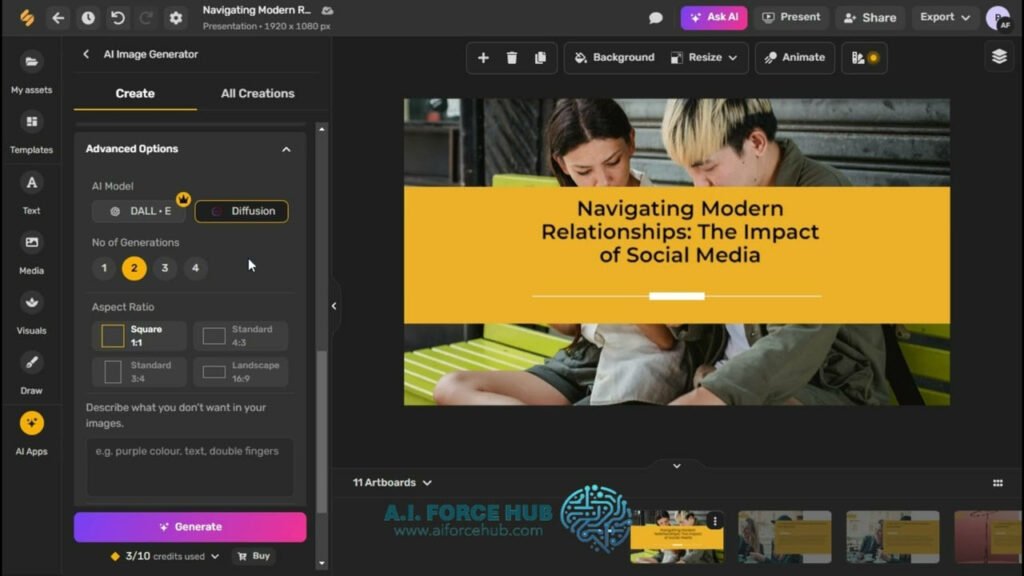
Artificial intelligence tool for making PowerPoint Simplified It helps you create your presentations effortlessly. This platform can generate images and content for any topic based on your needs and then you can personalize the generated results.
All you have to do is tell the Simplified AI what topic it needs to present about, and then you’ll get the slides you need in seconds.
In addition to the free version, this tool has 2 paid Pro subscription options 6 dollars per month (for one person) and Business with a fee 10 dollars per month (for 5 people).
Strengths:
- A collection of ready-made templates even for free users
- Integration with platforms like Google Drive and Shopify
- The possibility of team collaboration on a PowerPoint
Weaknesses:
- There are some annoying bugs
Slidebean
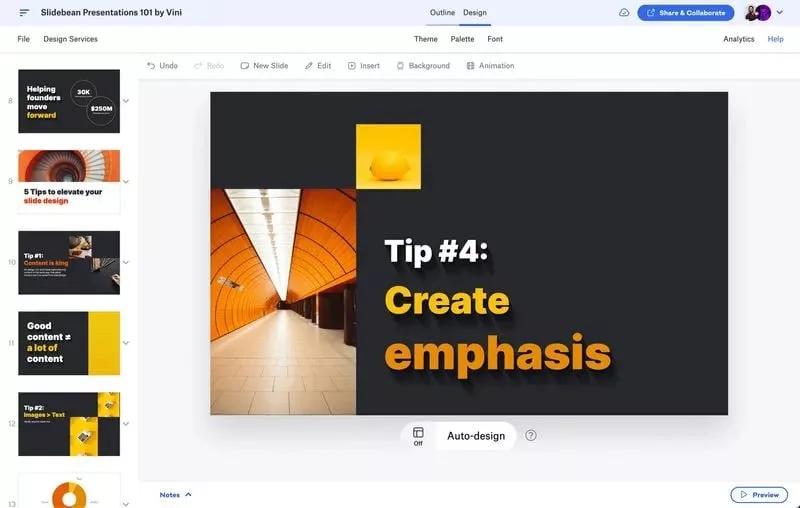
Slidebean Another tool for creating PowerPoint is designed to help founders and startups create their plans. This tool also helps to simplify the process of making a presentation and with its help you can make sure that the development process of your company is on the right track.
Whether you need a blueprint, marketing or sales presentation, Slidebean can provide solutions tailored to your needs.
The paid subscriptions of this tool include two options, All-Access and Accelerate, which are monthly respectively 12 and $99 They have a price.
Strengths:
- Ability to share presentations online
- Provide activity analysis of each slide
- Easy collaboration options
Weaknesses:
- Relatively complex user interface
- It is difficult to edit images produced by artificial intelligence
Designs.ai

Designs.ai It is an all-in-one AI tool that comes with a full set of capabilities. This platform can help you in areas such as artificial intelligence writing, logo creation, video presentation creation, and voiceover.
If you are looking for a tool to create a presentation with artificial intelligence, its Designmaker tool will be suitable for you, which can create visual content for you in a few seconds. You can also use a wide range of templates in your presentation and give it the content you want.
Designs.ai paid subscription plan $19 per month is provided.
Strengths:
- A wide range of ready-made templates and contents
- Very fast design of PowerPoint and visual elements
Weaknesses:
- Outputting through it can be a bit slow
Pitch
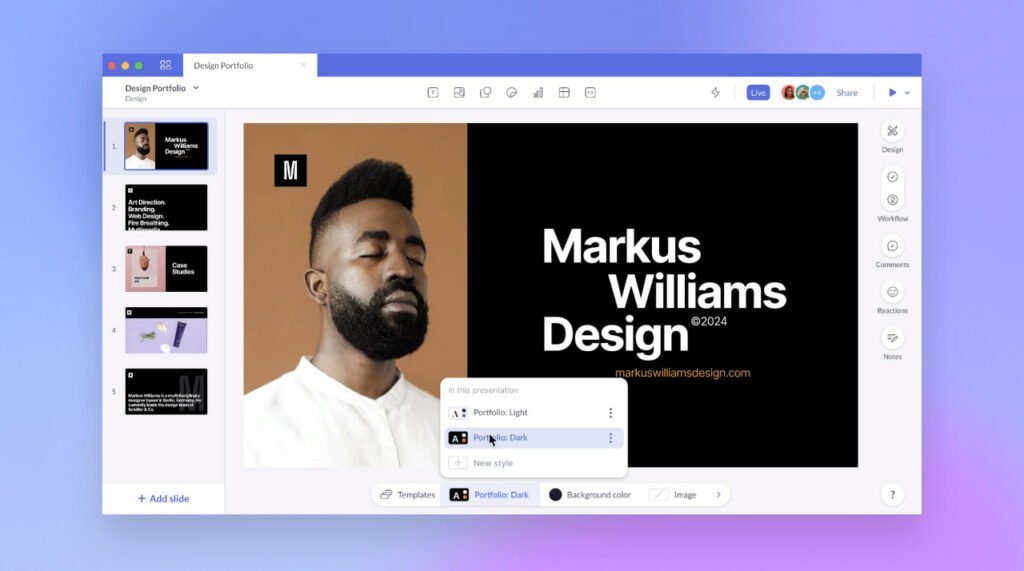
With Pitch, you can create stylish and attractive presentations in seconds. All you have to do is choose a presentation template and then add your content, and then you’ll have a beautiful PowerPoint to share with others.
This AI-powered PowerPoint creation tool also allows you to embed your presentations into a website so you can make it available to viewers at any time. It also integrates with other tools including Slack, Youtube and Vimeo.
In addition to the free version, Pitch has two subscription plans: the paid Pro plan; $8 per month and the Enterprise plan, whose cost is defined according to your needs.
Strengths:
- Excellent integration capabilities
- Great tools for creating PowerPoint
- Equipped with image and effect editing capabilities
Weaknesses:
- Editing slide presentations can be a bit more difficult than other tools
Presentations.ai
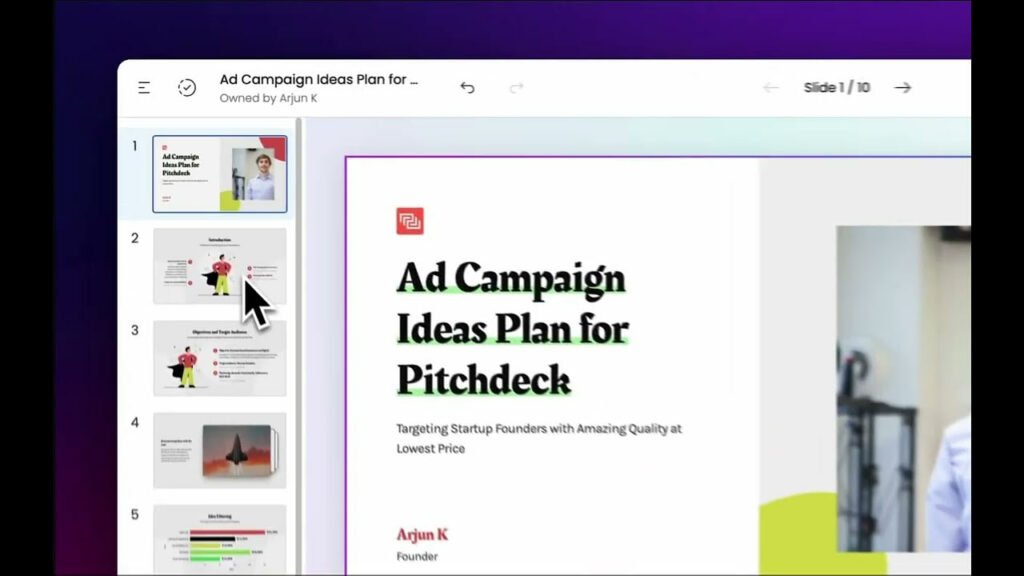
Presentations.ai aims to reduce the time required to create a presentation while improving the overall quality of your presentation design. With the help of artificial intelligence technology, this tool makes PowerPoint creation very simple and also has many design options to offer.
In addition, through this tool you can share your created presentations with others and analyze them so that you can check how your audience interacts with it.
Presentations.ai initially includes a limited free version, but its Pro plan comes with a one-time payment 198 dollars It offers features such as more formats and converting presentations to PDF.
Strengths:
- Quick and very easy creation of PowerPoint and presentation
- The presence of numerous customization tools and options
- There are options to create presentations based on your brand
Weaknesses:
- Not very suitable for making educational presentations
Gamma
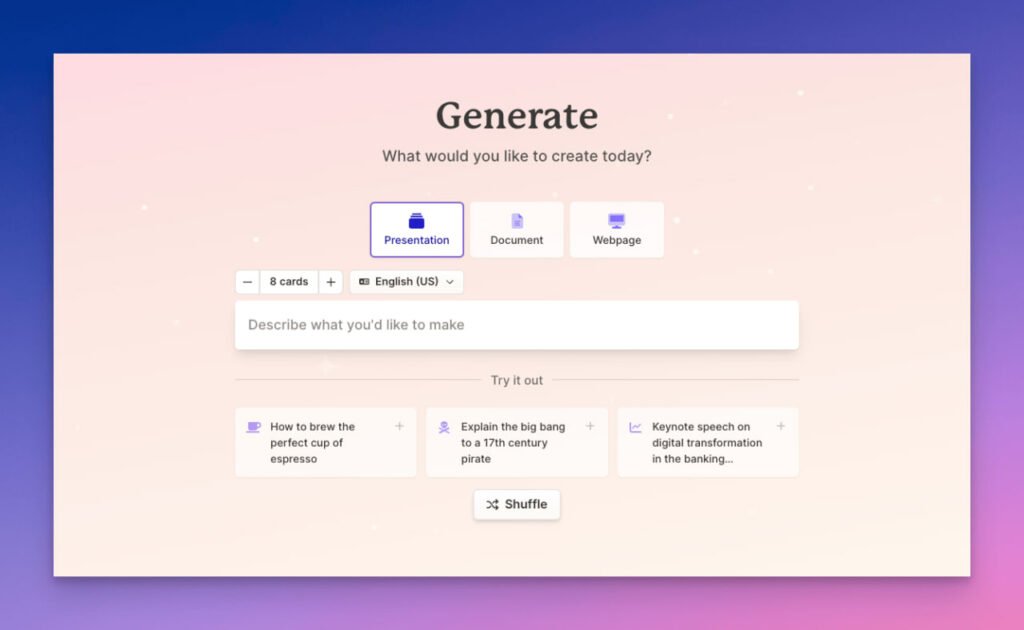
Gamma is another innovative tool designed to change the way you create presentations, web pages, and documents.
All you have to do when using Gamma is to write the content you want and then use its AI chatbot to change its appearance. After doing these things, you can view the final version of your PowerPoint and also send it to others as a web page.
Gamma is a completely flexible and user-friendly platform that includes two Plus plans for personal consumers for a monthly fee 8 dollars and the Pro plan for professionals with a monthly fee $15 will be
Strengths:
- Fast and very easy
- Support for very attractive designs to use in your presentations
- Equipped with artificial intelligence image production
Weaknesses:
- AI’s inability to generate text at times
- Crowded user interface
Kroma.ai
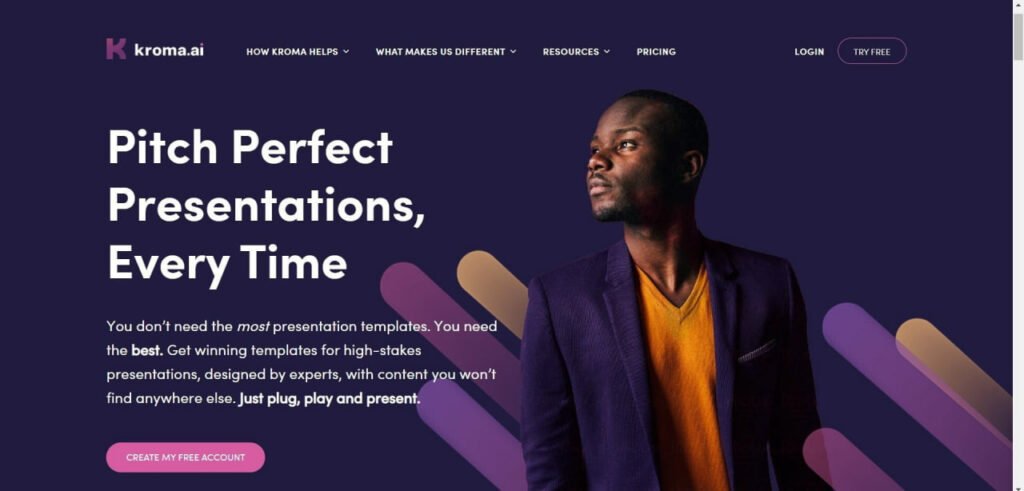
If you need to create professional PowerPoints and present them to investors or share your data, Kroma.ai will help you.
To work with this tool, you need to choose the template you want from the available options, then choose the presentation color and you can also add your logo to it.
In addition to its limited free plan, Kroma.ai has two subscription plans, Premium and Enterprise. The first option is suitable for individual entrepreneurs, teams, consultants and agencies and is monthly $49.99 It costs, the second option is also designed for large teams 1699 dollars It costs per year.
Strengths:
- The existence of various formats for making attractive presentations
- Providing a simple approach to making PowerPoint with artificial intelligence
Weaknesses:
- Relatively expensive subscription plans
Choosing the right tool for making PowerPoint with artificial intelligence
To choose the right tool for creating presentations with artificial intelligence, you should pay attention to several points. The first point is the simplicity of the user interface of these tools, because you don’t need to spend hours learning how to use a new tool and you need special technical expertise to use them.
A suitable tool should also be able to integrate with other platforms such as Google Slides or Microsoft PowerPoint.
In this article, we introduced 8 tools for making PowerPoint with artificial intelligence, and we will introduce more tools in the future by updating this article.
Frequently asked questions
Gamma and Simplified are among the tools you can use to create PowerPoint.
Beautiful.ai and Presentations.ai are suitable for quick and easy creation of presentations and tutorials with artificial intelligence.
Simplified and Gamma are among the most popular PowerPoint creation tools.
RCO NEWS