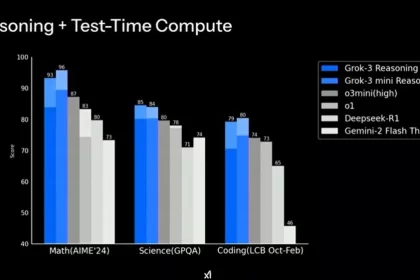Product design is a process by which new marketable products with attractive appearance and high performance are produced. This process involves combining artistic, technical and business skills to turn ideas into reality. In today’s competitive market, it is very important for companies and designers to use software that optimizes the design process quickly.
The purpose of this content is to introduce three useful software for product design. These tools have been selected based on popularity, performance and ease of use. For those who want to design high-quality products to meet their needs or meet the expectations of their customers, these software can be useful. Also, if you are looking for a product design order or have high skill in product design, register your order or earn money by referring to the convenient address.
Sketch program
Sketch is a popular graphic editor widely used for product design. This software has a simple user interface and features that allow you to create high quality designs with ease. Some of its main features are:
1. Vector editing tools: Sketch allows designers to create complex vector graphics with ease, making it a great tool for designing logos, icons, and web graphics.
2. Responsive design: This application makes responsive design easy for designers, so that it is compatible with different screens and different devices.
3. Library: This app allows designers to create usable design elements such as icons, typography styles, and color palettes and share them across projects.
4. Plugins: This software has a large community of developers who have created plugins that support functions such as prototyping, etc.
Sketch is especially useful for product design, as it allows designers to quickly iterate ideas, create wireframes, and design high-quality interfaces.
For the optimal use of sketches in product design, it is necessary to follow these tips:
- Setting up the workspace: To keep the workflow optimized, it is important to organize the art strips, layers and symbols.
- Use networks and guides: The software offers extensive grid options and guidance to help designers maintain consistency in their designs.
- Use symbols: Icons allow you to create and reuse elements such as buttons, icons, and input fields in different art strips.
- Using plugins: Exploring the site’s plugin library will help you find tools that help you automate tasks and improve your workflow.
Adobe XD program
Adobe XD is a user experience (UX) design software that enables designers to create interactive prototypes and high-quality designs. This software has features that help you create designs for web, mobile and desktop applications. Some of its main features are:
1. Design toolsAdobe XD has extensive design tools that allow designers to create shapes and graphics with ease.
2. Interactive prototype: This program allows designers to create interactive prototypes that simulate the user experience of the product.
3. Cooperation: This program allows its users to collaborate with each other at the same time through this program.
4. Repeat network: The grid repeat feature allows users to quickly repeat and edit elements such as buttons and text boxes.
Like Sketch, Adobe XD is useful for product design because it allows designers to create interactive prototypes that simulate the user experience of the product. This allows designers to test their designs before entering the development stage and make the necessary changes.
To make the most of Adobe XD in product design, you can follow these tips:
Project planning: Before you start designing, make sure you have a clear understanding of the project requirements and target audience.
Use art pages: Art pages allow you to arrange multiple pages or sections in one document, making your designs more organized.
Use symbols: Symbols are reusable design elements that save designers time and help maintain consistency in your designs.
Prototype testing: Use Adobe’s preview feature to test your prototypes and get feedback from reps.
Figma program

Figma is a cloud-based design and collaboration tool that allows designers to create user interfaces, prototypes, and designs for their various platforms. One of the biggest advantages of this software over other similar tools is that it is completely web-based, which makes it very suitable for remote working. Some of the key features of Figma are:
1. Vector Grid: Figma uses vector grid to create complex shapes and designs.
2. Design System: This program provides design system tools that allow designers to create compatible components and style tags that can be shared between multiple projects.
3. Prototyping: Figma’s site prototyping tool allows designers to create interactive prototypes that simulate the user experience of the product.
4. Collaboration: The app allows designers to collaborate and share designs with colleagues in real-time, which makes it easier to gather feedback and improve designs.
Figma is also one of the programs that is suitable for remote work design. Teams can work together in real time, even if they are in different time zones or countries. Additionally, the program allows designers to create reusable design elements that maintain consistency across multiple designs. For example, a designer can use this program to create a design system for a mobile application and then use these style sheets for another desktop application.
Conclusion

In this article, we reviewed three popular software for product design: Sketch, Adobe XD, and Figma. We examined the key features of each of these tools and the advantage of using them in product design. In addition, we discussed tips on the correct use of each tool.
For Mac users, if they are looking for a design tool with clear and powerful features, Sketch can be a good option. For those looking for a tool that easily integrates with other Adobe products, Adobe XD is the best choice. For those looking for a cloud-based tool that enables real-time collaboration, Figma is a great choice.
What is your choice? Write us your opinion
RCO NEWS