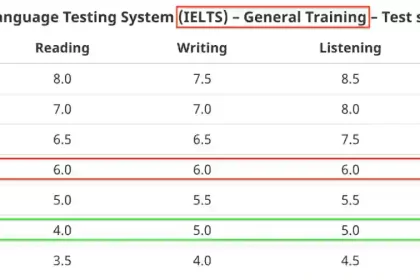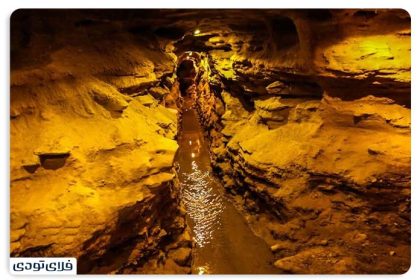Building an Instagram account has become a daily necessity for many users, especially those who intend to set up a personal or personal page. However, some people register with a strange arrival called “Problem Create Username on Instagram” Encounter; Uroud that can be very annoying, especially when you have tried all your favorite options and haven’t succeeded yet.
In this article, we are going to take a step -by -one for the reasons for this error and provide quick and useful solutions to fix it; Solutions that have been tested by users and save time.
Why does the error of “creating a username on Instagram” occur?
If you have Error Creating Username or similar messages when you build a new account on Instagram, you should know that this problem can have a variety of reasons. The following are the most important factors for this error:
- The desired username is already registered by another person: Many users think the specific username they have chosen is still free; But in fact, that name was previously taken by someone else. Instagram does not allow the two accounts to have the same username, even if it has been a long time since the previous account is inactivity.
- Using unauthorized characters or inappropriate name length: In the username, the distance, marks or some specific characters cannot be used. Also, the permissible username is between 1 and 2 characters. If these are not respected, Instagram will encounter you.
- Instagram limitations for your device or IPA: If you have made an account with a specific phone or IP, you may be temporarily blocking Instagram. This is considered a suspicious behavior and makes it difficult to make an account, especially when choosing a username.
- Temporary disorder on Instagram serversSometimes the reason for your problem has nothing to do with the settings, and only one temporary disorder on Instagram servers will display this error. In such cases, a little patience or re -effort at other times can be a guide.
Quick and tested solutions to fix the username on Instagram
After examining the main reasons for this error, it is now time to look at a set of effective and effective solutions that many users have succeeded in solving. These methods are simple, applicable and without the need for specific tools.
Select alternative and creative names
One of the easiest and most effective methods is to choose an alternative username with a creative structure. If your username is not available, you can:
- Add numbers to the end of the name (for example: ali2025 instead of ali)
- Use a point or an Anderreline (such as ali.reza or ali_reza)
- Combine lower and uppercase letters or abbreviations
Tip: When entering the username, Instagram also offers a few similar offers that can help you in the final choice.
2. Use the Web version to register
Some users have reported that they were mistaken for building an account via the Instagram app, but the problem has been fixed when they did the same process through the browser (at Instagram.com).
This solution is especially effective when there is temporary disruption in the program.
1. Cleaning cache or reinstalling the app
The Instagram app may have stored information on previous efforts to build accounts in the Cache. To remove this information on Android devices:
- Log in to the Settings section (Settings)
- Go to Apps> Instagram
- In the Storage section, select the Clear Cache option
If the problem continues, it is recommended that you completely delete and reinstall the app.
1. Using the Internet alternative or changing IP
In some cases, your IP address may be identified as suspicious behavior by Instagram security algorithms due to repeated activities. In such circumstances it is suggested:
- Use the Internet data (Mobile Data) instead of Wi -Fi
- The connection through vpn with different IP
- The registration process is done through another device such as a computer or tablet
1. Use different email or phone number
If you have made an account with a specific email address or contact number, Instagram may temporarily block that information. Recommended:
- Create a new email (such as Gmail or Yahoo)
- Or use another phone number to register
If you have reviewed all of the above and still fail to build an account, you can use the specialized strategies and tutorials on the following website:
https://admin-yar.com
This site provides practical tips and professional tools to fix common problems on Instagram.
Frequently asked questions about the problem of creating a username on Instagram
In this section, we have answered the most common questions that users have when faced with a username error on Instagram.
Why does Instagram display an error despite entering a specific username?
Your username may have been previously registered by another person or includes characters that Instagram will not allow. Also, if you have tried too much to build an account, you may be temporarily restricted.
How can I make sure that a username is free?
The only reliable way to review this is to enter the username in the Instagram registration form. If you have a message of availability after entering, you can select it. Online Username Access Review Tools are also useful.
Is it possible to use Persian letters in the username?
No. Instagram only allows the use of English letters, numbers, points (.) And Anderline (_) in the username. Using Persian letters or special characters will cause error.
Can I make how many accounts with one number or email?
Instagram usually allows multiple accounts to be made with one email or number, but in some cases restrictions may be imposed. To prevent error, it is recommended to use a different email or phone number for each new account.
How much do I have to wait until I can make an account again?
If you are restricted due to suspicious behavior or repeated attempts to register, you can usually re -take a few hours or up to 4 hours. In the meantime, the use of different IP or IP is also recommended.
Summary: How to fix the username in Iniesta?
The “problem of creating a username on Instagram” is one of the most common obstacles that users face when building an account. This error can occur for a variety of reasons, such as registered usernames, IP restrictions, use of unauthorized characters or temporary disorders on Instagram servers.
Fortunately, as we reviewed in this article, there are simple and effective ways to fix this problem. From selecting creative alternatives to using browser, clearing the program cache, changing IP or using an email and new number – all can be the solution to this problem.
RCO NEWS