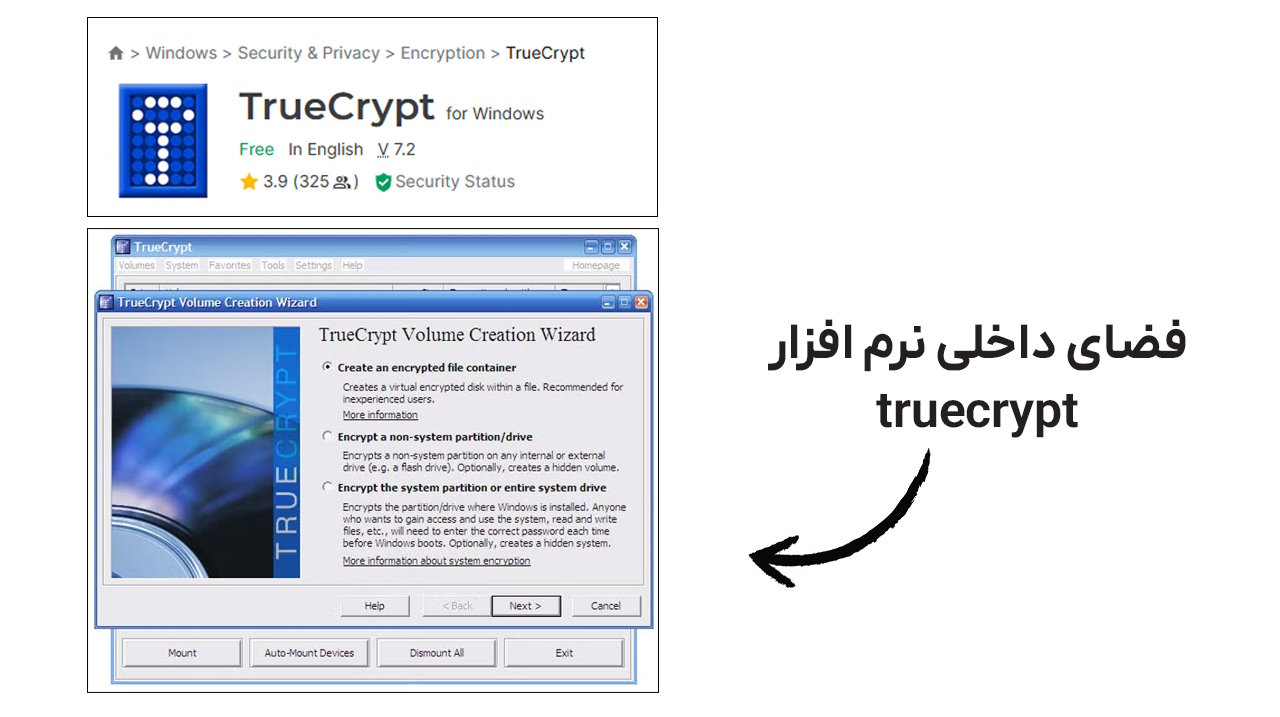Traveling with a laptop has its own dos and don’ts. Regardless of whether your trip is for business or pleasure, right from the time you book your plane ticket to the time you pack your bags to return home, your laptop is exposed to numerous software and hardware risks. From the heavy weight of these portable personal computers to their need to be charged, they can cause different problems such as overcharging or theft at the airport, hotel or anywhere else in the destination city.
This article is a comprehensive guide of the methods of maintaining a laptop in inner and outer city trips, in which we will fully review the various methods of physical and software protection of the laptop while traveling along with its additional points.
Physical protection of the laptop while traveling
The most practical ways to physically protect a laptop while traveling are:
- Using a laptop bag
- Turn off the laptop when put in a special bag
- Bringing a suitable laptop power bank
Using a laptop bag
When traveling with a laptop, you should put it in a special bag. Laptop bags are equipped with one of two types of layered or capsule shock absorbers. Layered bumpers consist of multiple inner layers of fabric, sponge, or the like, while capsule bumpers are made in such a way that there are capsules or air bubbles between the layers.
If your laptop is heavy and thick, we recommend using bags with capsule bumpers. Be careful, your laptop bag should be waterproof, anti-scratch and anti-sweat in addition to the shock absorber. When using laptop bags for traveling, pay attention to their weight, especially if you are traveling by plane, you should have a sturdy bag with a minimum weight so that you don’t have to pay extra baggage fees at the airport.
Turn off the laptop when put in the bag
Do not put the laptop on sleep mode during the trip. The laptop’s CPU fan is still on in sleep mode and ventilates the internal components. When the laptop is placed in the closed space of the special bag in this state, the ventilation is not done properly and the result is damage to the hardware parts of the laptop.
Bringing a suitable laptop power bank
Using airport, hotel or non-genuine chargers during travel can cause serious damage to the laptop, so we recommend that you carry a suitable power bank with you during travel. Among the features that you should consider when bringing a power bank for your laptop are:
- Light and portable
- Equipped with type C and A ports
- Minimum battery capacity of 20000 mAh
Software protection of the laptop while traveling
You can use the following methods to protect your laptop while traveling:
- Backing up laptop data
- Laptop encryption
- Encrypting sensitive data on a laptop
- Using locator software on a laptop
- Use VPN when connecting to public Wi-Fi
Backing up laptop data
Losing the information inside the laptop, especially when your trip is for work or study, means the loss of a huge amount of important documents and documents, and one of the best solutions for this problem is to make a backup copy of the information inside the laptop. . There are various methods such as using internal tools, third-party software or cloud storage to back up your laptop.
You can also use external hard drives, external memories such as flash memory or cloud storage as storage space.
Laptop encryption
Another important measure to protect your laptop while traveling is to set a password for it. There are different ways to encrypt a laptop, which include:
- Setting the password for the laptop operating system: Preferably, the desired password should be a combination of numbers, upper and lower case letters and symbols.
- Activate the fingerprint sensor or face recognition of the laptop: this method is more secure.
Encrypting sensitive data on a laptop
In addition to encrypting the laptop itself, we advise you to encrypt your drives if they contain personal and important information. TrueCrypt software is one of the most useful software in this field.
Using locator software on a laptop
The possibility of stealing or leaving a laptop while traveling is high. By installing locator software, you can easily refer to the security authorities and find your laptop in a short time. Location software such as Prey, Lojack are among the best examples of these software that are installed on all laptops.
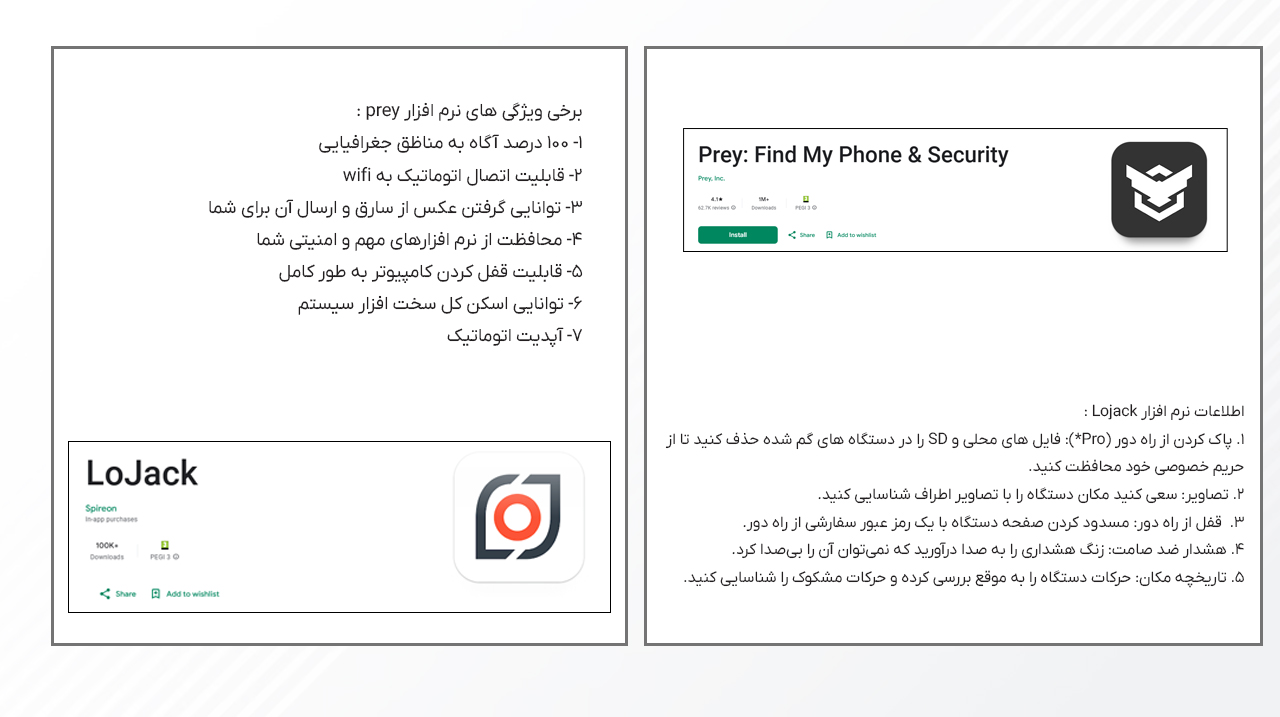
Use VPN when connecting to public Wi-Fi
During the trip, it doesn’t matter whether you are on the road or in the destination city, wherever you want to connect to public Wi-Fi, remember to use a VPN. why Because VPN software has the ability to encrypt your laptop information before connecting to the desired website. In this case, no one else will have access to your system data except you and the VPN server.
Additional tips for taking care of your laptop while traveling
Some of the points that you should pay attention to when traveling with a laptop include:
Using the “Do Not Disturb” sign while staying in the hotel
If you are going on a foreign trip, keep in mind that in all hotels, hours of the day are dedicated to cleaning, changing sheets, and tidying up the room. Therefore, we recommend that you use the Do Not Disturb sign when leaving, so that the staff will not enter your room for cleaning if you are not present. Be careful that there is no doubt that hotels are equipped with closed-circuit cameras, but even if you find your laptop if it is stolen, your personal information will be irretrievable and your virtual security will be compromised. .
Using laptop insurance
Electronic equipment insurance offers you different services during your trip. From total damage to touch and LCD to theft, you can receive damages according to the insurance policy. Just make sure that at the time of purchasing the insurance policy, you must register the laptop information correctly and in case of damage, you must submit a written accident report to the company along with the necessary documents within 14 days at the latest.
RCO NEWS