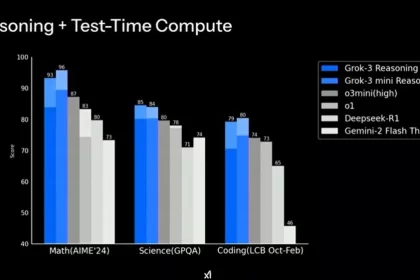Maybe this question has occurred to you, what should be done to remove personal information from the Internet and Google? Publication of users' personal information such as name, photo, home address and even email address on websites is one of the factors that threaten internet security and even life, and care should be taken to delete personal information from websites and protect privacy.
Although it is very important to follow security methods and measures in the digital world, it is not always easy to apply it, and even after erasing personal information, some websites still have your information in order to use it for advertising purposes and even abuse it. benefit
Which websites collect users' personal information?
Sites such as online guides, websites for finding website addresses, and even websites that check user records are on this list. In addition to these websites, things like Whitepages.com display users' personal data in the US (Site 192 does the same in the UK).
Usually, these websites have some of the user's information and then they can ask for more information from the user, such as home address and phone number. In addition to these types of websites, search engines and social networks also have a large part of user information that they can abuse like Facebook.
What information about users can be seen on websites?
These websites may initially have access to limited information, but these requirements increase if you rely on them. This information includes the following:
- name
- home address
- ip
- phone number
- An image of the user's face
- The model of the device you are using
Why is sharing information dangerous?
If your information gets into the hands of a hacker, you will no longer be able to get rid of “SIM Swap” attacks that threaten two-factor authentication. In addition, some hackers exploit your identity through phishing attacks. The more people have access to your information, the easier it is for them to impersonate you or target you.
If you are concerned about your security, you should publish less information on websites. This, which is necessary to prevent abuse and to monitor you, is not easy, and sometimes we have to make a part of our identity available to the media and the Internet in order to handle the work and services we need.
How do websites collect personal information?
Although these types of websites are very annoying and annoying, they are not illegal. Even if you do not personally make your information available to these websites, these websites use your information on their own without your knowledge.
Most of the time, these websites pull information from government website databases such as: census, criminal charges, marriage records and more.
Another way websites access your information is through your profile picture on social networks. If you post your information and pictures on social networks such as: LinkedIn, X and Facebook, more information will be available to these types of websites; Therefore, it is better to be more careful before choosing images and providing information.
How to remove personal information from websites?

In the past, indexing websites made the process of removing information difficult. Most of the time, the websites created additional steps such as: printing and sending a paper form or even asking you to send a fax to prevent you from completing the deletion process.
But now, thanks to EU rules, sites must offer you reasonable ways to remove your details. Even if you live outside the EU, the website in question must allow you to delete the information. Additionally, removing your personal information from these websites is free, and third-party websites may offer to remove your information from the Internet for a fee, but most major websites have a formal request procedure that should not cost you anything. be
Erasing user traces in social networks

Facebook and X are social networks that we will probably focus on more in this section. Fortunately, Facebook has a feature where you can delete your old posts. In addition, the process of doing this work through the computer is also possible.
- Log in to your Facebook account and click on your name to go to your profile.
- Click on Manage posts which is below the section where the new post is created.
- Use the filter option to sort your posts.
- Select the available checkbox for each post by ticking and then
Click Next. - On the next page, select the Delete posts radio box and click Done.
All posts you have selected will be deleted within seconds.
Unlike Facebook, X doesn't offer any special features to delete large numbers of old tweets. However, you can use third-party tools like TweetDelete and Tweet Deleter, which are free to use and have their limitations.
In this section, we will delete Instagram posts in your user account.
- Log in to your account and click More.
- Then, select Your Activity.
- Click on the desired photos and videos.
- Select the posts you want to delete depending on what you want to delete.
- Then select all the posts you want to delete and finally click on Delete.
After the last step, a confirmation request will be sent to you. Click on Delete and all posts will be instantly removed from Instagram.
Delete old emails and email accounts
Old emails that you no longer use contain important information that will be used against you. To protect your information, you should delete old emails that you haven't used in years.
If you can afford an encrypted email service, consider this method. ProtonMail and Tutanota are great options to start with that will also be useful for saving old emails so you can use them again when needed.
Requesting data destructors to remove personal information from the Internet
Online data brokers are companies that collect your personal information, including where you live, gender, and date of birth. They sometimes have more private details too, such as information about your partner, number of children, etc.
These databases help them build a more accurate profile of you for marketing and advertising purposes, which is ultimately sold to other companies.
Fortunately, you can remove your information from such a website. All you have to do is email them and issue your request to delete the information. Here are some of the most popular data collection websites:
Most popular brokers will delete all or part of the information you want. But remember that some online data brokers remove more information from you. Therefore, we suggest that you send a detailed request to the desired company so that your essential and required information is not deleted.
Removing personal information from the Internet in the Google search section

Another effective step in removing your personal data from public records is managing Google search results. While Google offers a fast search experience, it's no secret that it also puts users' privacy at risk.
Fortunately, it's easy to remove private information in Google apps, and if, for example, old photos or other content pops up during your search, you can easily remove them through Google Support.
You can also ask Google to remove your bank account number, ID, signature and other information. If this information is seen again, it is enough to go to the Google support page and click on the start of the removal request, and then, from the new page, follow the following steps:
- Select the reason for content removal, enter your country of residence and click Next.
- Select the type of personal information you want to delete (address, ID, pictures, signature, etc.) and fill in other relevant information if you register a request, and then click Next.
- Enter additional details such as email address, image/content URL, page images, etc.
- Select the confirmation checkbox and click Next.
Your request will be submitted and you will immediately receive a confirmation in your Google email. Google will investigate and remove any malicious content. Otherwise, you will receive a brief explanation in your email.
RCO NEWS