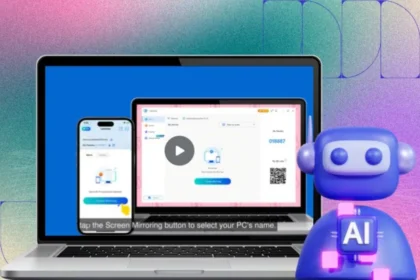Before the introduction of iOS 17 at WWDC 2023, this operating system was expected to receive minor changes in terms of visuals and features; However, this version of iOS was released with a lot of new features and internal changes. Now it is clear that even if you forget the iPhone lock code in iOS 17, you can reset your password.
Currently, if you’ve set a specific passcode on your iPhone, you’re only allowed to unlock the device if you enter it correctly. This means that if you forget your passcode for any reason, your iPhone will remain locked and as a result your device will be almost useless. iOS 17 allows you to reset your password even if you forget it. Of course, there is a subtle point to do this that you must remember to prevent your iPhone from being permanently locked.
As WccfTech points out, a new iOS 17 feature lets you reset your password up to 72 hours after you forget it. If you can’t remember your current passcode, after entering the wrong passcode, your iPhone with iOS 17 will display a Forgot Passcode option, tapping on it will take you to another screen with an option to reset your passcode. you will have
Apple has provided many features in iOS 17 to maintain the privacy and security of users. This operating system is currently released as a test, and the technology giant from Cupertino will add new features to it with the release of the next beta versions.
The final version of iOS 17 will be available to the public later this year at the same time as the introduction of the iPhone 15 series.
RCO NEWS