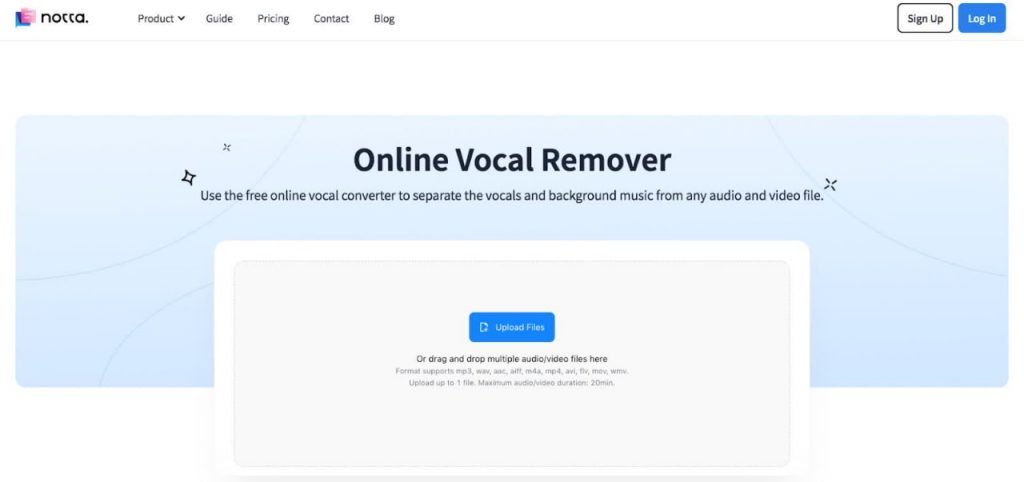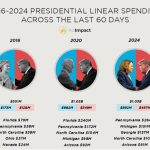In this article, 6 tools Removing the singer’s voice with artificial intelligence We introduce you with the help of which you can easily make your songs wordless.
The best tools to remove singer’s voice with artificial intelligence
There are many tools to remove the singer’s voice from music, which we will introduce below. First of all, it should be noted that there are many more tools to remove the singer’s voice, and we have mentioned 6 powerful and different programs in this article. Also, in the future, we will try to update this article to introduce more tools.
Notta Vocal Remover | The best tool to remove singer’s voice from music
Notta is one of the online tools that can remove singer’s voice from songs with the help of artificial intelligence. Working with this tool is also very simple and you just need to upload your song or video in it. The use of this tool is completely free and in addition to MP3, it also supports other audio formats such as WAV and OGG. The sound of MP4, FLV, AVI and MOV video files can also be removed with it.
DJs, YouTubers, and anyone who wants high-quality audio can use Notta.
LALAL | The best option to remove the sound of different instruments
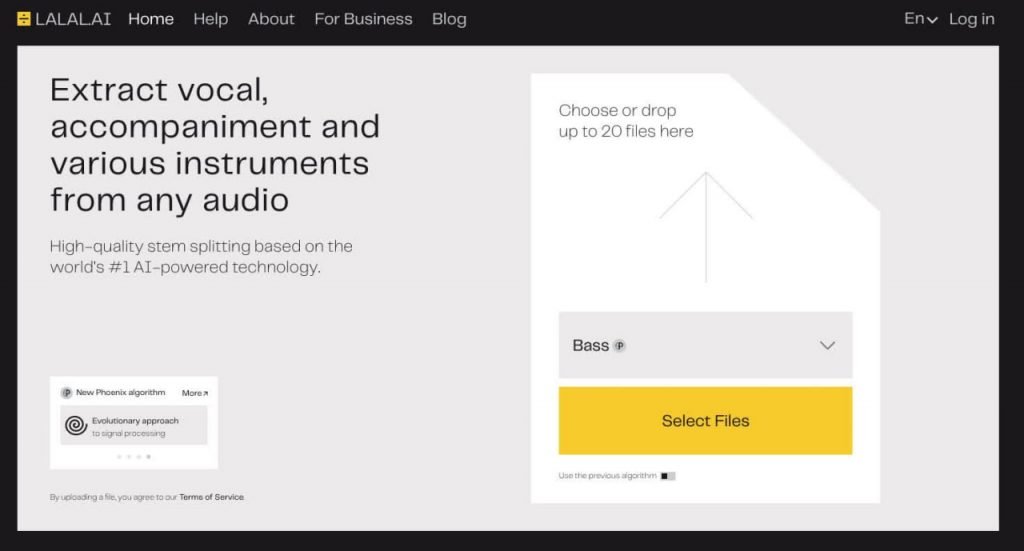
LALAL checks the vocal volume, the frequency of each note and the duration of each note. Then it creates an algorithm that recognizes the parts you need so that you can have karaoke-style songs.
This tool uses deep learning technology to extract and separate different parts of the song. It will then provide you with an audio file or blank vocals that you can mix with other sounds using other tools.
With the free version of this tool, you can edit up to 10 minutes of music.
This tool also has a mobile application for removing the singer’s voice with artificial intelligence, which you can download below:

|
Manufacturer: Omnisale GmbH |
Price: Free with in-app payment |
Category: undefined |
|
operating system: iOS and Android |
Volume: 63 / 27 MB |
Language: undefined |
Vocal Remover and Isolation Remove the singer’s voice online
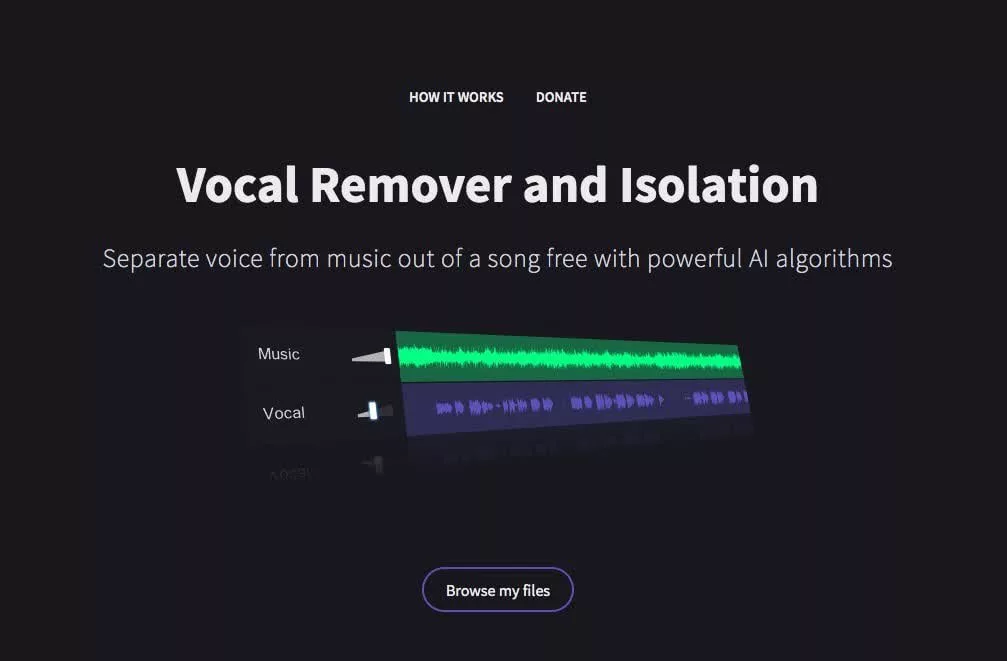
Vocal Remover and Isolation is another tool that you can use to remove the singer’s voice. It also has other features; For example, you can use them to divide your audio files into several parts.
This tool also converts your uploaded song into 2 files, one file contains the instrument of the original song and the other contains the vocals. You can also adjust the volume of each with the controls inside.
Phonic Mind | Fast removal of the singer’s voice with artificial intelligence
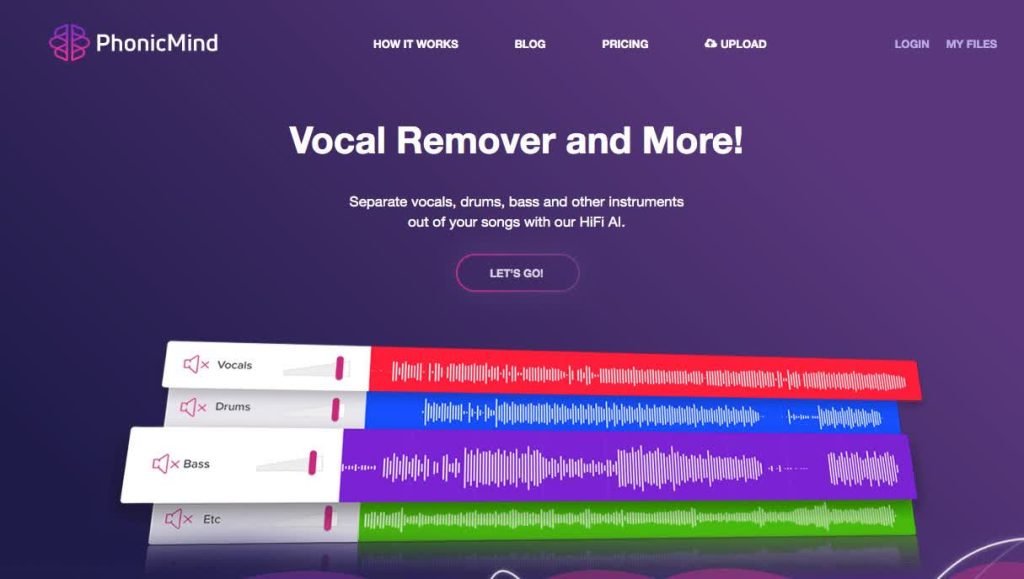
In the following, we will introduce the list of the best tools for removing the singer’s voice with PhonicMind’s artificial intelligence, which you can use to remove the vocal sound of your favorite songs in a few minutes.
Depending on the length of the song, dividing audio files with this tool can take a few seconds to a few minutes. Also, you can easily download any of the versions produced with this tool.
Adobe Audition | Adobe tool to remove the voice of the singer

Adobe Audition software, which is installed on Windows, includes a set of features for editing audio files and sounds, one of which is the ability to remove the singer’s voice from the song. With its tools, you can reduce the noise of your voices, making it a good option for podcast creators.
There is also a plug-in for Adobe software called Center Channel Extractor that is specifically designed to remove the singer’s voice.
Using online tools that remove the singer’s voice with the help of artificial intelligence is very simple and convenient, but Adobe Audition, in addition to having a larger creator, offers you more professional capabilities.
Vocal Remover Pro | A tool to remove sound from YouTube videos
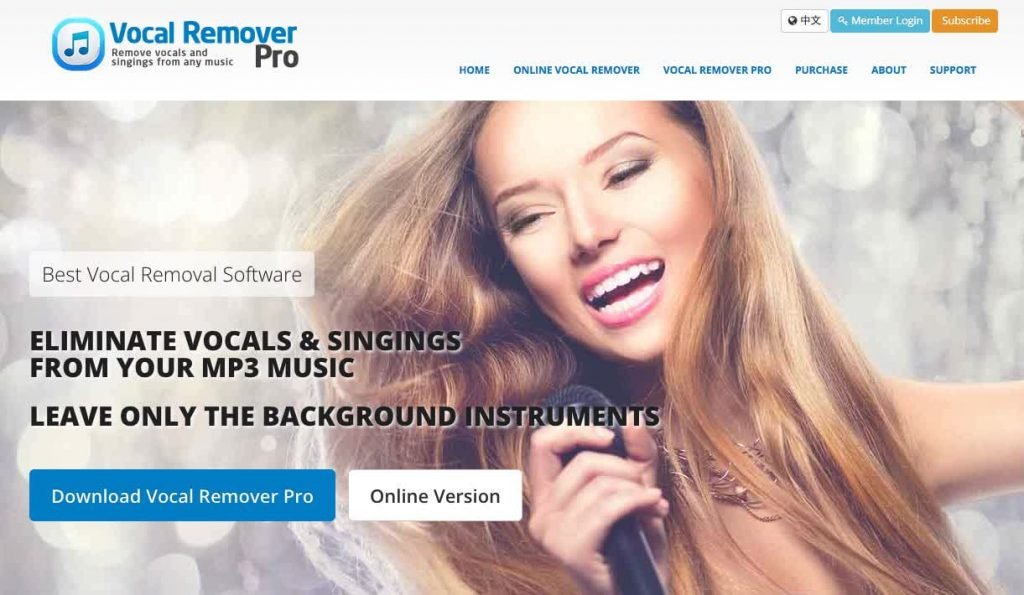
Vocal Remover Pro is installed on Windows and you can use it online. It should be noted that in the online version of this tool, you can also remove the sound of YouTube videos through their link. It is also possible to upload files.
Of course, with the free version of this tool, you can only remove the sound of a 30-second file, and to have full access to this feature, you need to buy a monthly subscription of $9.99.
Choosing the best program to remove the singer’s voice

With the advancement of artificial intelligence, removing the singer’s voice from songs has also become very simple, and with some tools and programs that we introduced in this article, you can do it.
Before choosing any of these tools, you should pay attention to several points; For example, you should choose a tool whose output file has a good quality and avoids adding robotic effects. This should be very simple. Support for multiple platforms such as mobile, web and Windows is also another important point that you should pay attention to in order to remove the voice of the singer with the phone.
In this article, we tried to introduce you tools to remove the singer’s voice with artificial intelligence that has all the mentioned features.
Frequently asked questions
The best free tool to remove singer’s voice is Notta Online Vocal Remover.
Vocal Remover Pro provides such a feature.
LALAL application is used to remove the singer’s voice on mobile.
RCO NEWS