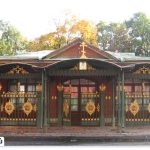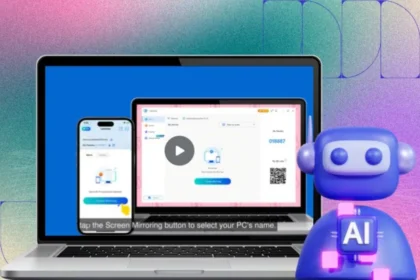Microsoft has finally released the Windows 11 24H2 update for all users and it can be downloaded and used now.
The new Windows 11 2024 update, also known as version 24H2, is now publicly available. Microsoft released this update alongside new AI features coming soon to Copilot+ computers.
Unlike recent Windows 11 updates, version 24H2 is a “full operating system replacement”, so the release of this update will take a little longer than usual. Microsoft said that it will gradually release it to Windows 11 users of versions 22H2 and 23H2. This means you have to go to the Settings app and manually request the update.
If you want to be among the first to receive the Windows 11 24H2 update, go to Settings > Windows Update and enable the “Get the latest updates as soon as they’re available” option. After that, check for updates to download the Windows 11 version 24H2 update if your system is eligible.
New features in Windows 11 version 24H2 include updated menus, improved Settings app, support for HDR wallpapers, Wi-Fi 7 support, battery saver and power settings, updated Quick Settings menu, and more.
Microsoft has also released a set of artificial intelligence features in the Windows 11 24H2 update for Copilot+ PCs.
One of these features is Click to Do, which is activated by pressing the Windows button and clicking the mouse, and scans the content of the page and provides various shortcuts to perform various tasks on the scanned image.
The Windows search section has also been improved thanks to artificial intelligence. A new feature called Super Resolution is provided in the Photos program, which increases the resolution of low-quality images up to 8 times.
Several artificial intelligence features are also provided for the Paint program, all of which are very useful and practical for photo editing.
RCO NEWS