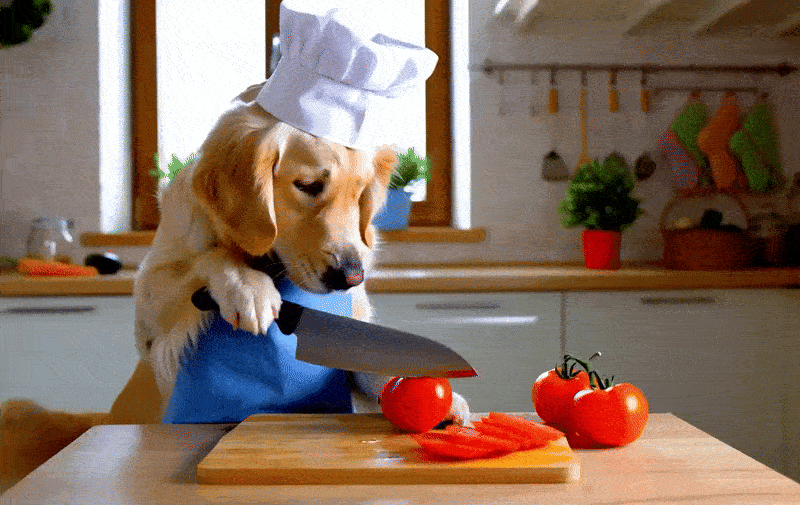If looking for an opportunity to Study in Türkiye You can for free From January 20 to March 1 1401 To Registration in Turkish scholarship take action Earlier on Türkiye scholarship 2023 And its conditions, the list of scholarship fields, etc., we have published an article in the migration magazine that you can read.
read more: Türkiye scholarship 2023
Due to allowances Turkey Scholarships for students (insurance allowance, medical, accommodation, university fees and tuition, student travel allowance, etc.) There is a high competition among many international students for Turkish scholarships.
Turkish scholarship registration It is done through the site, which continues according to the questions of users about How to register the Turkish scholarship We decided to make this article a step-by-step video tutorial How to register Türkiye scholarship 2023 assign It is better to do these steps yourself carefully so that you do not need to pay registration fees to some institutions.
List of Turkish universities approved by the Ministry of Health 2023
Video training of Turkish scholarship registration procedures
1- First, go to Turkey 2023 scholarship registration site and click on the APPLICATION/LOGIN option on the top right side of the site.
2- On the new page that opens for you, click on the Register option.

3- Then on the registration page, you must fill in the following form information. According to the numbered image, we have written the explanation of each:

- 1. Name Name: Enter your name.
- 2. Middle name (if your first name is two words like Amir Ali, you enter the first part of your name, Amir, in the first card, and the second part of your name, Ali, in the second box. If you have a one-word name, there is no need to enter the middle name. Fill in the second.)
- 3. Surname
- 4. Gender: If your gender is female (Female) and if you are male, you choose (Male).
- 5. Date of birth: You specify your birth date.
- 6. Nationality: Choose your nationality from the options. If you are Iranian, you should choose Iran option.
- 7. E-mail: Enter your email
- 8. E-mail again: Re-enter your email.
- 9. Password Password: You select and enter a password. If your password is strong enough (use a combination of letters and numbers), this field will turn green.
- 10. Password again: Re-enter your password for confirmation.
- 11. Secret question: This box is for more security. You choose a secret question about yourself (for example, the name of your pet, the name of your primary school teacher, etc.).
- 12. Secret question answer Secret question answer: In this box, enter the answer of the secret question you have chosen and remember the question and the answer.
- 13. Hit captcha or I am not a robot option and finally
- 14. To confirm the information, if you accept the entered information and are sure of its accuracy, click on I approve.
- 15. To save the information, be sure to click the save option after completing the form.
4- After completing the registration according to the steps above, a new page will open, and to confirm the information, you must click I Approve and Save again. A link will be sent to you through the email you entered, which you must click on to continue registration.

5- After opening the emailed link, you must login by entering your email and password.

6- After logging in, on the left side of the site page, you will see a black box that includes personal information, family information, contact information, education information, language information, work experience, academics, social activities, life in Turkey, and registration. It is your names that you have to complete the information on each page step by step.

7- Filling in Personal Information: In this section, by clicking on the edit option in the upper right part of the page, gender, single, married and divorced, date of birth, nationality, country of birth, Enter the city of birth, passport or national identity card, ID card number and upload the image of your scanned ID card page.
If you have the citizenship of another country, check the Other Citizenship field. Select your religion and if you have a disability, you can specify your disability status in the Disability Status section.
You upload your scanned photo and enter information about your interests and hobbies in the Information on Hobbies section. If you have a special talent, enter it in the Special Talent Information field.

In this section, it is necessary to pay attention to the fact that there is no need to fill in the religion and disability section in this section, and your religion will not have any effect on the acceptance of the scholarship.
8- Filling in family information: 1- Mother’s name 2- Is your mother alive? 3- Father’s name 4- Is your father alive? 5- Enter the number of your siblings. 6- Marital status 7- How much is your total income in a month?

9- Filling in the contact information: In this section, you enter the contact information and the address of the place where you live (country, city, postal code of the place of residence, home landline phone, mobile phone, home address along with building license plate).
If the contact information you entered does not match the information of your residence, you should check the box at the bottom of the page and finally specify the length of time you lived in your last home in years and months.

10-Filling education information: In the Education Information page, you must enter the information of different education levels. If you want to get a scholarship for a bachelor’s degree, you must enter the middle school transcripts in the first part and the pre-university and diploma transcripts in the second part.
In this section, the educational levels are middle school, high school, pre-university, bachelor’s, master’s, doctorate. All applicants must enter information about their educational levels as well as the level in which they are currently studying.

11- Filling in the language information: In this first part, you enter your mother tongue and if you are fluent in another language or languages, you enter it in the Other Language Skills section. In the next part, your proficiency in Turkish will be asked with yes and no options.

12- Filling information related to work experience: In this section, you enter information related to the work experience you have had before or are currently engaged in.
If you have completed an internship or are an intern, you should check the I have completed/I am currently doing my internship option.
If you have more than one work experience, you can enter its information by clicking the Add option. At the end of the page, you must upload a scan of the document related to the work experience you entered.

13-Filling information in the academic section: If you have an international degree, you must enter it in this section for academic qualification. You may be asked for documents such as ALES, SAT, GMAT, GRE by some Turkish universities. You must enter the name of the exam, the date of the exam, the name of the country and the score you got in that exam along with uploading the documents.
14- Filling the social activities section:
This section is about the extracurricular activities you have had or have, such as Award, Project, Certificate.
The Voluntary Activities section is related to voluntary activities that you enter if you participate or have participated in the past. It is not necessary to fill these items, but having documents and awards or a history of voluntary activities as a positive score Considered to be.

15- Completing the life experience section in Turkey: In this section, you will be asked the following questions and you must answer them:
- Are you in Türkiye now or have you been in Türkiye before?
- How did you get to know the Turkish scholarship? how ?
- Do any of your relatives or friends use the Turkish scholarship or have they used it before? If the answer is yes, enter the person’s information.
- Do your close relatives live in Türkiye? If the answer is yes, enter the person’s information.

After completing these forms step by step, you click on Home Page. In the first box, two scholarships are activated when you click the Apply option in the upper box.
If you are sure that the entered information is correct, click Start Application. Note that after clicking on the Start Application option, no information can be edited, and then the site will be closed automatically after 30 to 60 minutes.
Final speech of Migraha magazine
deadline Türkiye scholarship registration time 2023 It is until March 1, 1401, and if you intend to continue your education in a neighboring country that has great cultural, geographical and religious proximity to Iran, do not miss this opportunity and apply for the Turkish scholarship in 2023.
Turkey has prestigious universities with high educational quality, which put many people in competition with each other due to the grants they give to their scholarship students. So if your goal Türkiye scholarship You should think about putting together a strong academic resume for yourself.
Frequently asked questions about Turkish scholarship registration 2023
To register for Türkiye scholarship 2023, you must visit turkiyeburslari.gov.tr.
You can register the Turkish scholarship completely free of charge by yourself according to the steps mentioned in this article.
We have explained the Turkish scholarship registration in 2023 step by step along with the picture in this article.
RCO NEWS