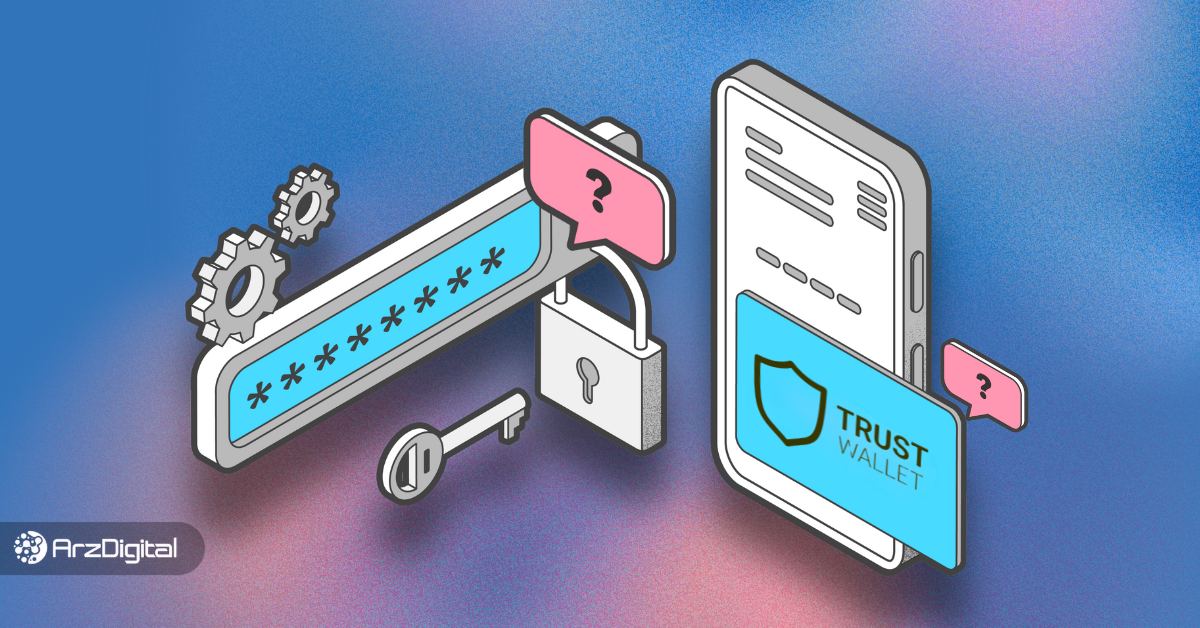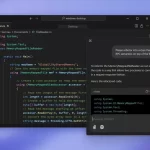Many users, when they lose the words of the TrustVolt recovery phrase, they want to recover their wallet by guessing these words. Some also have the desire to hack other people’s wallets, looking for a way to guess its recovery words. In this article, we will first check whether it is possible to guess the words of TrustVolt. Then, we will teach you how to restore TrustVolt. If you want to know what to do if you forget and lose recovery words, stay with us until the end of the article.
The training presented in this article is related to version 8.27 of the TrustWallet wallet. In new updates, the appearance of this program may change. Always update your wallet app to the latest version.
To recover your TrustVault wallet, you need its 12-word password. Of course, if you created the trust wallet in the beginning using another method such as SWIFT or Google Drive backup, you will need your Passkey and Google Drive backup to recover it.
Is it possible to guess Trust Volt words?
Trust Wallet is the most popular and widely used crypto software wallet that supports thousands of digital currencies and dozens of blockchain networks. This is a non-custodial wallet; This means that the Recovery Phrase is only available to you and TrustVolt does not store it anywhere. Therefore, if your wallet is lost, it can only be recovered through these words.
Also, if someone has your recovery words, they can access and empty your wallet from any other device. Knowing this, you might be wondering, is it possible for someone to hack your 12 word recovery? Is there a way for someone to guess these 12 words? The answer to this question will frustrate hackers and abusers, but it’s good news for wallet owners.
in practice, no way to find or Guess the words of the trust wallet Or the same phrase as recovery does not exist. To understand how difficult this task is, let’s take a look at how to construct retrieval expressions and possible combinations.
BIP-39 word list
Many wallets, including TrustVault, use Bitcoin Improvement Proposal 39 (BIP-39) to generate recovery terms. BIP-39, introduced in 2013, provides a list of 2,048 words to construct retrieval phrases. Hence, all the words used in the TrustVolt recovery phrase are selected from among these 2048 words.
Recovery Phrase Chances and Combinations
The word “recovery trust volt” consists of 12 words. In order to check the number of possible combinations to make this expression, we must note that there are 2048 possibilities for each position. To create a 12-word recovery phrase:
- The probability of choosing the first word is 2048.
- With the addition of the second word, the number of possible combinations reaches more than 4 million.
- For the third word, the possible combinations reach 5.8 million.
As you can see, the number of combinations increases to 2048 as each word is added. With this calculation, to make a 12-word expression, we will have 12 to the power of 2048 combinations or probability, which is equal to the following number:
5,444,517,870,735,015,415,413,993,718,908,291,383,296
It may be strange, but some claim that the number of atoms on the planet does not even reach this number. The issue becomes more interesting when we know that in addition to finding the words themselves, we also have to get their order right, and this makes it even more impossible to guess TrustVolt words. Now let’s assume that the phrase to recover a wallet is 24 words long!
Keep in mind that with today’s computers, finding the correct combination of the trust wallet recovery phrase would take millions of years. Therefore, it can be said that recovery phrases are the safest way to protect digital currencies.
Where can we find the 12-word expression of Trust Volt?
If the TrustVault wallet is still installed on your mobile phone or Chrome browser, you can see the 12-word recovery phrase. These words are your most important asset to access your digital currencies. You also need these words if you want to transfer TrustWallet to another phone. So it is better to write them down and keep them in a safe place. Follow the steps below to see the TrustVolt recovery statement.
View the 12-word expression of Trust Volt in mobile
To see the word recovery of Trust wallet words on mobile, you need to do the following steps:
1. Open the Trust Wallet application and on the main screen, tap on the gear icon in the upper left corner of the screen. On the next page, select the “Wallets” option under which your wallet name is written.
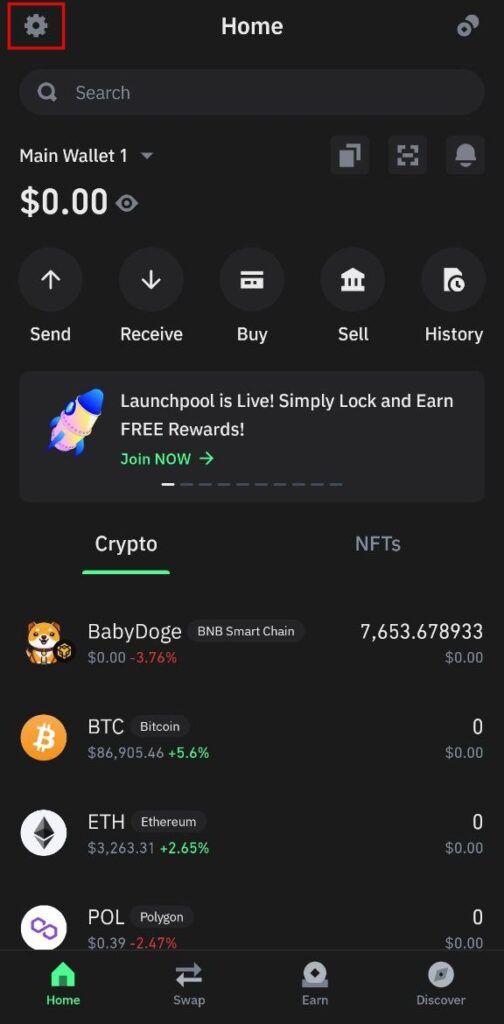
2. Then tap the three-dot icon next to the wallet you want to see the recovery phrase for. (If you have multiple wallets in TrustWallet, you will see other options.) Next, tap on the “Manual” option.
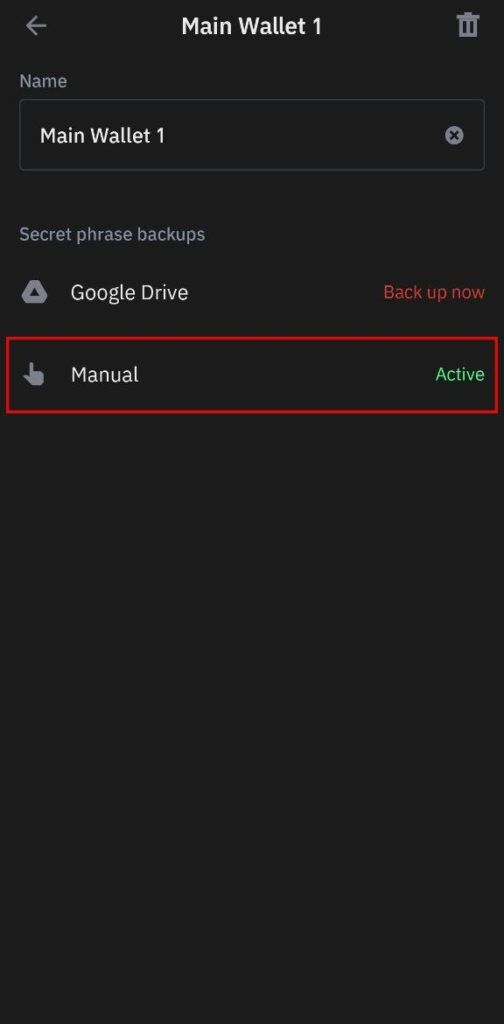

3. You will now see the message Restore Trust Wallet. Write these words down manually on a piece of paper in the order they appear and with the correct spelling and keep them in a safe place. We do not recommend saving these words in online memories such as email, spreadsheets, etc. You can also write the number of each word next to it to remember their order.
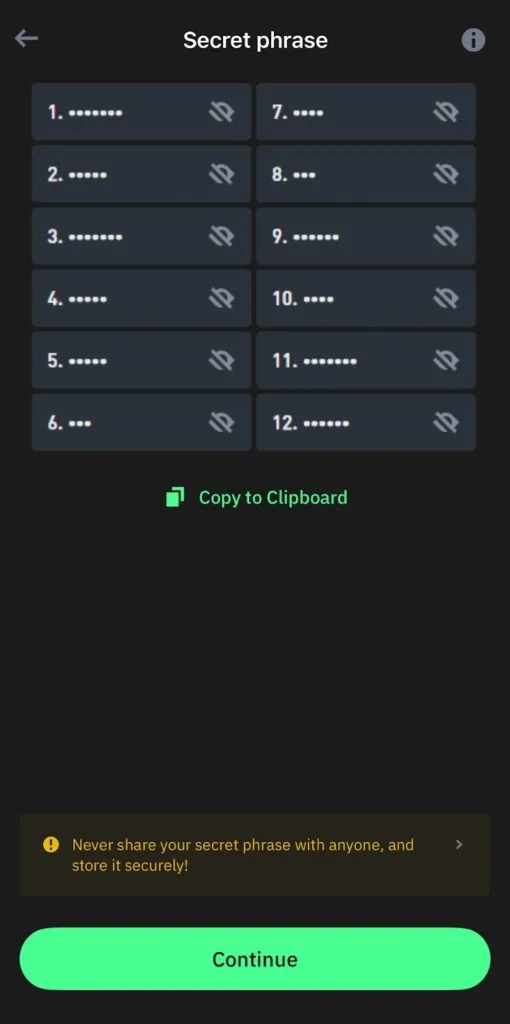
Viewing the 12-word expression of TrustVolt in the Chrome browser
To see the 12-word recovery phrase of TrustWallet in Chrome, just open its extension. Then:
First mode:
Click on “Backup your Secret Phrase now”. A new page will open in your Chrome browser, which will display your wallet recovery statement by clicking “Show”. Write these words on paper. As we said, don’t store the recovery phrase in Internet-connected memories.
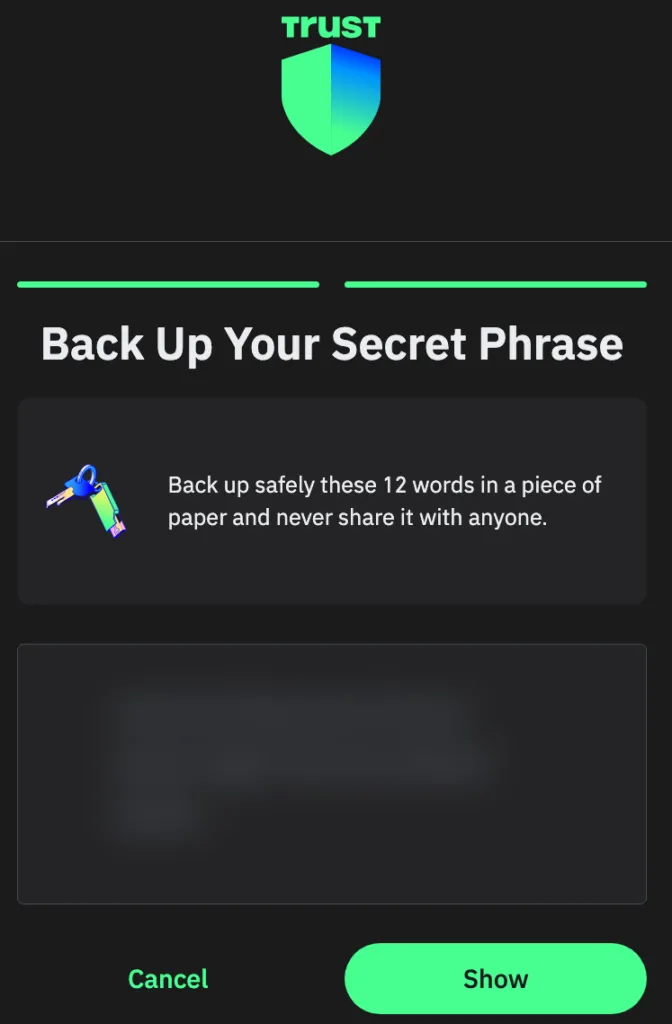
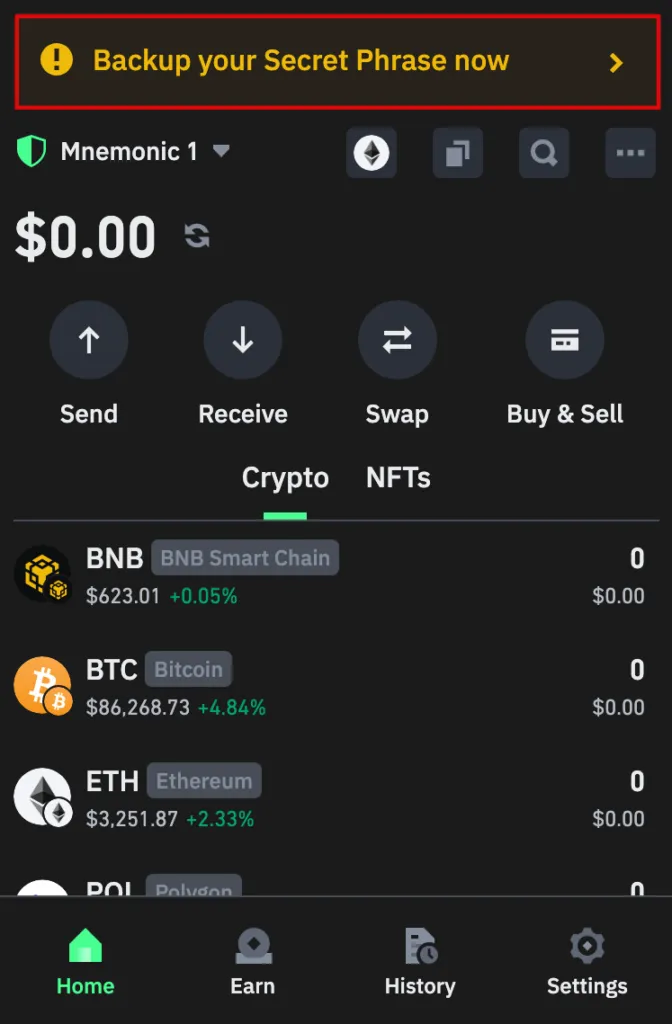
Second mode:
If you don’t see the “Backup your Secret Phrase now” option, on the same main page and in the “Home” tab, click on the name of your wallet (in this example, our wallet name is Mnemonic 1). Below this section, a new window will open, clicking on “Manage Wallets” will take you to your wallet settings page.
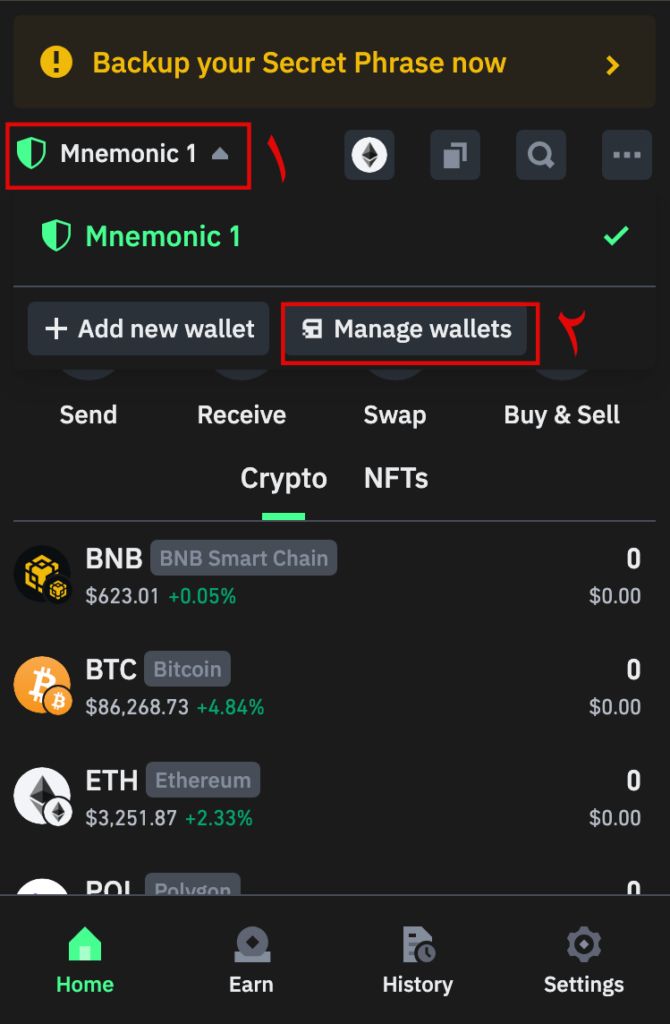
Next, click on “Back up Secret Phrase” under your wallet name. Now a new page will open which will display Trust Wallet Recovery in Chrome extension by clicking on Show.
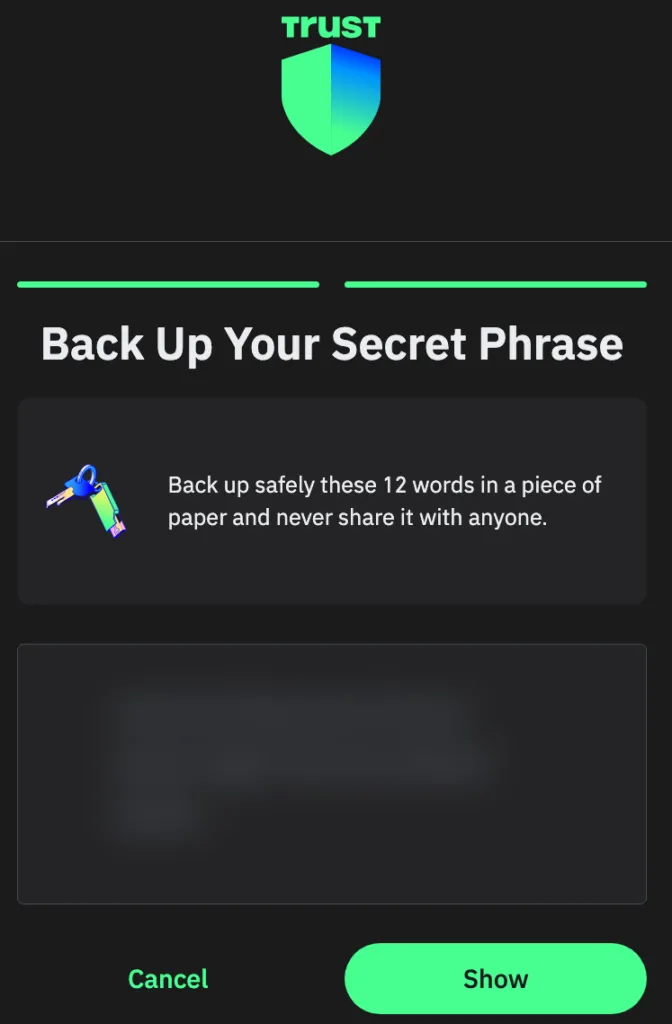
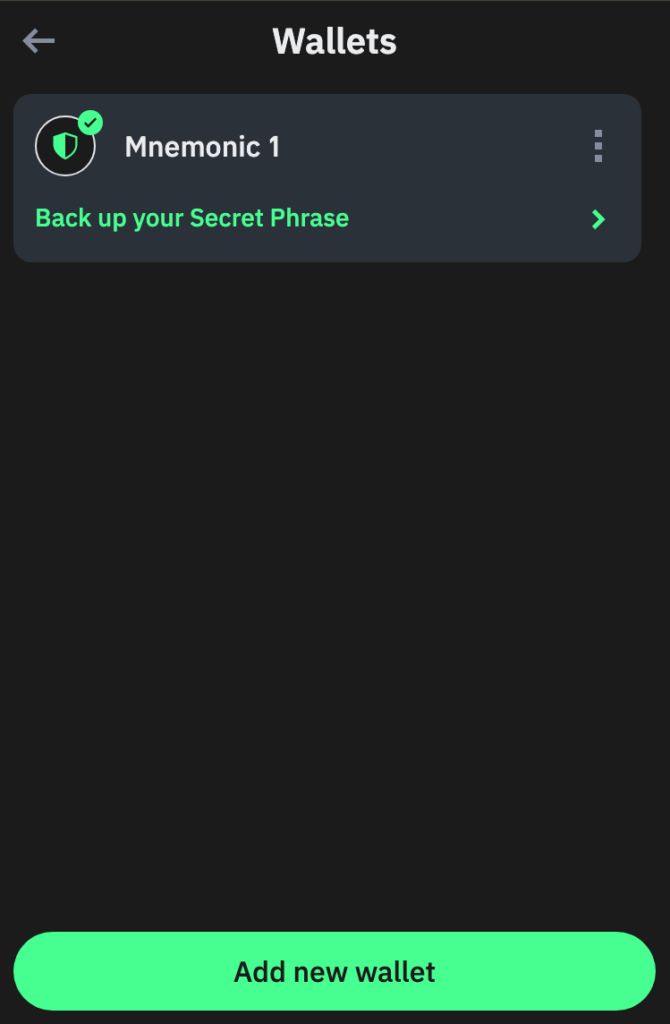
Recover TrustVault wallet on mobile
Depending on the way Trust Wallet is built in mobile phones, the recovery methods are different. If you have created this wallet with the recovery phrase at the very beginning, you need 12 words of the recovery phrase to recover it. If you have used other methods such as Swift or Google Drive, you also need Google Drive backup and backup to restore trust. In this part, we teach all 3 of these methods.
Read more: Trust Volt construction training; How to make a trust wallet?
Recover trust wallet with Secret Phrase
If you have the 12-word recovery password of your previous Trust Wallet wallet, after installing its application on a new mobile phone, you need to go through the following steps:
1. First, open the Trust Wallet application and tap on “Add Existing Wallet”. Next, select the “Secret Phrase” option.
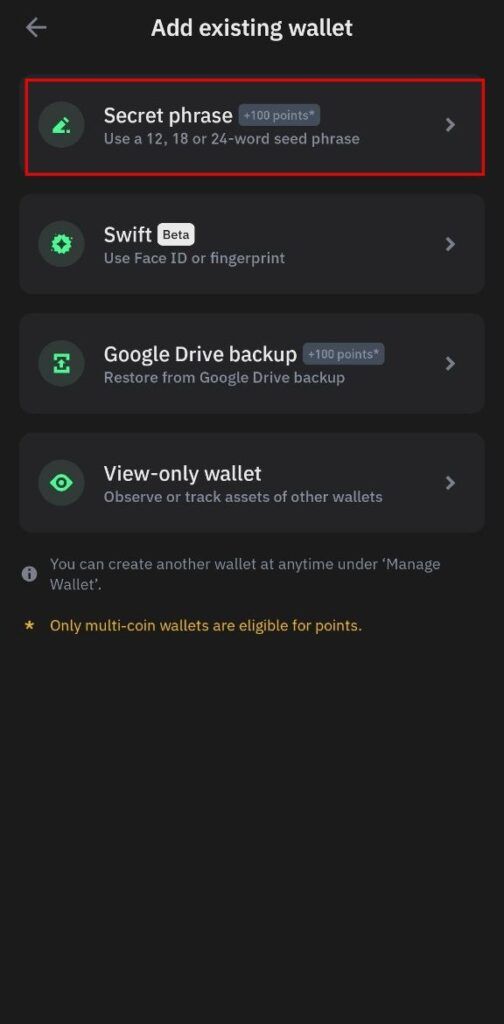
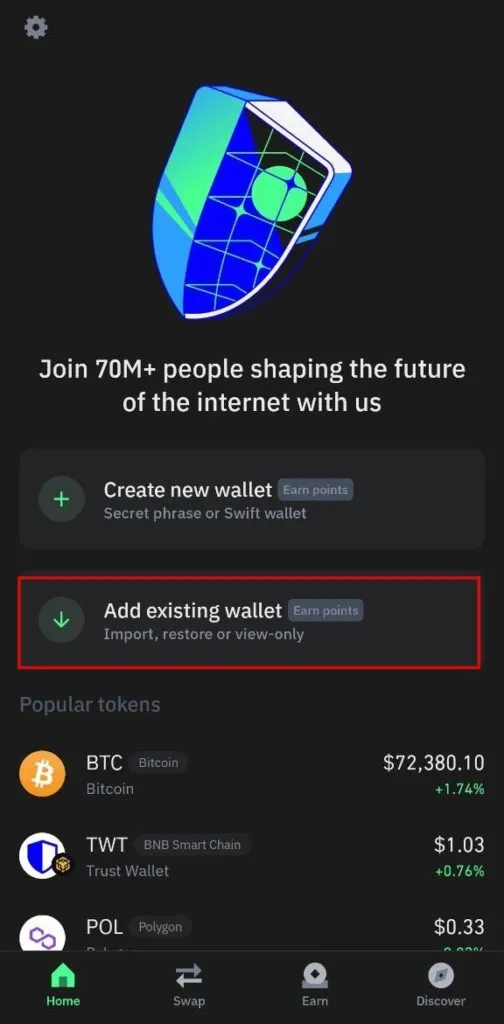
2. On the next page, select the “Multi-coin wallet” option. If you want to recover only one specific currency, you can also choose the option you want from the displayed list.
3. Now a page will open where you can change the name of your wallet in the first box. In the second box, you must enter the 12-word recovery phrase of Trust Wallet. By entering each letter, suggested words will be displayed from which you can choose the word you want.
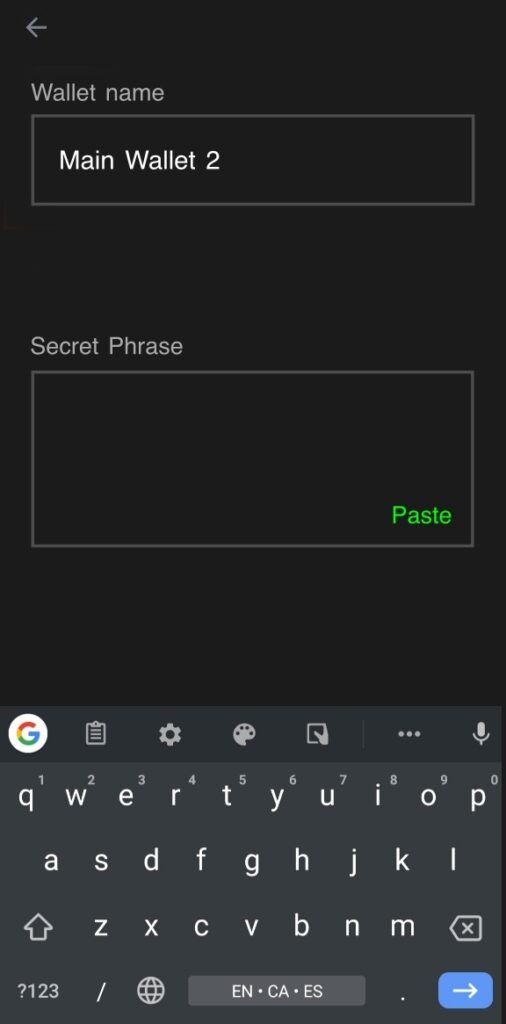
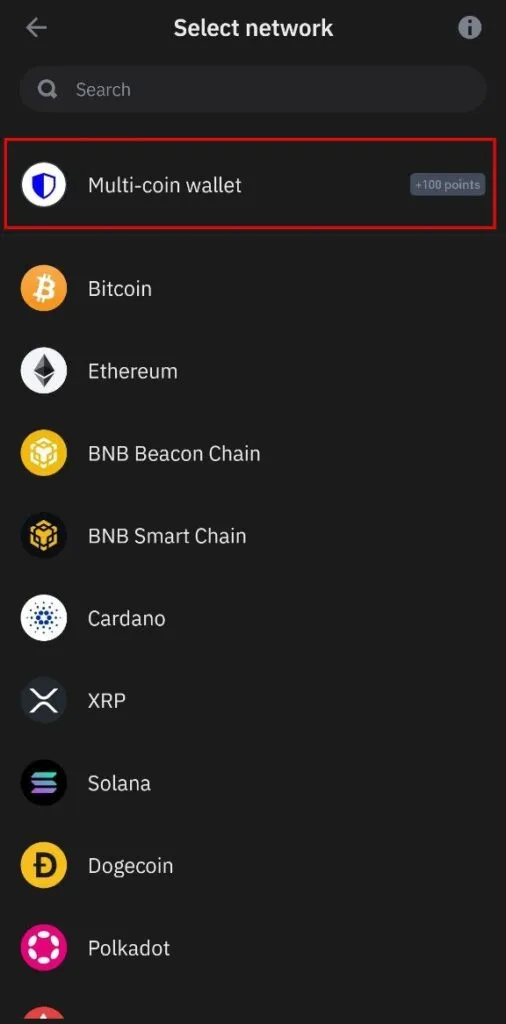
After entering all the words, tap on “Restore Wallet” to restore your TrustVault wallet.
Restoring trust wallet with Passkey
If you used the “Swift” method when creating a trust vault, you know that its passkey is stored in your Google account (for Android users) or iCloud memory (for iPhone users). To recover the trust with Pskey:
1. After opening the TrustWallet mobile app, tap on “Add existing wallet” and then tap on “SWIFT”.
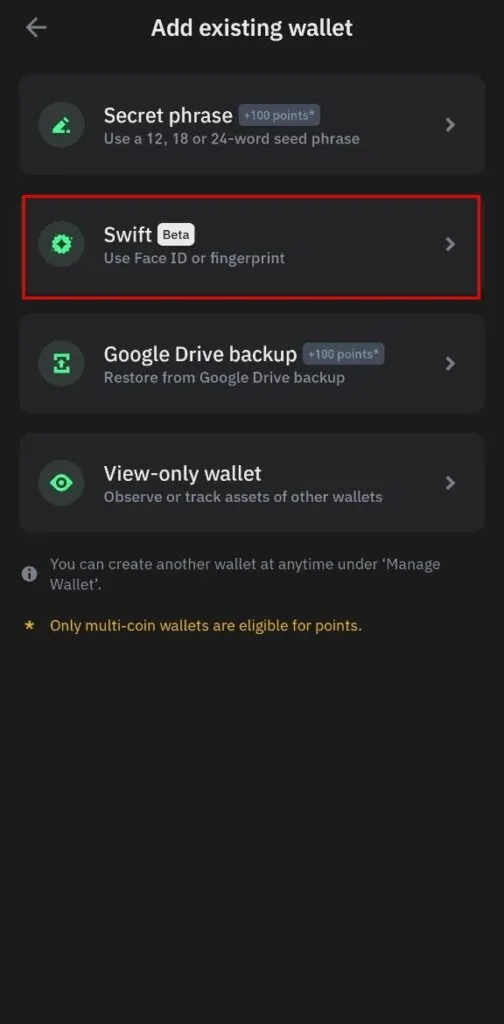
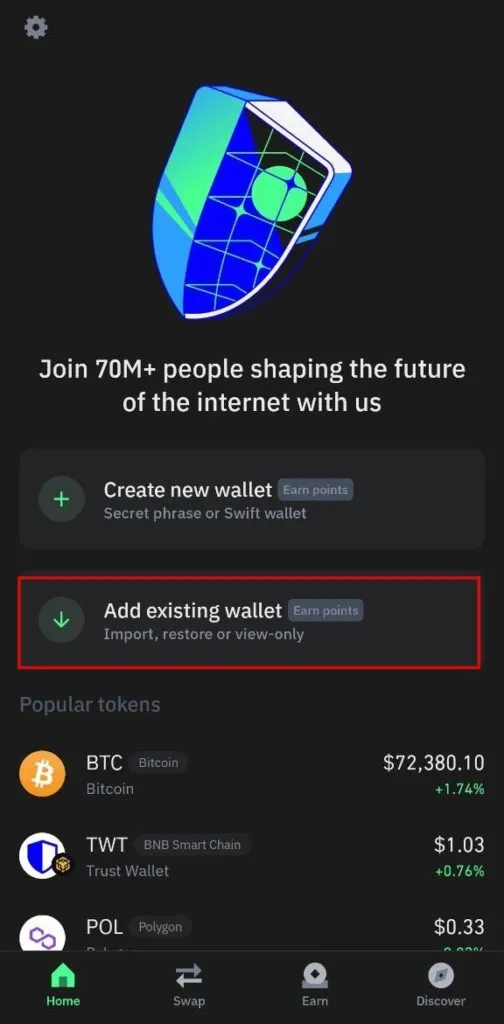
2. Next, the image on the left will be displayed for Android users and the image on the right for iOS users. Now by selecting “Continue” option, your TrustVault wallet password will be read and retrieved from your account.
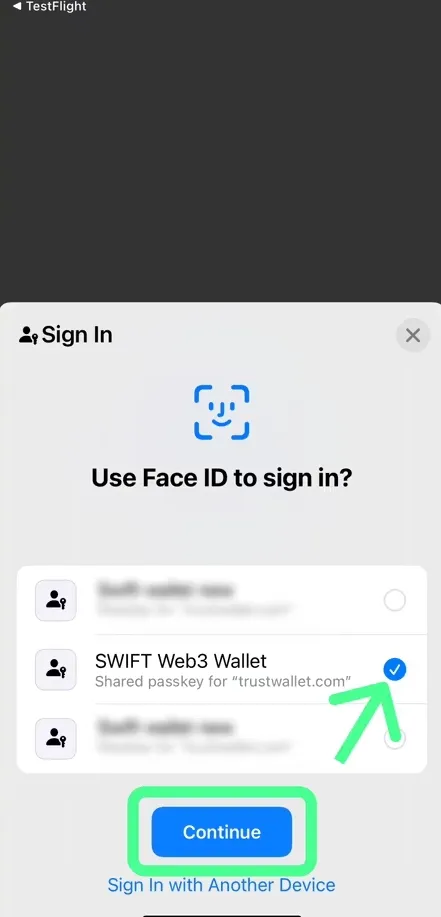
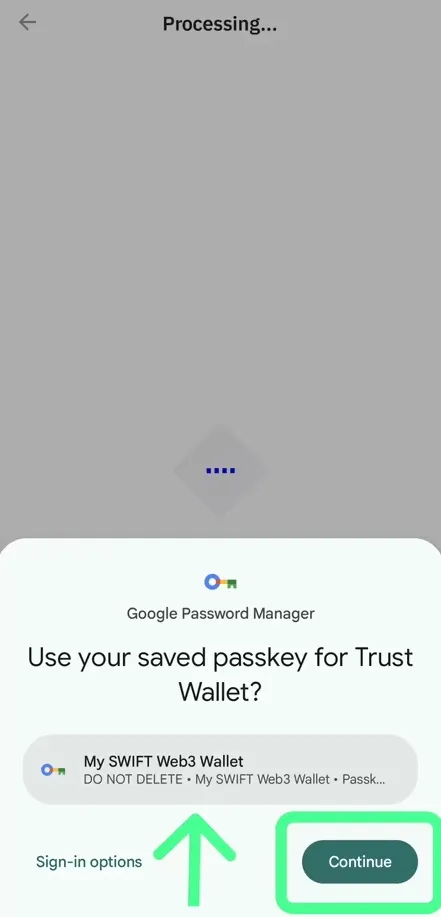
Trust Wallet recovery with Google Drive
If you saved it in your Google Drive memory instead of manually writing down the recovery phrase when creating the Trust wallet, you can recover it by connecting the Trust to your Google account. For this:
1. After opening the Trust application and selecting “Add existing wallet”, select the “Google Drive backup” option.
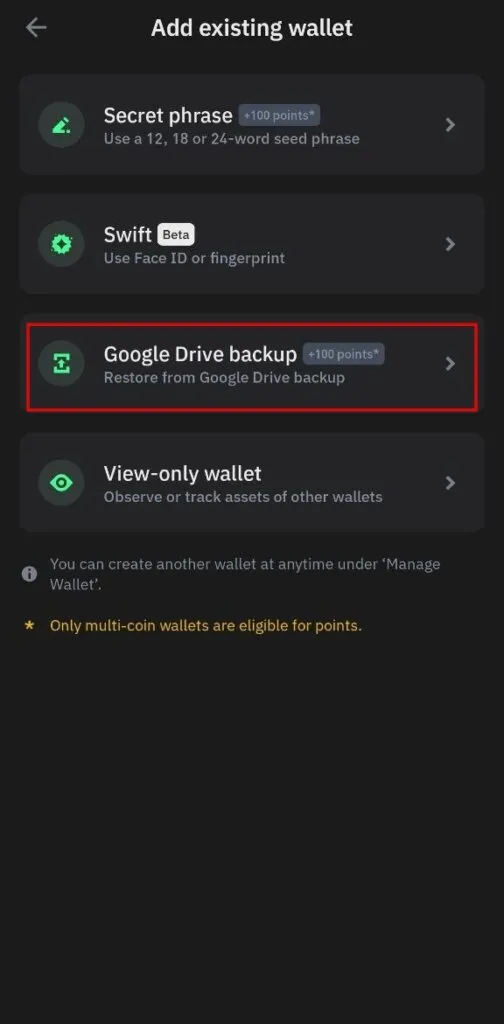
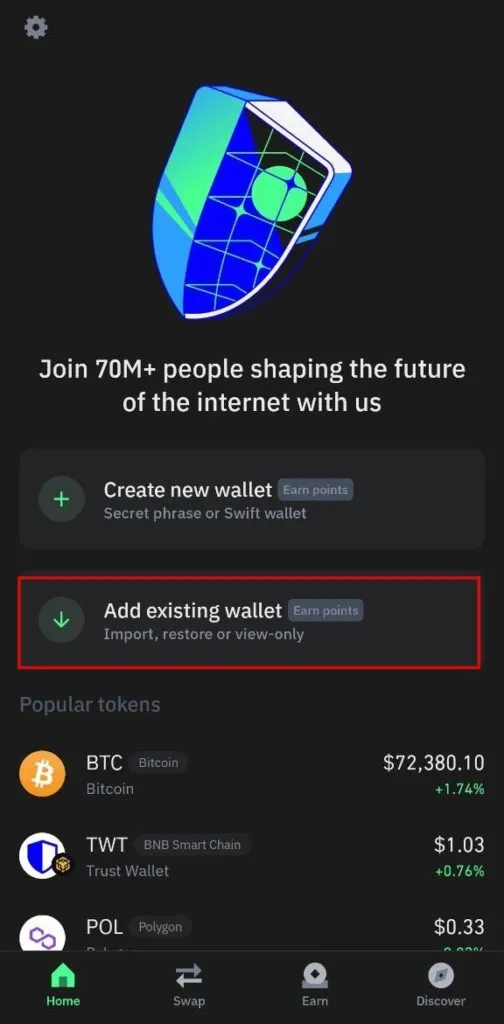
2. Next, you need to tap on your Google account where you saved the TrustWallet backup. Once the data is successfully retrieved, your wallet will be restored.
Restoring TrustVault wallet in Chrome extension
Restoring trust wallet in Chrome extension is possible only through 12 or 24 word recovery phrase. For this, it is enough to open the plugin after installing and setting it up. In the following:
1. Click on “Import or recover wallet”.
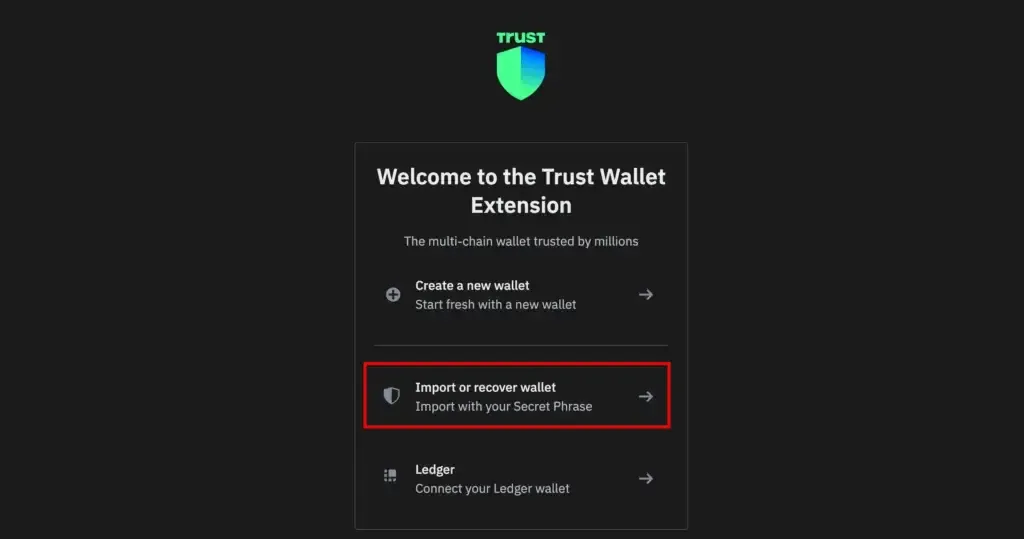
2. Then type the 12 word Trust Wallet recovery phrase by clicking on each field. Be sure to pay attention to the correct spelling of the words. Finally, click “Next”.
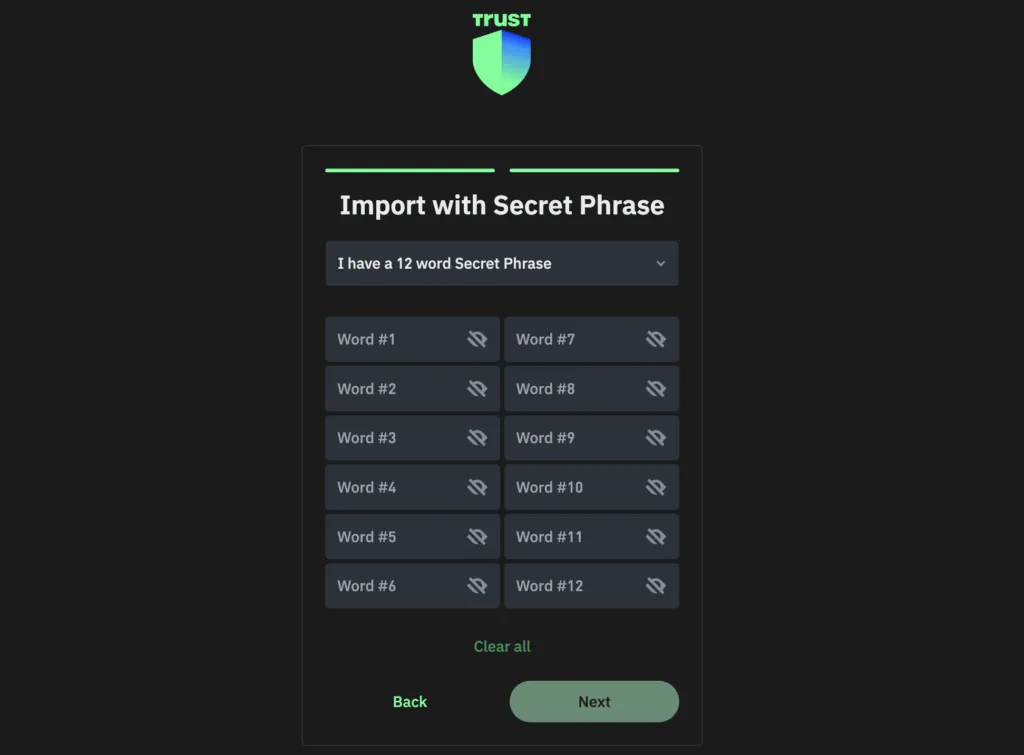
Is it possible to recover trust wallet without a 12 word recovery phrase?
Cryptocurrencies are encrypted by a random 12, 18 or 24 word recovery phrase. This recovery phrase is actually a master key and all your private keys are made from this recovery phrase.
As a non-custodial and decentralized wallet, TrustWallet does not store your recovery phrase and private keys of digital currencies on any server. Therefore, you are responsible for the protection and security of your assets.
If you lose these words or forget even just one word, it will be virtually impossible to recover your Trust wallet. Therefore, it is suggested that in addition to writing down the words manually, you should also use Google Drive to save them.
As always, we recommend that you never share your 12-word phrase with anyone else. Anyone who has contacted you in any way claiming to be a TrustWallet Supporter or an Exchange Supporter and asking for your 12-word phrase is definitely a scammer. Do not give this statement to anyone.
Frequently asked questions
To restore Trust Wallet, after installing its application, select the “Add existing wallet” option and enter the phrase to restore your wallet.
no The number of possible combinations for a 12 word retrieval phrase is so large that it is impossible even for computers to guess them.
no If you use the Seed Phrase method when building a trust and lose these words, there is no way to recover your wallet.
no There is no way to guess the words of TrustVolt; Even the most powerful computer in the world needs millions of years to guess the different states and find the desired 12-word phrase.
summary
Depending on the trust wallet construction method, its recovery methods can be different; The recovery phrase, Google Drive backup and Swift password are among the ways to recover this wallet. Without a 12-word TrustVault recovery phrase, it is virtually impossible to recover the cryptocurrencies inside, and there is no way to guess the TrustVault words.
RCO NEWS