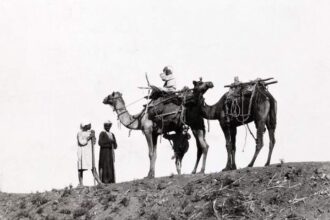\n
In order to choose the best monitor for trade, one should consider various features from image resolution to refresh rate. Follow the introduction of the best monitors for trading.
In the world of trading, timely and accurate information is of great importance. Since trading requires quick decision-making based on market analysis, it is essential to have a high-quality monitor. But how can you? The best monitor for trading Choose? In this article, we will review the best trading monitors on the market and outline the factors that are critical to choosing the right trading monitor. Stay with us.
Important factors in choosing a monitor for trading
Choosing the right monitor for trading is essential and has a direct impact on your performance and trading experience. Considering the following factors will help you choose the monitor that best suits your needs:
resolution
The resolution of the monitor image is very important. Trading requires high accuracy and detail viewing, so look for high resolution monitors (usually Full HD or 4K). This allows you to view charts and financial data more accurately.
Response time
In choosing the best monitor for trading, the response time of the monitor is also important. In trading, information is displayed in different positions of the screen and any delay may have a big impact on your decisions. Therefore, the shorter the response time of the monitor, the more suitable that monitor is for trading.
Monitor size
The size of the monitor should be compatible with your workspace. If the monitor is very large, you may need to move around the screen to access the information you need to see the details. On the other hand, with very small monitors you may lose detail.
Therefore, choose the best monitor size for trading based on your workspace. A monitor that is neither too small nor too big.
Monitor type
The type of monitor (LED or LCD) can affect the image characteristics and display quality of the trading monitor. For trading, LED monitors are usually the best choice because of their high resolution and contrast.
Panel type
Monitors with different types of panels including IPS, TN and VA are available in the market. Each type of panel has specific features and advantages. For example, IPS monitors have wider viewing angles and better quality images. Choose the type of panel you want based on your needs.
Refresh rate
The refresh rate of the monitor is also in the selection The best monitor for trading It is important. Monitors with a higher refresh rate (120 or 144 Hz) usually perform better because they display more up-to-date information, which is useful for quick trading analysis.
Ports and connections
Make sure the selected monitor has enough ports and connections to connect to your computer, laptop or other devices. Also, make sure the ports are accessible using valid standards like HDMI and DisplayPort.
Comfort and ergonomics
Choosing the right ergonomically designed trading monitors is important because trading may continue for a long time. A monitor with the ability to adjust the height and suitable displays allows the user to work easily and get less tired during the long trading process.
Flat and curved monitors
Traders must decide whether a flat monitor or a curved monitor is right for them. Flat monitors are generally considered a more practical option, but curved monitors may make the trading experience more engaging.
Multiple settings and ultra-wide monitors
Multiple settings on ultra-wide monitors allow traders to see more information and allow them to work with multiple displays. Wide monitors are one of the best options for trading, but traders must decide whether they need these types of monitors or not and how they want to use them.
The price of a monitor for trading
Make sure the monitor you choose fits your budget by comparing prices. The cost of the monitor should match its quality and features.
User comments and experiences
Before buying a monitor for trade, read the opinions and experiences of other users about different monitors. This can help you choose the best model.
Finally, the choice The best monitor for trading It should be according to your needs and preferences. Based on the above factors, choose a monitor that best suits your trading style and needs.
The best monitors are more suitable
In this section, several monitors for trade from different brands and with different prices will be introduced and reviewed. These monitors are provided with proper features and facilities for trading.
Monitor LG 49WL95C
If you are looking for a large monitor for trading or multitasking, we recommend the LG 49WL95C monitor with a size of 49 inches. This large IPS curved screen monitor is perfect for traders. With this monitor, you can split the screen into two QHD monitors with an aspect ratio of 16:9.
The LG 49WL95C monitor uses a 49-inch IPS panel with UW-DQHD resolution. This monitor has an anti-reflective and scratch-resistant coating, a high-quality 10-watt speaker, an automatic brightness adjustment sensor, and an adjustable stand.
Technical Specifications:
- Size: 49 inches
- Panel type: IPS
- Image resolution: 5120 x 1440 pixels
- Bending rate: 1000R
- Contrast: 1000:1
- Aspect ratio: 32:9
- Refresh rate: 60 Hz
- Response time: 5 milliseconds
- Horizontal and vertical viewing angle: 178 degrees
- Ports: HDMI, Display Port and USB Type-C
In general, this LG 49WL95C monitor with its superior features is introduced as one of the best monitors suitable for trade and multitasking in a large size.
Monitor Samsung Odyssey G9
If you are looking for a curved monitor for trade, with a wide screen, large and excellent quality, this monitor is the best choice for you. The Odyssey G9 monitor with a size of 49 inches and a QLED quality panel that displays HDR 1000 content has unique features.
The Odyssey G9 monitor from Samsung has incredible features, including a resolution of 5120 x 1440 pixels, a refresh rate of 240 Hz, a response time of 1 millisecond, a contrast ratio of 1,500:1 and a maximum brightness of 1,000 nits. Also, this monitor supports NVIDIA G-SYNC and FreeSync Premium Pro technology.
Technical Specifications:
- Size: 49 inches
- Panel type: QLED
- Image resolution: 5120 x 1440 pixels
- Bending rate: 1000R
- Contrast: 2500:1
- Aspect ratio: 32:9
- Refresh rate: 240 Hz
- Response time: 1 millisecond
- Horizontal and vertical viewing angle: 178 degrees
- Ports: HDMI and Display Port
Monitor MSI Optix MPG341CQR
One of the 34-inch curved monitors with WQHD resolution in the market is the Optix MPG341CQR model from MSI. This monitor comes with an 1800R curved VA panel that delivers high quality images.
The outstanding features of this monitor for traders include a high-speed panel with a refresh rate of 144 Hz and a response time of 1 millisecond, a maximum brightness of 400 nits, a contrast ratio of 3000:1, a USB Type C image input port and the ability to display 1.07 billion colors.
In addition, the Optix MPG341CQR monitor has RGB lighting and dedicated software features for gaming, making it one of the best gaming monitors on the market.
The technical specifications of this monitor are:
- Size: 34 inches
- Panel type: VA
- Image resolution: 1440 x 3440 pixels
- Bending rate: 1800R
- Contrast: 3000:1
- Aspect ratio: 21:9
- Refresh rate: 144 Hz
- Response time: 1 millisecond
- Horizontal and vertical viewing angle: 178 degrees
- Ports: HDMI and Display Port
ASUS ROG Strix XG32VC monitor
If you are looking for a professional 32-inch monitor with high resolution for professional trading, the Asus ROG Strix XG32VC is a great option. This 32-inch 1800-curve gaming monitor has a 170Hz refresh rate, ultra-low 1ms response time, and a 10-bit VA panel capable of covering 125% of sRGB colors.
Other features of this trade monitor include DisplayHDR 400 certification, 400 nits brightness and compatibility with Sony’s PlayStation 5 game console. Also, this monitor has many software features for professional gaming and is recommended as a great option for systems with high-end graphics cards.
Technical Specifications:
- Size: 32 inches
- Panel type: VA
- Bending rate: 1000R
- Image resolution: 2560 x 1440 pixels
- Contrast: 3000:1
- Aspect ratio: 16:9
- Refresh rate: 170 Hz
- Response time: 1 millisecond
- Horizontal and vertical viewing angle: 178 degrees
- Ports: HDMI, USB-C and Display Port
Monitor G-Plus GGM-K328QN
If you have a limited budget and are looking for the best monitor for trade with a size of 32 inches, the GGM-L328QN model from the Iranian brand G Plus can be a good option for you. This monitor is in a reasonable price and quality category.
The curved GGM-L328QN G Plus monitor uses a VA panel and its image refresh rate reaches 165 Hz, which is suitable for trading. The image specifications of this monitor include a maximum brightness of 300 nits and a relatively low contrast ratio of 1000:1, which is acceptable for a VA panel.
However, you must remember that you are dealing with a curved monitor which may have its drawbacks and cannot be placed in the position of flat monitors in all cases.
Technical Specifications:
- Size: 32 inches
- Panel type: VA
- Image resolution: 2560 x 1440 pixels
- Contrast: 1000:1
- Aspect ratio: 16:9
- Refresh rate: 165 Hz
- Response time: 1 millisecond
- Horizontal and vertical viewing angle: 178 degrees
- Ports: HDMI and DisplayPort
Monitor MAYA MO24 X
Considering a limited budget, you can look for an economic monitor with a size of 24 inches and suitable features for your trading experience. The monitor MAYA MO24 X from the internal brand Maya is a remarkable option. This monitor offers good features and design in a reasonable price class and has a valid warranty.
The MAYA MO24 X monitor has a 24-inch screen with full HD resolution and an IPS panel, which enables the display of high-quality images. It offers a relatively decent 75Hz refresh rate.
Technical Specifications:
- Size: 24 inches
- Panel type: IPS
- Image resolution: 1920 x 1080 pixels
- Contrast: 1000:1
- Aspect ratio: 16:9
- Refresh rate: 75 Hz
- Response time: 5 milliseconds
- Horizontal and vertical viewing angle: 178 degrees
- Ports: DSUB and HDMI
As mentioned in the previous sections, many traders like to use multiple monitors for trading in order to increase visibility. But the question arises as to what features the graphics required for a multi-monitor system should have.
Graphics card required for multi-monitor system
To connect and use multiple monitors in one system, you need a suitable graphics card. A graphics card that supports multiple monitors must have certain features:
Number of output ports:
Your graphics card must have a sufficient number of output ports (such as HDMI, DisplayPort, DVI, VGA) to connect the desired monitors. The number of ports and their type depends on the graphics card model.
Multi-Monitor Support:
The graphics card must support multi-monitor support. This feature allows you to connect multiple monitors to the computer and use them as an extended display system.
Adequate graphics power:
Depending on your needs, the graphics card should have the appropriate graphics power to be able to display images on all monitors with quality and without delay. For trading, you usually do not need a graphics card with high graphics power, unless you use special graphics programs or tools. But always using the best graphics can provide a better user experience.
Compatibility with the system:
Make sure the graphics card you choose is compatible with your system, including things like the physical size of the graphics card, the need for an additional power supply, and the drivers required for your operating system.
Related software:
Some graphics cards have software related to multi-monitor settings and easy management of monitors. These softwares can help you in setting up and managing different monitors.
It should also be noted that choosing a graphics card for multiple monitors depends on your needs and budget. Before buying, carefully determine that the chosen graphics card meets all your needs and is compatible with the capabilities of your system.
common questions
Does the curvature of the monitor have an effect on trading?
Curved monitors are often designed for the experience of watching videos and playing video games and use advanced technologies in displaying images and colors. These features are advantageous in watching multimedia content. But in trading, which requires high precision and attention to detail, monitor curvature may have a negative effect as a factor in traders’ accurate analyses. Also, problems such as light reflection and reaction to ambient light can become problematic in trading. Therefore, traders usually prefer flat monitors with IPS technologies that have high resolution and good accuracy.
Is it necessary to buy an expensive monitor for trading?
no Choosing a monitor for trading should match your needs and budget. The most important thing is that the chosen monitor has basic features such as resolution and refresh rate. Many traders are successful with regular monitors and within budget constraints
Conclusion
In this article with the importance of choice Suitable monitor for trading met. Selection The best monitor for trading It should have features such as high resolution, decent refresh rate, and low response time to improve traders’ ability to accurately analyze data.
Also, it is important to pay attention to the screen size, panel type, and multi-screen setup. For trading, you don’t need expensive and curved monitors, but you should choose a monitor with the right features based on your needs and budget.
\n
\n
RCO NEWS